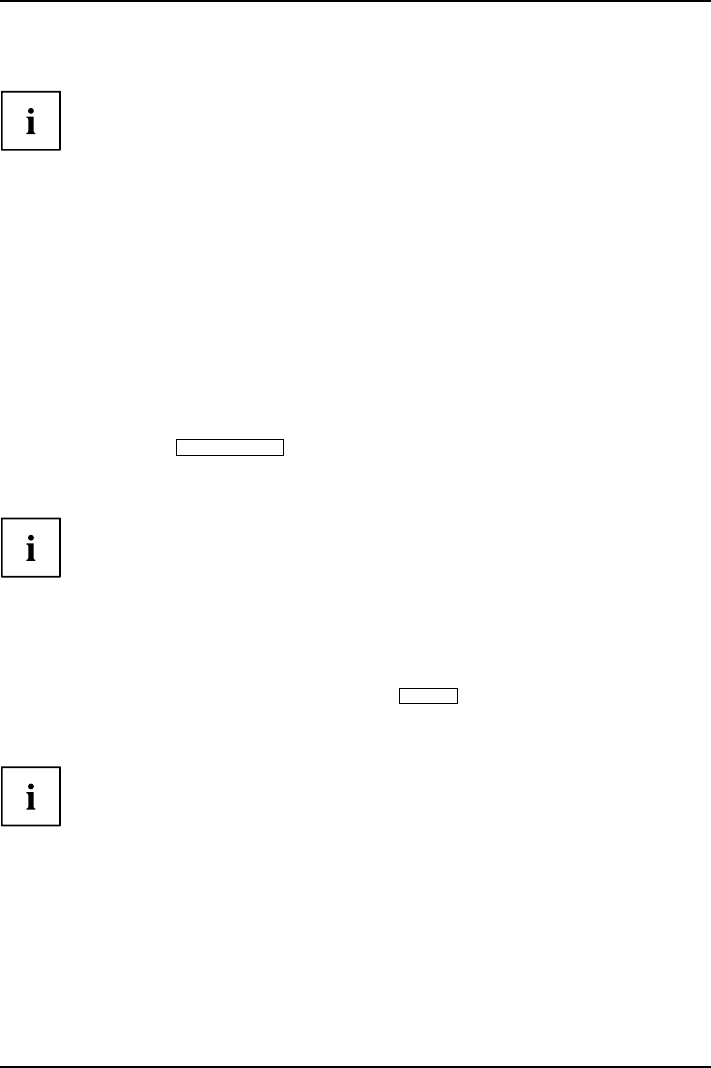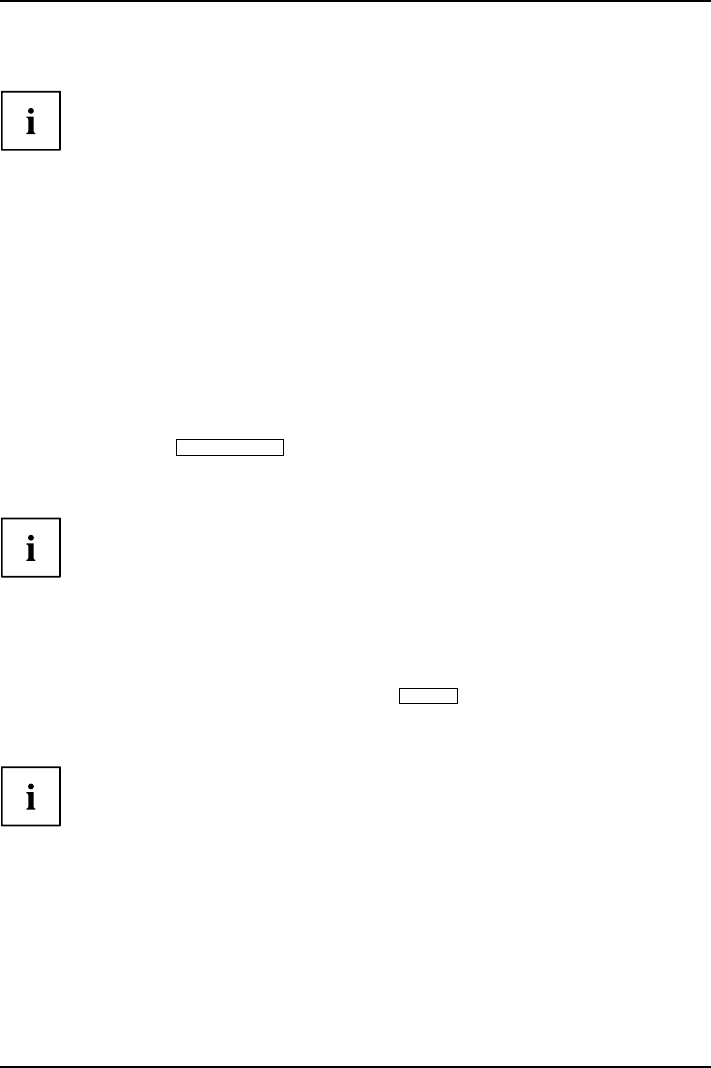
Operation
Activate/deactivate ECO operating mode
The power consumption of the device can be decreased by reducing
the brightness of the pictu re.
► Press the Forwards / ECO button to switch the ECO operating mode on or off.
The message Action was executed appea rs.
If the ECO operating m ode is activated, the following OSD settings are changed:
Colour
temperature
6500K
Brightness
reduced
After the ECO operating mode is switched off, the brightness previously set by the user is restored.
Locking the OSD menu
The OSD menu can be locked to preven t accidental or unauthorised changes to the monitor settings.
► Press and hold the
SELECT/ME
NU
button for a few seconds while you switch
on the monitor with the ON/OFF switc h.
The Action w as executed mess
age appears.
Please proceed in the same
manner to release the locked OSD menu again.
Locking the ON/OFF button
The ON/OFF switch can be locked to prevent accidental or unauthorised
changes to the monitor settings.
► Press the Forwards / ECO butto n and the Back /
INPUT
button at the same
time and keep them pressed for a few seconds.
The message Action was exe
cuted appears.
Please proceed in the sam
e manner to release the locked ON/OFF switch again.
Changing the monitor settings using the OSD menu
With the buttons on the control panel, you can call up and u se the integrated
OSD (On-Screen Display) menu.
16 A26361-K1333-Z220-1-7619, edition 1