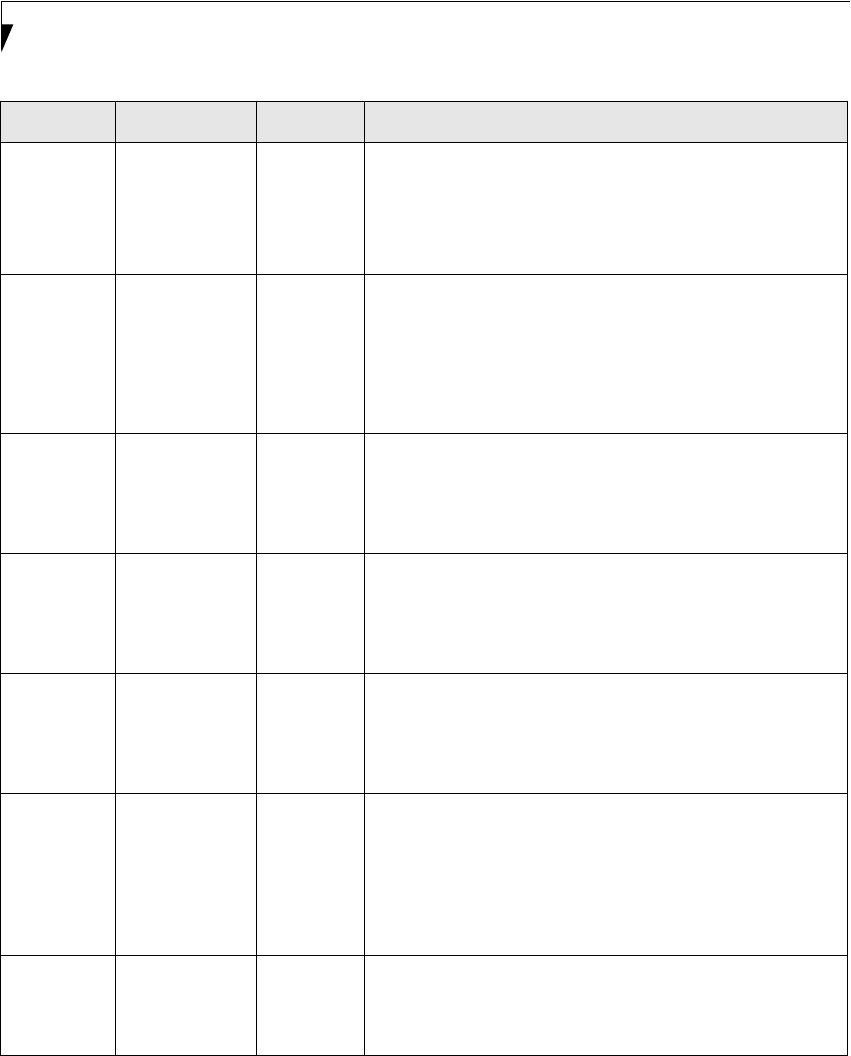
28
LifeBook B Series Notebook BIOS
Table 16: Fields, Options and Defaults for the Power Menu (for APM operating systems only)
Menu field Options Default Description
Power Sav-
ings:
• Disabled
• Customized
• Maximum
Power Savings
• Maximum
Performance
[Custom-
ized]
Sets the power savings parameters to a factory installed
combination of parameters, a custom set of parameters set by you
or no power saving features.
Hard Disk
Timeout:
• Off
• 30 seconds to
20 Minutes
[Off] Sets the length of time that the hard drive can be inactive before
your notebook automatically turns off the power to the hard drive
controller and drive motor. If you choose a factory installed
combination of parameters this field will display the setting. If you
choose to customize the parameters you will be able to set this
yourself. The options available vary from Off, which has no
inactivity shutoff, to 20 minutes.
Display
Timeout:
• Off
• 2 to 20
Minutes
[Off] Sets the length of time without any user input device activity
before the display is turned off. If you choose a factory
combination of parameters, this field will display the setting. If you
choose to customize the parameters, you will be able to set this
yourself. Off has no inactivity shutoff.
Standby
Timeout:
• Off
• 1 to 16
Minutes
[4 Minutes] Sets the length of time without any user input device activity
before the CPU is set to half speed and the display and the hard
drive are turned off. If you choose a factory combination of
parameters this field will display the setting. If you choose to cus-
tomize the parameters you will be able to set it yourself.
Auto Sus-
pend
Timeout:
• Off
• 5 to 60
minutes
[15 Min-
utes]
Sets the length of time without any I/O activity before your
note-book goes into Suspend mode. If you choose a factory
combination of parameters this field will display that setting. If you
choose to customize the parameters you will be able to set this
yourself. Off has no inactivity suspension.
Suspend
Mode:
• Suspend
• Save to Disk*
*To use Save to
Disk automatically
in Windows 98, set
Suspend Mode to
Save to Disk mode.
[Suspend] Sets the form of suspension state. If you choose Suspend, you will
suspend operation with power to system memory, and everything
else powered down or in a very low power state. If you choose
Save-to-Disk your notebook will save all of system memory and
the operating parameters to the hard drive before turning your
notebook to the pseudo-off condition.
Auto Save
to Disk:
• Off
• After 1 Hour
[Off] When set to “After 1 Hour”, your notebook will automati-
cally save all system memory and the operating parameters to the
hard drive and go to pseudo-off if the notebook is left in Suspend
mode for more than an hour.
Quilt-3 BIOS.fm Page 28 Thursday, June 6, 2002 9:26 AM


















