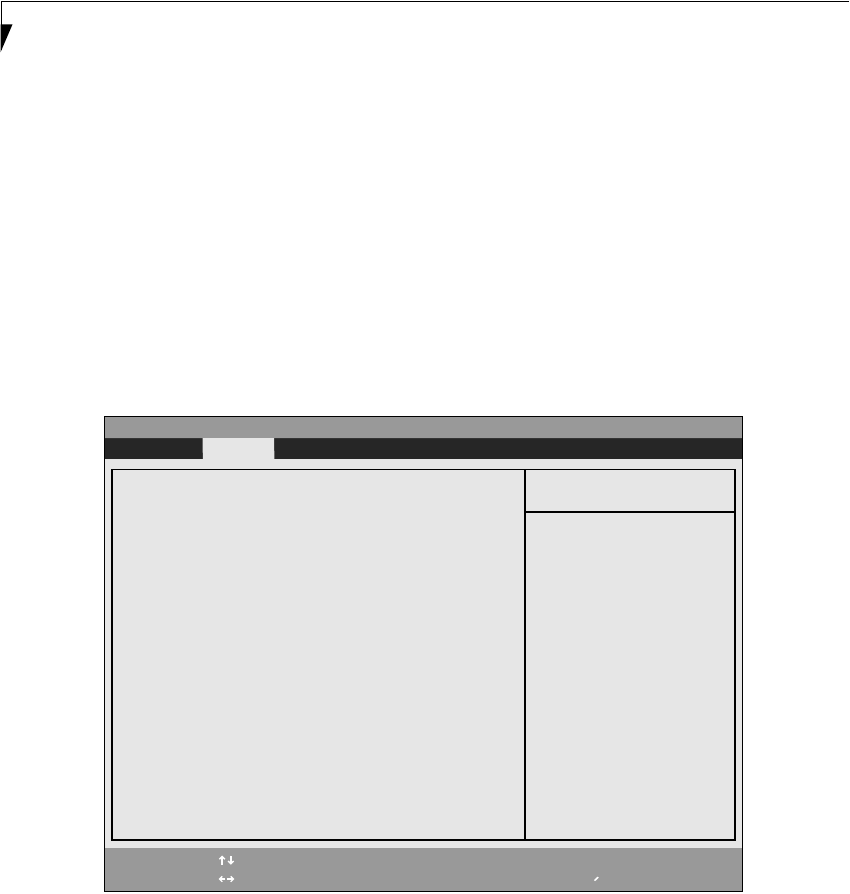
10
LifeBook C Series Notebook BIOS
ADVANCED MENU – SETTING DEVICE FEATURE CONTROLS
The Advanced Menu allows you to:
• Set the I/O addresses for the ports.
• Set the communication mode for the parallel and
infrared ports.
• Set the features of the keyboard/mouse.
• Select between the display panel and an external
CRT display.
• Configure IDE devices in your system.
• Configure CPU features.
• Configure USB features.
• Configure the power button.
• View DMI Event Logging
Follow the instructions for Navigating Through the
Setup Utility to make any changes.
See Navigating through the Setup Utility for more infor-
mation.
The following tables show the names of the menu fields
for the Advanced Menu and its submenus, all of the
options for each field, the default settings and a descrip-
tion of the field’s function and any special information
needed to help understand the field’s use.
Note that not all fields appear in all configurations; the
fields that appear are dependent upon the system CPU.
Figure 4. Advanced Menu
PhoenixBIOS Setup Utility
F1 Help
ESC Exit
Select Item
Select Menu
-/Space
Enter
F9 Setup Defaults
F10 Save and Exit
Change Values
Select Sub-Menu
▲
Main Advanced Security Boot Info Exit
Item Specific Help
▲ ▲ ▲ ▲ ▲ ▲ ▲
Serial/Parallel Port Configurations
Keyboard/Mouse Features
Video Features
Internal Device Configurations
CPU Features
USB Features
Miscellaneous Configurations
Event Logging
Configures serial ports
and parallel ports.
▲


















