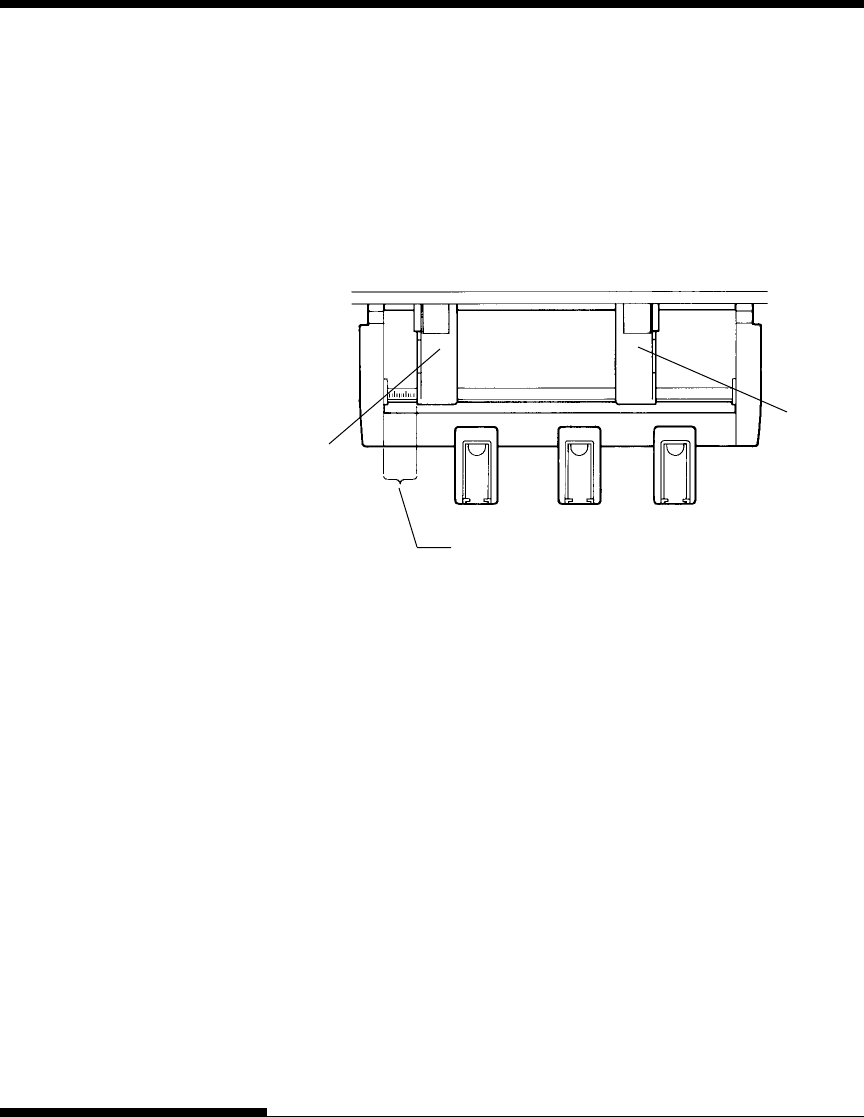
PAPER HANDLING
User's Manual3-14
5. Adjust the left margin.
To help align the left paper guide, use the inch-based ruler
located behind the paper guides. The ruler is graduated in 10
columns per inch. For example, setting the left paper guide 12.7
mm (0.5 inch) from the left gives a left margin of 6.3 mm (0.25
inch) plus the left margin specified by your software or the
printer setup mode.
Right paper
guide
Left paper
guide
Make sure that the left edge of your
paper falls within this area.
• Slide the right paper guide until the distance between the two
guides is the approximate width of your paper.
6. Manually fan the stack of paper and place it in the paper bin.
NOTE
A short horizontal mark inside each paper guide indicates the
maximum capacity of the bin. Make sure that your paper
stack does not cover these vertical marks.


















