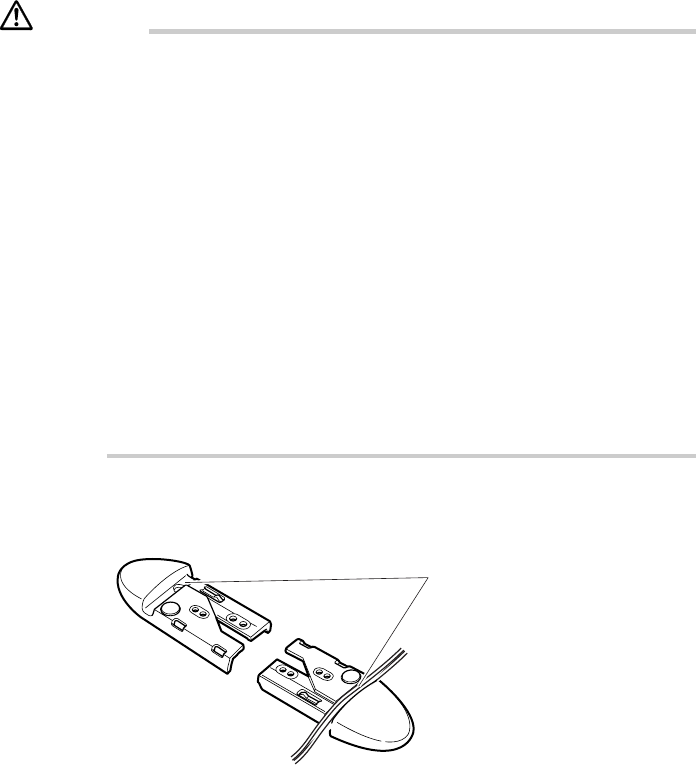
3
■ Setting Up the PC
CAUTION
When installing your PC, give consideration to the recommendations and safety notes.
Set up the PC only in its correct orientation. The points to observe are illustrated on the following
pages.
Do not expose the PC to extreme environmental conditions and protect it from dust, humidity and
heat.
When installing the PC, provide sufficient clearance around the PC, as indicated in the “Technical
data” chapter to ensure adequate ventilation. In order to avoid overheating, do not cover the
ventilation area of the monitor or the PC.
Do not place several system units one above the other.
The PC can be used either horizontally or vertically. We recommend that you place your equipment
on a surface with good anti-slip qualities. In view of the multitude of different finishes and varnishes
used on furniture, it is possible that the rubber / plastic feet of the devices will mark the surface they
stand on.
■ Installing the Feet
POINT
The cables of the keyboard and the mouse can be collected thru the slot of the foot.
The slot
for
passing
through
the cable
Kobe 1(01-8) 13/7/04, 1:57 PM3


















