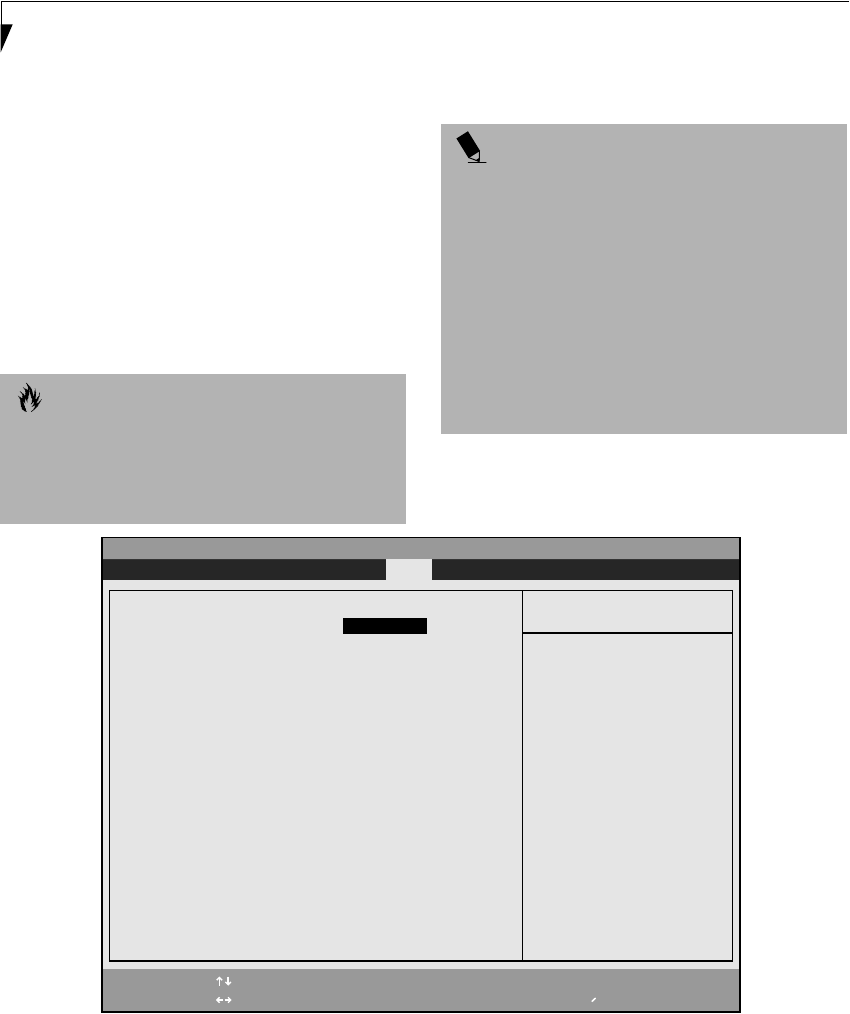
26
LifeBook E Series BIOS
POWER MENU – SETTING POWER MANAGEMENT FEATURES
The Power menu allows you to set and change the power
management parameters. Follow the instructions for
Navigating Through the Setup Utility to make any
changes. (See Navigating Through The Setup Utility on
page 2 for more information.)
The following tables show the names of the menu fields
for the Power menu and its submenus, all of the options
for each field, the default settings and a description of
the field’s function and any special information needed
to help understand the field’s use.
Figure 17. Power Menu
CAUTION
Resume on Modem ring when enabled will draw power
from the bridge battery alone when your system is
running off battery power. This could drain your bridge
battery. Disabling Resume on Modem ring or running
on AC power will prevent this from happening.
POINTS
■
In Windows 98 Auto-suspend Timeout, Hard Disk
Timeout, and Video Timeout features are available
exclusively through the operating system.
■
When resuming from a Save-to-Disk suspension there
will be a delay while the contents of system memory
and operating parameters are loaded from the hard
drive.
■
In Save-to-Disk mode there is no indication on the
Status Indicator to let you know you are suspended
rather than shut off from the power switch. You may
want to make a habit of always trying the Suspend/
Resume button before using the power switch.
F1 Help
ESC Exit
Select Item
Select Menu
-/Space
Enter
F9 Setup Defaults
F10 Save and Exit
Change Values
Select Sub-Menu
▲
Item Specific Help
Select Power Management
Mode. Choosing modes
changes system power
management settings.
Maximum Power Savings
conserves the greatest
amount of system power
while Maximum
Performance conserves
power but allows
greatest system
performance. To alter
these setting, choose
Customize. To turn off
power management,
choose Disabled.
PhoenixBIOS Setup Utility
Power Savings: [Customized]
Hard Disk Timeout: [Off]
Standby Timeout: [4 Minutes]
Auto Suspend Timeout: [15 Minutes]
Advanced Features
▲
Main Advanced Security Power Boot Info Exit


















