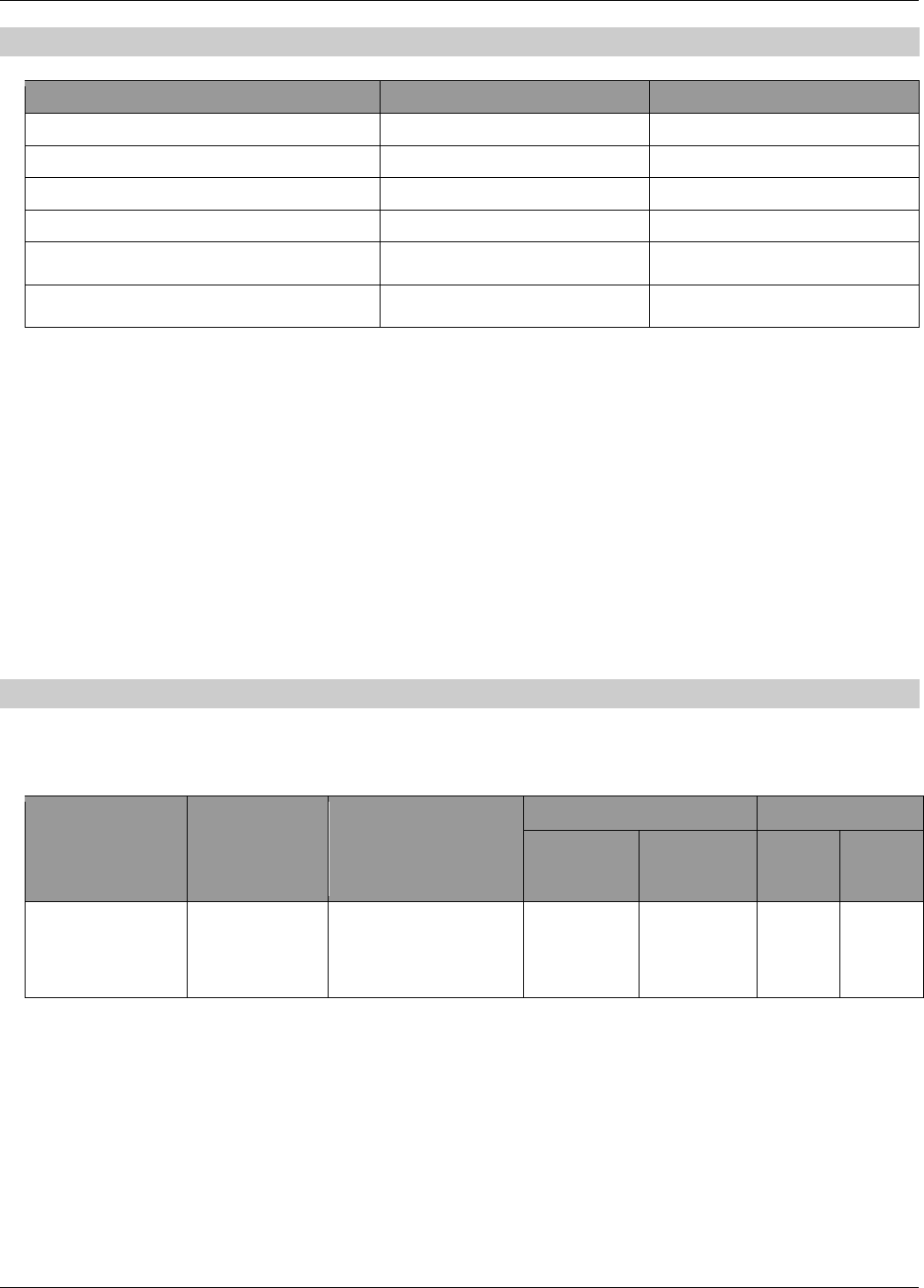
ETERNUS VSS Harware Provider Installation Information
Copyright 2012-2015 FUJITSU LIMITED
11
Virtualization environment
Virtualization environment
Operation on host OS
Operation on guest OS
Windows Server 2008 Hyper-V
Not Supported
Not Supported
Windows Server 2008 R2 Hyper-V
Supported
Not Supported (*2)
Windows Server 2012 Hyper-V
Supported
Not Supported (*2)
Windows Server 2012 R2 Hyper-V
Supported
Not Supported (*2)
VMware vSphere 4.1 N/A Supported (*1)
VMware vSphere 5 N/A Supported (*1)
*1:Notes
It is necessary to meet the following requirements.
- The source disk must be the type of Physical RDM (A physical disk and Raw Device Mapping are
specified. )
defined with VMware vSphere.
- When servers are constructed Transportable Copy Configuration and the backup server is made a
Virtualization server, the destination disk must be the type of Physical RDM.
- When servers are constructed Transportable Copy Configuration and you copy the disk where guest OS
was installed, the backup server must be a physical server, the production server recognizes the target
disk.
(The environmental setting equal with the case to back up Hyper-V virtual machine with Transportable Copy
Configuration is necessary.)
*2:Notes
VSSHP supports only when use it with
ETERNUS SF AdvancedCopy Manager.
VMware vSphere environment
The combination of the backup software and the server application supported by VSSHP in VMware vSphere
Environment is as follows.
Backup software
Server
application
OS
Server Configuration
Operation types
Local Copy
Configuration
Transportable
Copy
Configuration
Copy set
operation
Target
disk pool
operation
ETERNUS SF
AdvancedCopy
Manager 15.0 or
later (*1)
Microsoft
Exchange
Server 2007 /
2010 / 2013
Windows Server 2008
R2
- Yes Yes No
*1:In the combination ETERNUS SF AdvancedCopy Manager 15.0 (or later) + VSSHP2.0.1(or later), the
Exchange data base can be backed up by using "Microsoft Exchange Server" as a server application.














