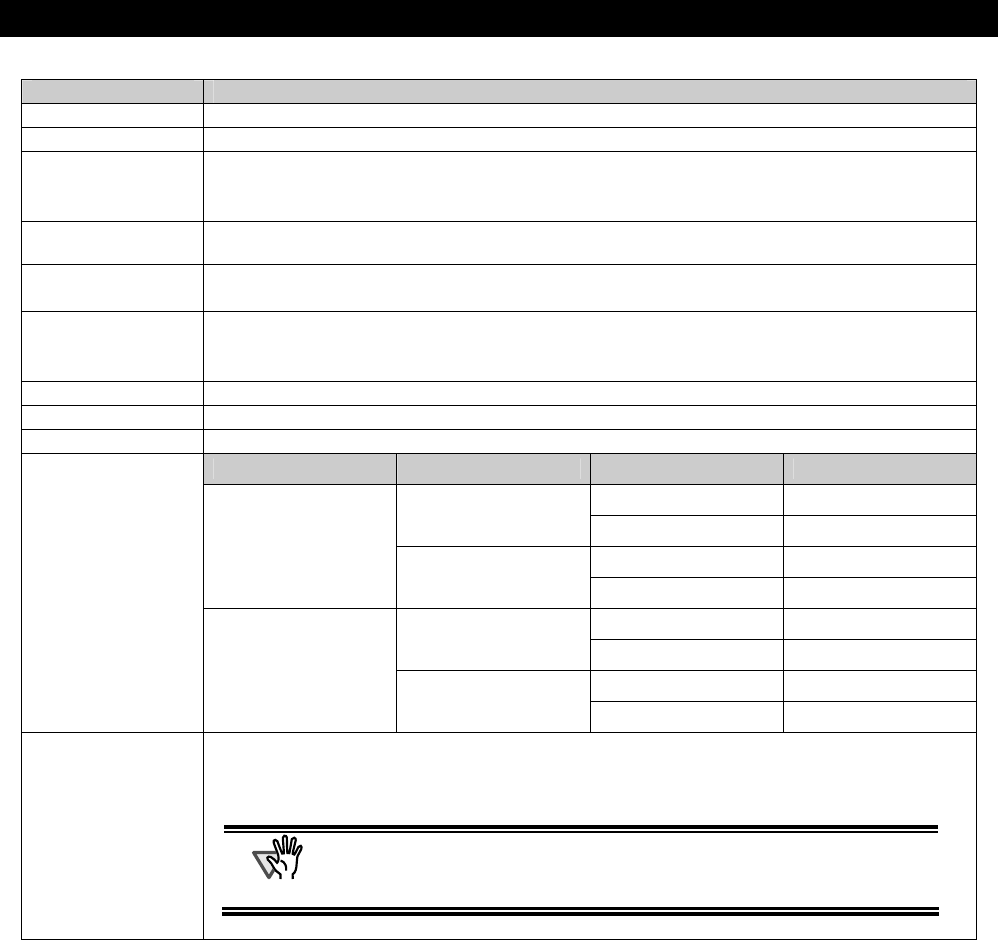
14 |
5. Specifications
Item Specification
Printing Method Thermal inkjet printing
Print Timing Pre printing (front side)
Printing Characters
Alphabet : A to Z, a to z
Numeric Characters : 0, 1 to9
Symbols : ! ” $ # % & ’ ( ) * + , - . / : ; < = > ? @ [ \ ] ^ _` { | } ¯
Maximum number of
characters per line
40 characters (When using 8 digits counter: 43 characters)
Print orientation Normal: 0º, 180º (horizontal orientation), 90º, 270º (vertical orientation)
Narrow: 0º, 180º (horizontal orientation),
Character size Normal: Height 2.91mm × width 3.03mm / 0.1146 × 0.1193 in (horizontal orientation)
Height 3.03mm × width 2.91mm / 0.1193 × 0.1146 in (vertical orientation)
Narrow: Height 2.91mm × width 1.71mm / 0.1146 × 0.0673 in (horizontal orientation)
Character pitch 3.79mm / 0.1492in (Normal), 2.46mm /0.0968in (Narrow)
Font style Regular, Bold
Character width Normal, Narrow
Character width Print orientation Font style Printing
Regular Available
Horizontal
Bold Available
Regular Available
Normal
Vertical
Bold Available
Regular Available
Horizontal
Bold NOT Available
Regular NOT Available
Narrow
Vertical
Bold NOT Available
Document that can
be scanned
Documents supported by fi-5900C
For the details, please refer to “fi-5900C Image Scanner Operator’s Guide”-“Chapter 7
Document Specification.”
ATTENTION
Documents with glossy surface such as thermal paper, thermal transfer paper,
coated paper, and art paper take longer time for the ink to dry and may cause poor
print quality. The imprinter must be cleaned more frequently if you use these types of
papers.


















