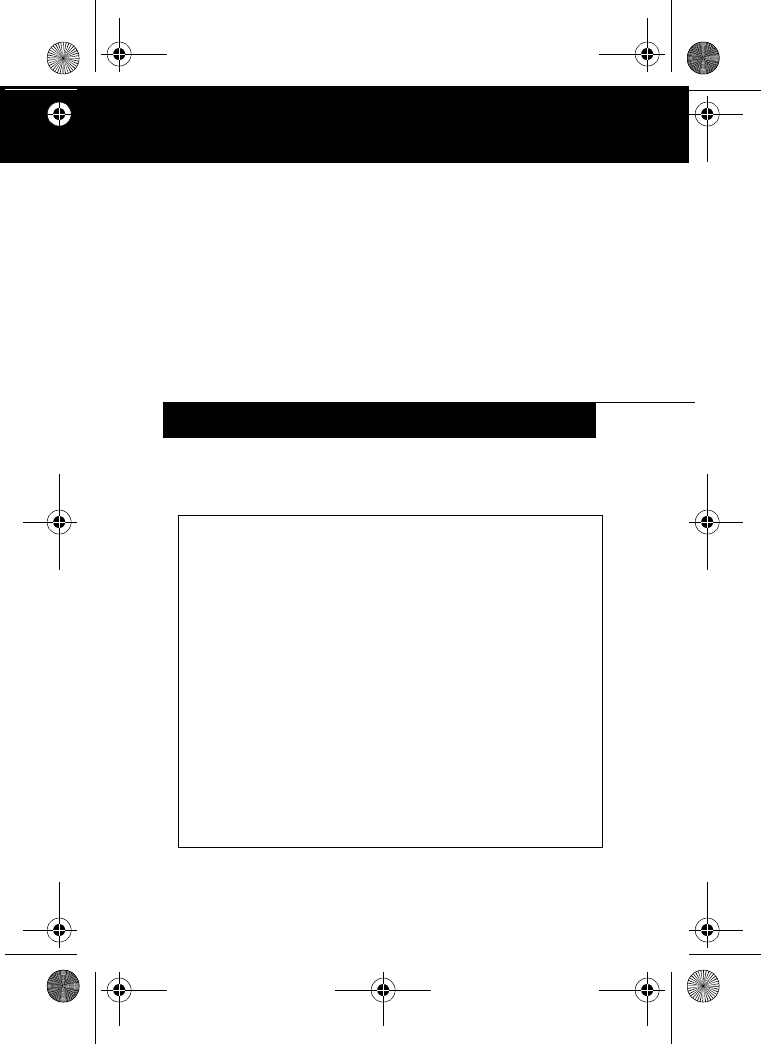
This screen protector is designed for use on the Stylistic LT
C-500 and Stylistic LT P-600 pen tablet display screens.
Notes
• Before installing a new screen protector, remove any
screen protector that is already installed. Check to see
which corner of the screen protector is not glued to the
surface of the display; ordinarily, it will be the bottom
left corner. A notch in the corner allows you to slide a
firm, pliable implement (such as a credit card) under
the screen protector for removal. Do not use a metal
implement; it could scratch the screen.
• To ensure good adhesion, clean the screen with a soft
cotton cloth dampened with isopropyl alcohol before
installing the screen protector. When the alcohol dries,
it may leave streaks on the screen. If streaking occurs,
buff the screen gently with a clean, dry cloth.
INSTRUCTIONS
Screen Protector
Installation Guide
FMWSP11 / FPCSP01
Fujitsu PC Corporation
58-0578-01.fm Page 1 Tuesday, August 21, 2001 2:52 PM






