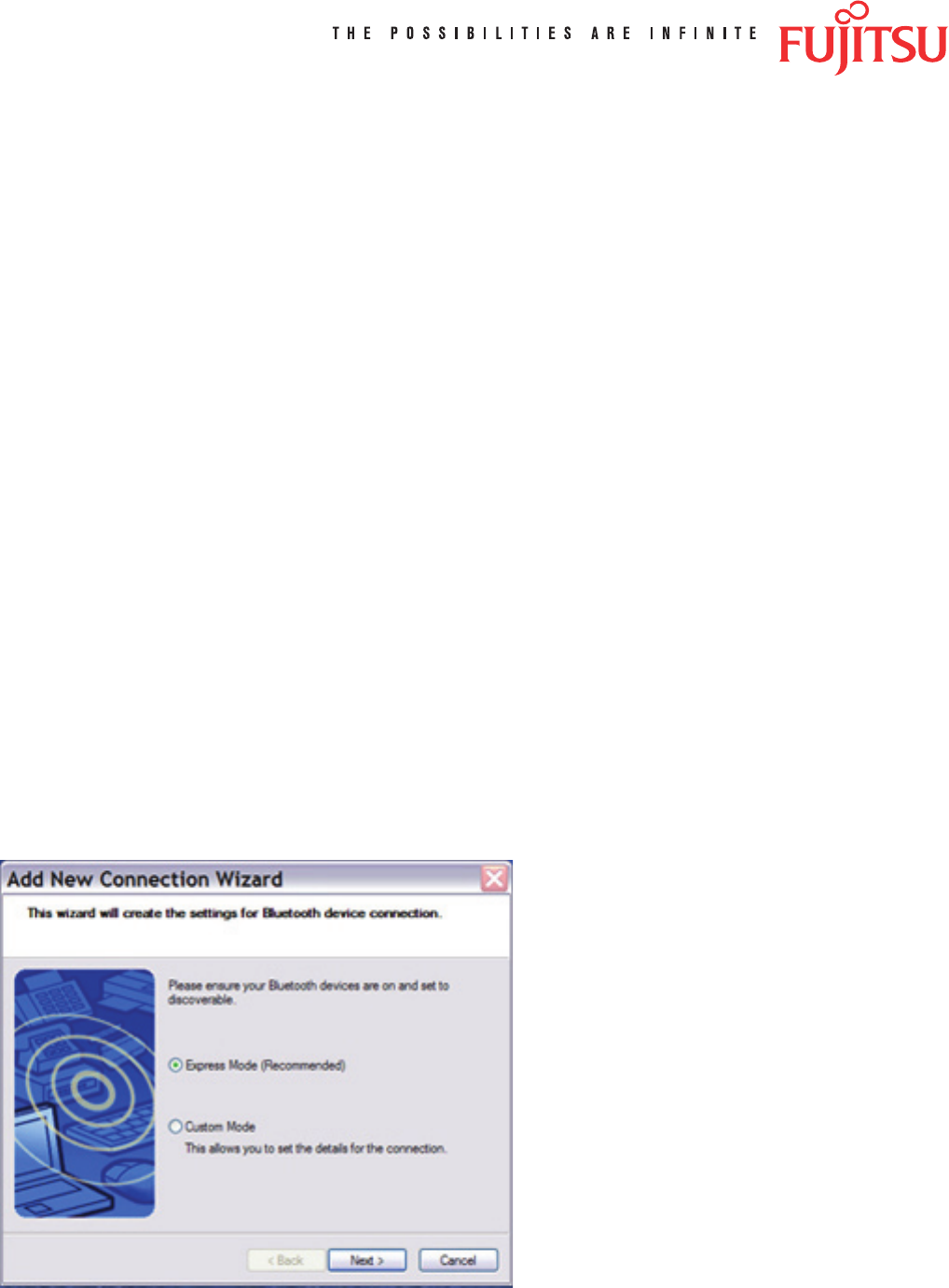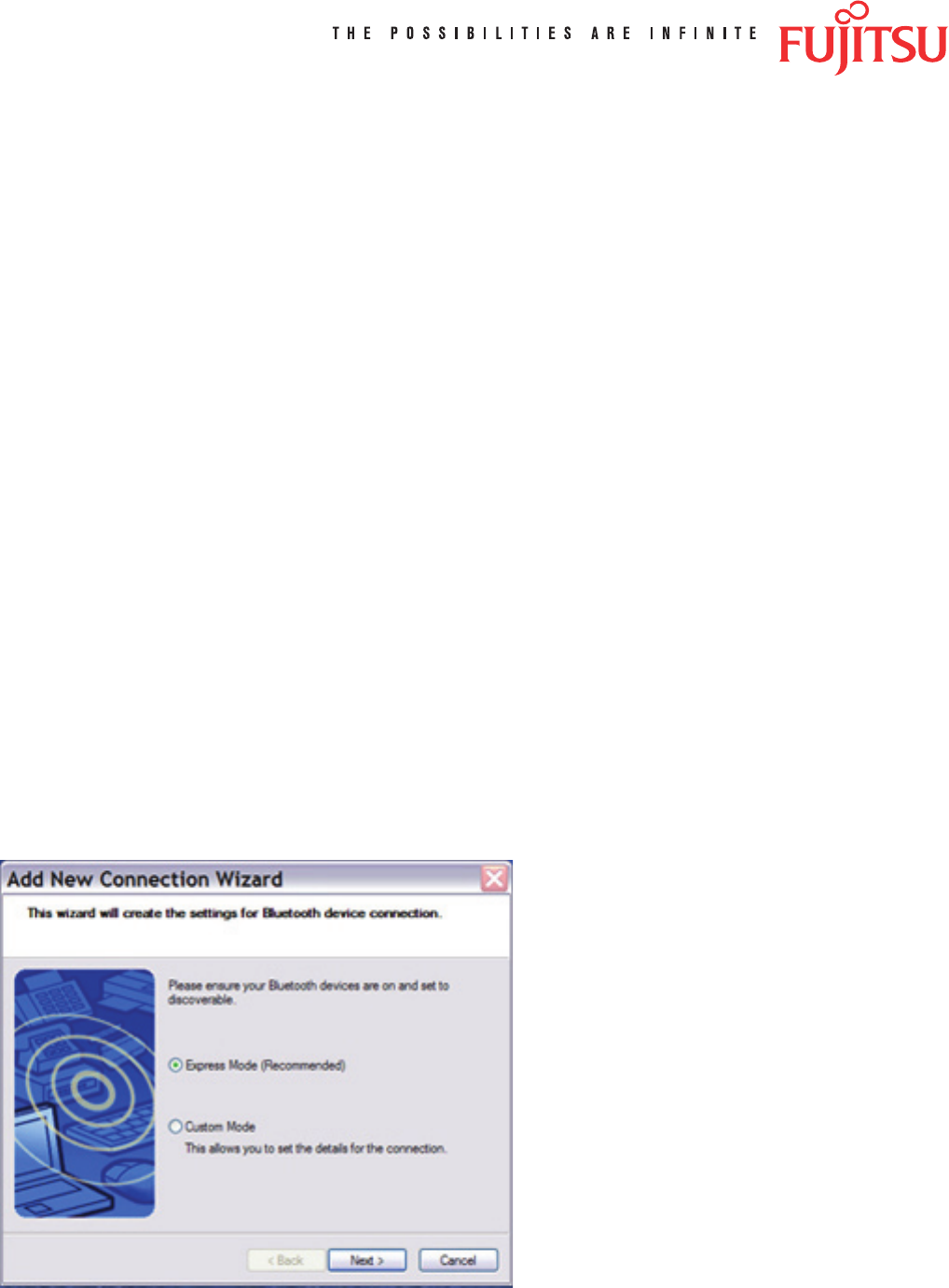
1
Conguring the Bluetooth Interface with MS Windows XP
Background: The Bluetooth Interface is typically easy to congure, as is the FTP-628 Driver. The
mechanics are simple: the FTP-628 Serial Driver is assigned to a virtual Serial (COM) Port, and the
Bluetooth driver links to the same virtual Serial (COM) Port.
This example was developed using a Fujitsu Lifebook Notebook PC with built-in Toshiba Bluetooth
hardware support.
Bluetooth Interface Conguration:
1. Make sure the FTP-628 printer battery has been fully charged; if your printer has never been
used, allow 3 hours for the initial charge.
2. Turn on the printer (hold down the Power button until the Green LED starts blinking, then re-
lease); place the printer in close proximity to the Bluetooth PC; it is best to ensure there are no
other active Bluetooth devices within range (about 30 feet).
3. Start the Bluetooth Manager on the PC and select the ‘Add New Connection’ function.
[Image 1]
[Image 1]
FTP-628WSL-110 Bluetooth®
Conguration Guide