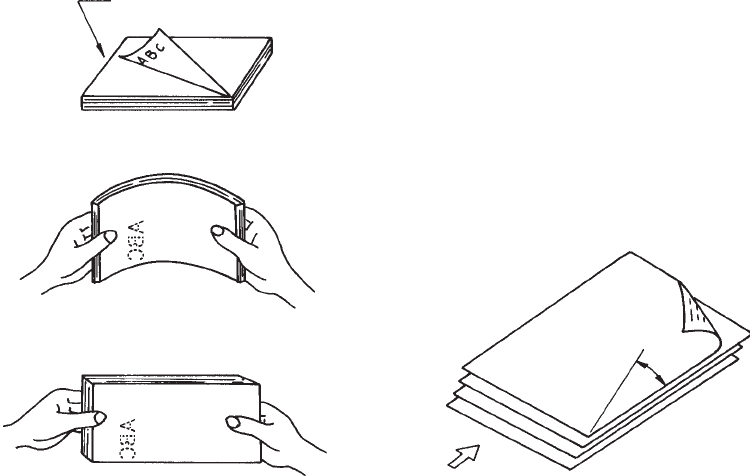
4–8
⑤ Take documents to be placed in the ADF paper chute. The
thickness of the documents to be placed in the ADF paper chute is
limited to 4 mm (0.16").
⑥ Angling the documents
Angle the document edges as follows:
• Place the documents face down with the top to the left as shown
in A. The long side is the top for landscape mode and the short
side is the top for portrait mode.
• Lift the documents holding the both ends with both hands.
• Hold the documents tightly with your left hand and bend the
documents as shown in B.
• Grip tightly with your right hand, loosen the grip of your left
hand, and straighten the documents as shown in C.
• Repeat these operations until the top is angled 20° or less as
shown in D.
A
B
C
D
Top
(For portrait mode)
20° or less


















