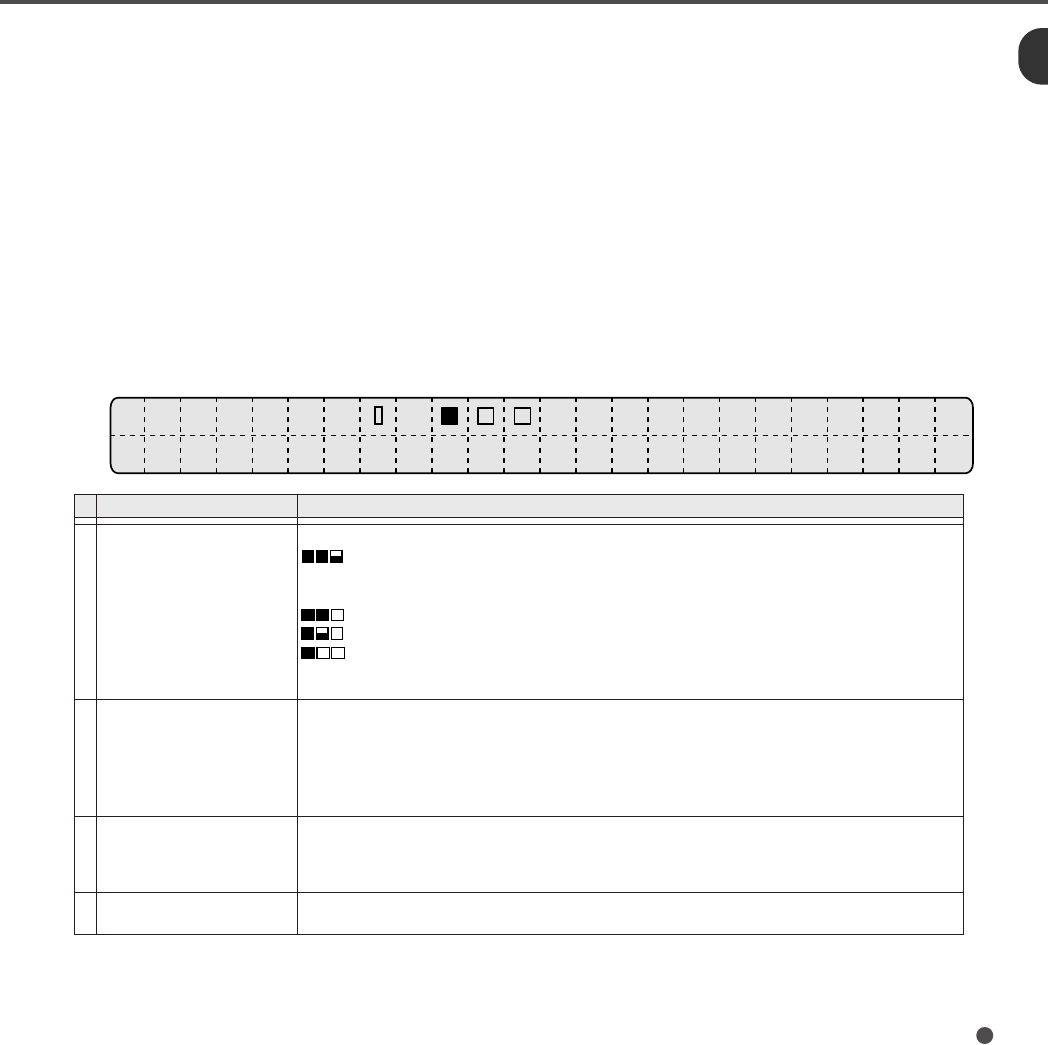
1-7
Duplex reading mode
The upper line (line 1) displays the current read mode for front-side reading.
The displayed messages are the same as those in the simplex reading mode.
The lower line (line 2) displays the current read mode for back-side reading.
Only the density, halftone processing, photo/linedrawing mode and image processing option can be
specified independently.
The other mode is the same as that for front-side reading.
No.
Function Description
Upper
line
Lower
line
q Density ■■■:Very dark
:Dark
AT1
:Dynamic threshold AT1*
AT2
:Dynamic threshold AT2*
:Normal
:Light
:Very light
*Only when the image processing
option is available.
w Halftone processing :No halftone processing
HT1:Dithering
HT2:Error diffusion
AT1:Automatic separation (dither)*
AT2:Automatic separation (errordiffusion)*
*Only when the image processing option is available.
e Photo/linedrawing mode P. :Photo mode
L. :Linedrawing mode*
*When linedrawing mode is selected, check that the 3 mm margin
of the read area is specified as if a drop-out color.
r Image processing option :No
> :Yes
01
2 3 4 5 6 7 8 9 10 11 12 13 14 15 16 17 18 19 20 21 22 23
q
w
er
DF
D
B
M
A
4
400 L.
>
03-Chap. (1) 98.2.20, 10:49 AM7


















