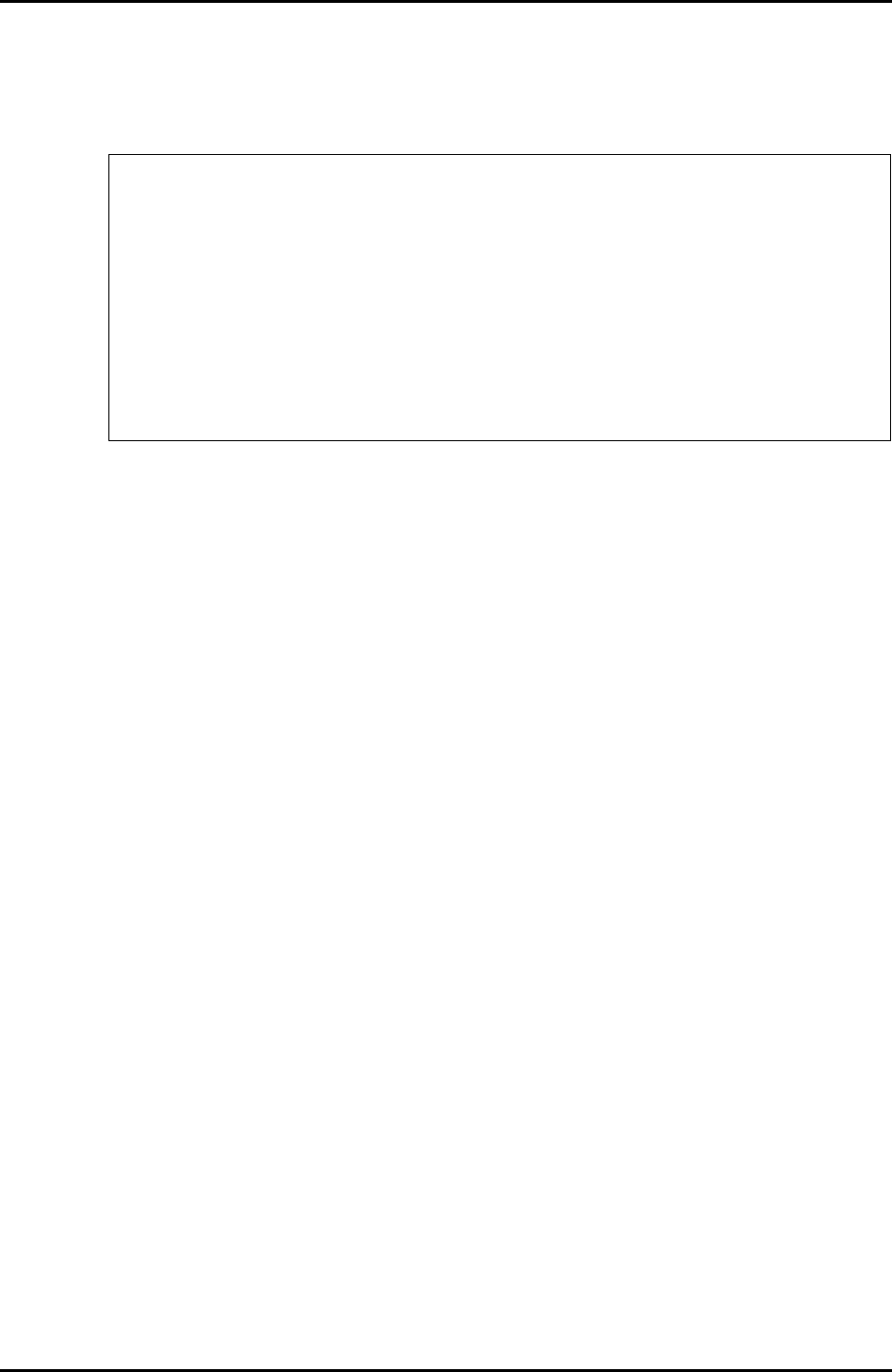
C120-E360-06EN 2-15
2.6 RCI Setup for Replacement of an RCI Base Cabinet
• To confirm an RCI replacement setting:
1 Execute the setrci (8) command to display the RCI status.
Confirm that the displayed LIST contents include the replacement RCI host.
For details on LIST contents, see Chapter 3, "Command Reference."
XSCF> setrci -c stat
HOST
address 000102ff
Active
LIST
address pwr alm I/F sys-phase ctgry dev-cls sub-cls tm-out
000101ff OFF - ACT - host 0001 0b -
000102ff OFF - ACT - host 0001 0b -
003001ff OFF - ACT - disk 0400 04 -
The command completed successfully.


















