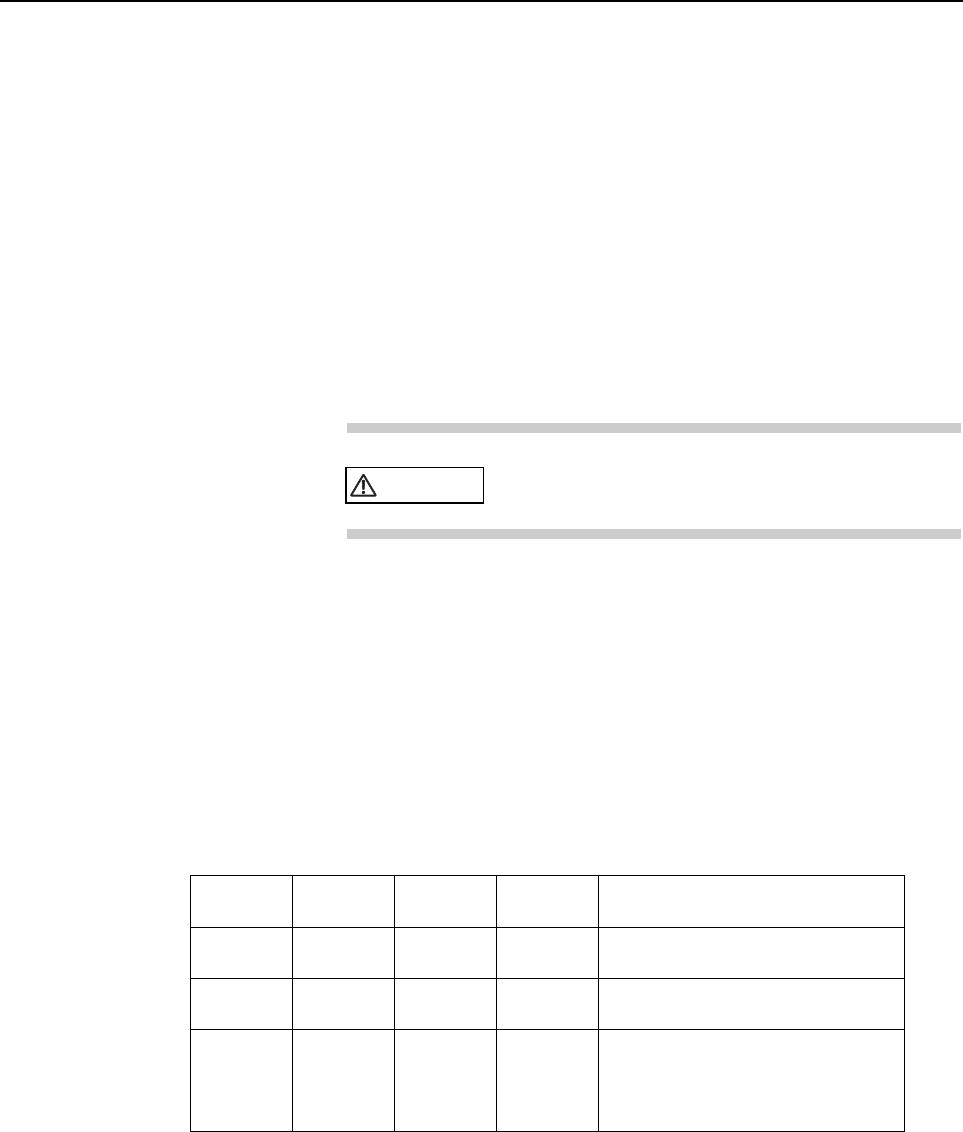
1.2 Operator Panel
Switches There are 4 switches on the operator panel, as below.
POWER switch
The user can turn on and off the system by pressing this switch. The POWER switch
operation is managed by the setting of the MODE switch as well as software setting
with "scftool". By pressing the POWER switch while the system is running, the
system will be powered off after graceful shutdown. Refer to the user’s guide of
"Basic Software Extension" or "Enhanced Support Facility" for the information of the
"scftool".
RESET switch
The user can reset the system forcibly with the RESET switch. Enabling the RESET
switch is managed by the state of the MODE switch setting. If the user cannot restart
the system with the RESET switch, check the LCD panel if there are any messages,
then press this switch again.
CAUTION
Data destruction: Pressing the RESET switch while
the system is running may destroy data.
REQUEST switch
The REQUEST switch is used by trained service engineers only for maintenance
purpose. Do not use the REQUEST switch by users.
MODE switch
The MODE switch is used to set boot-up mode of the system as well as
enabling/disabling the POWER, RESET and REQUEST switches. The MODE
switch has 3 states as shown in the Table 1.4 . In the table below, YES means that a
switch is enabled when the MODE switch is set to the position/state, while NO means
a switch is disabled.
Table 1.4 MODE Switch Settings
POWER RESET REQUEST Remarks
switch switch switch
MANUAL
AUTO
SECURE
YES YES
NO NO
NO NO
YES
YES
NO
The system stops at ok prompt after the
power-on diagnostics.
The system boots up automatically after
the initial diagnostics.
The system boots up automatically after
the initial diagnostics, and keyboard
STOP+A command and terminal break
command are ignored while Solaris is
running.
Notes: At the maintenance of main cabinet, be sure to set the MODE switch to
the MANUAL state even if the AC line switch is OFF.
The POWER, RESET and REQUEST switches must be pressed longer
than 0.3 seconds for valid operation.
7


















