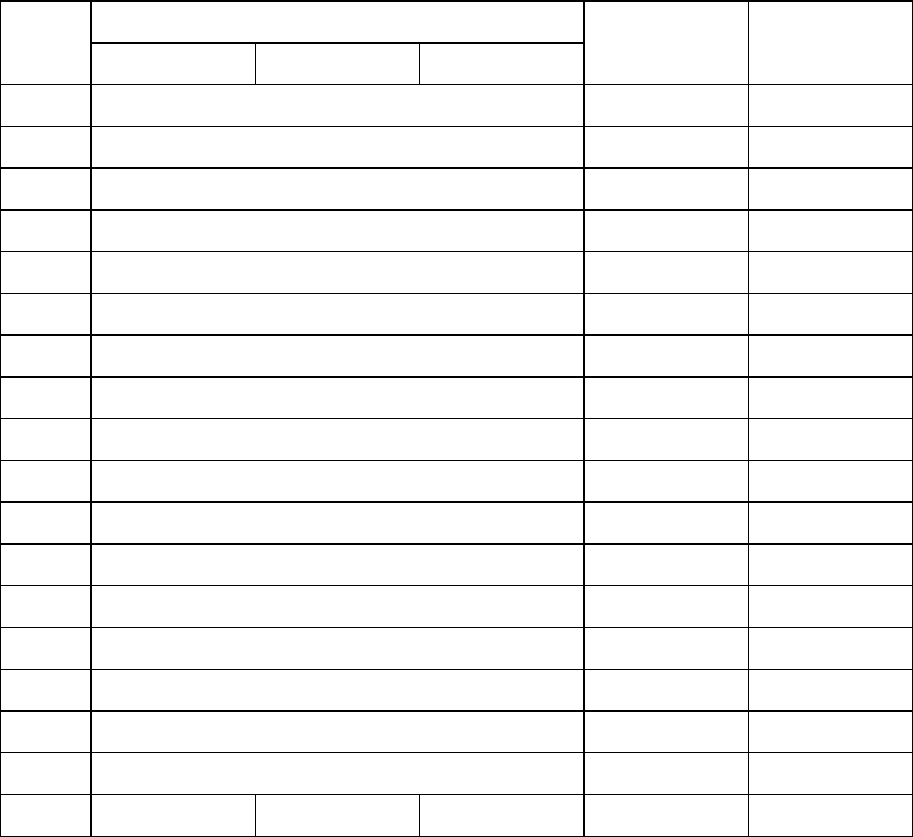
C141-E166 3-3
Table 3.1 Zone layout and track capacity
Cylinder
Zone
MAP3147NC/NP MAP3735NC/NP MAP3367NC/NP
Byte/track Sector/track
0 0 - 1,120 479,232 936
1 1,121 - 4,117 465,920 910
2 4,118 - 6,078 459,264 897
3 6,079 - 9,075 452,608 884
4 9,076 - 12,884 439,296 858
5 12,885 - 16,077 425,984 832
6 16,078 - 19,270 412,672 806
7 19,271 - 21,637 402,432 786
8 21,638 - 24,354 399,360 780
9 24,355 - 27,561 379,392 741
10 27,562 - 29,256 372,736 728
11 29,257 - 32,351 359,424 702
12 32,352 - 34,942 346,112 676
13 34,943 - 37,855 330,240 645
14 37,856 - 41,062 319,488 624
15 41,063 - 43,961 299,520 585
16 43,962 - 46,342 284,672 556
17 46,343 - 47,925 46,343 - 47,995 46,343 - 48,121 272,896 533
Note: When the logical data block length is 512 bytes, the sector/track capacity indicates above amount
(1) User space
The user space is a storage area for user data. The data format on the user space (the length of data
block and the number of data blocks) can be specified with the MODE SELECT or MODE
SELECT EXTENDED command.
The default value of cylinders in the user space is MAP3174NC/NP = 47,926, MAP3735NC/NP =
47,996, MAP3367NC/NP = 48,122. These also equal the maximum cylinders number for each
series. The user can also specify the number of logical data blocks to be placed in the user space
with the MODE SELECT or MODE SELECT EXTENDED command. When the number of
logical data blocks is specified, as many cylinders as required to place the specified data blocks are
allocated in the user space.


















