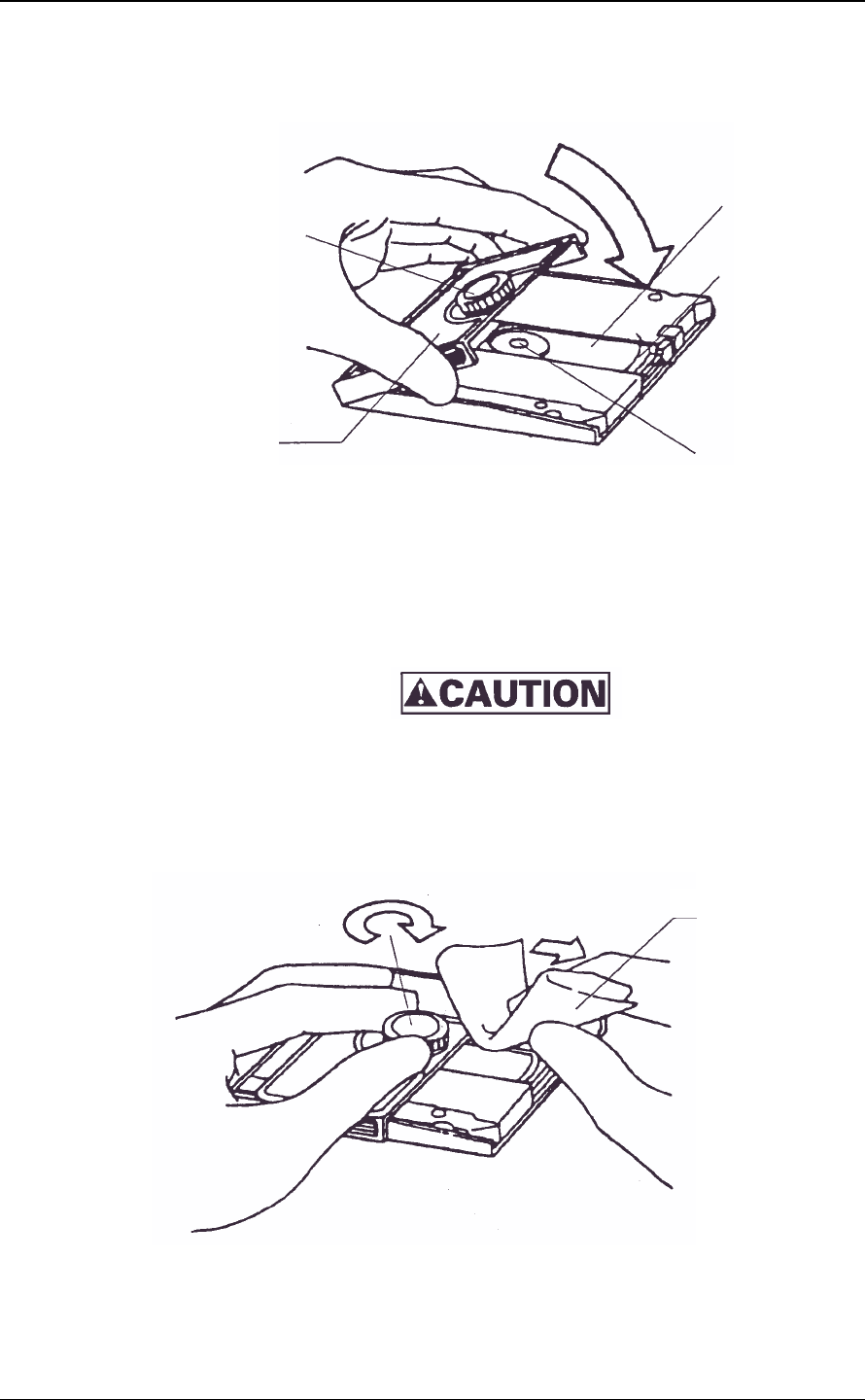
Cleaning
C156-F046-01EN 5-7
3) Cover the cartridge with the setting case cover, then insert the spindle pin into
the center hub of the cortridge.
Figure 5.5 Cleaning procedure (3)
4) Remove a slender piece that causes a defect from the disk surface at wiping
the disk media.
5) Moisten the cleaning cloth with a few drops of cleanser.
In case of contact, immediately flush eyes with water.
6) Wipe the disk surface from the hub outward.
7) Turn the revolving knob, then wipe the disk surface.
Figure 5.6 Cleaning procedure (4)
Revolver
Setting case cover
Disk hub
Disk media
Cleaning cloth


















