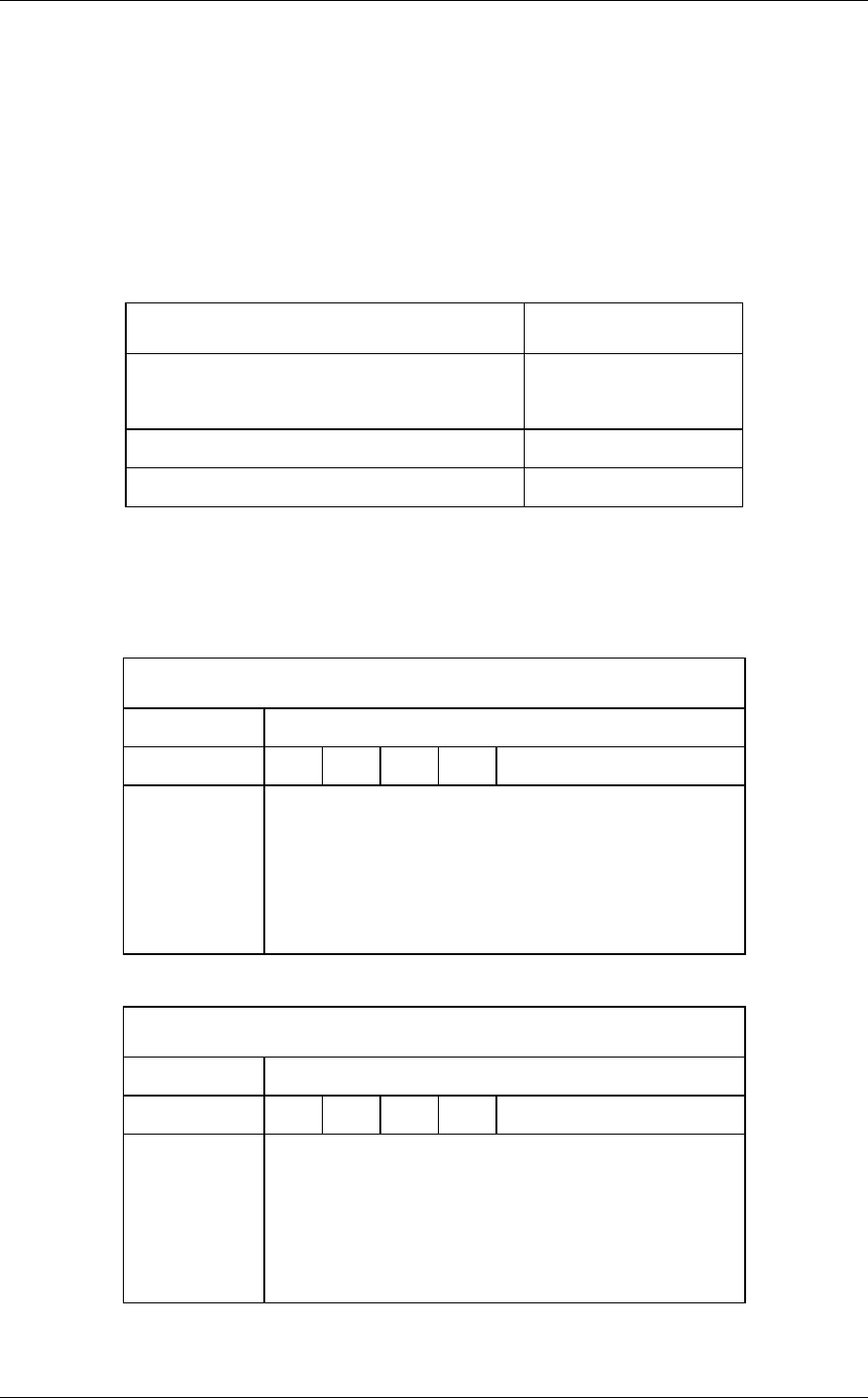
Interface
5-50 C141-E224
(14) CHECK POWER MODE (X’98’ or X’E5’)
The host checks the power mode of the device with this command.
The host system can confirm the power save mode of the device by the contents
of the Sector Count field after executing this command.
The device sets the following field value. After that, the device reports the status
to the host system.
Power save mode Sector Count field
• During moving to Standby mode
• Standby mode
X’00’
• Idle mode X’FF’
• Active mode X’FF’
• Error reporting conditions
(1) A SATA communication error occurred (ST = 51h, ER = 14h).
At command issuance (Shadow Block Registers setting contents)
CM X’98’ or X’E5’
DH x x x x xx
CH
CL
SN
SC
FR
xx
xx
xx
xx
xx
At command completion (Shadow Block Registers contents to be read)
ST Status information
DH x x x x xx
CH
CL
SN
SC
ER
xx
xx
xx
X’00’ or X’FF’
Error information


















