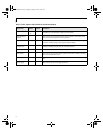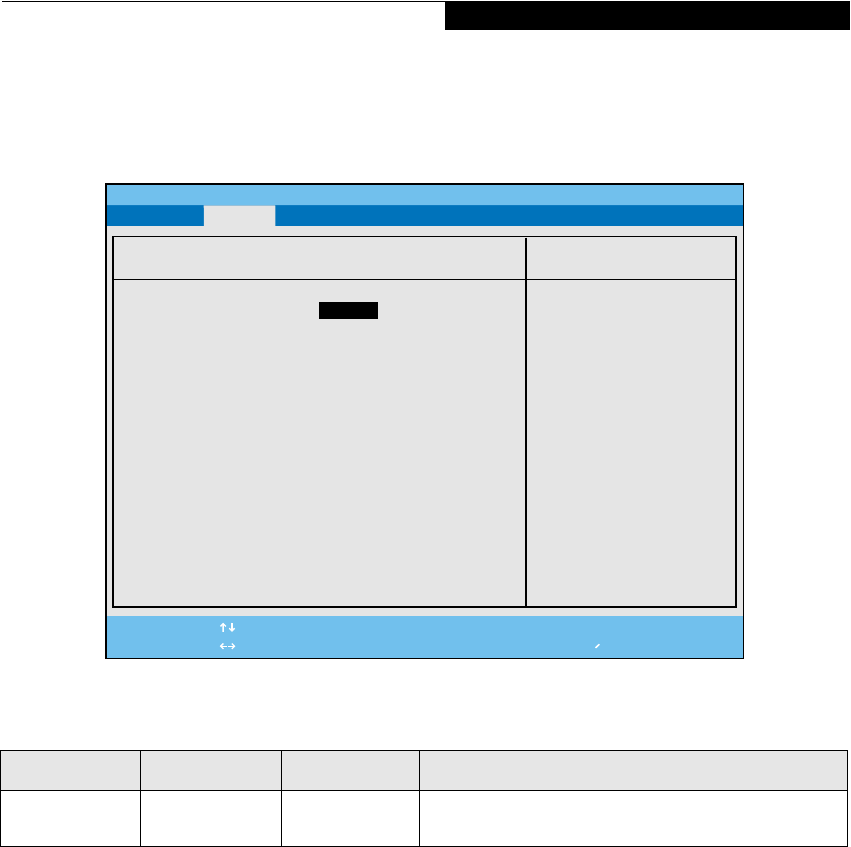
15
USB Features Submenu of the Advanced Menu
The USB Features submenu configures the USB capabili-
ties of the system.
Figure 10. USB Features Submenu
Table 10: Fields, Options and Defaults for the USB Features Submenu of the Advanced Menu
Menu Field Options Default Description
USB Storage
Device:
• Disabled
• Enabled
[Enabled] When enabled, Legacy Storgae Device Emulation is enabled and
USB floppy and/or CD-ROM are available without USB-aware OS.
F1 Help
ESC Exit
Select Item
Select Menu
-/Space
Enter
F9 Setup Defaults
F10 Save and Exit
Change Values
Select Sub-Menu
▲
Main Advanced Security Power Savings Exit
Item Specific Help
[Disabled]
Legacy Storage Device
Emulation is disabled.
[Enabled]
Legacy Storage Device
Emulation is enabled.
USB floppy and/or USB
CD-ROM are available
without USB aware OS.
USB Features
PhoenixBIOS Setup Utility
USB Storage Device: [Enabled]
Advanced Menu
Momus BIOS.fm Page 15 Tuesday, February 5, 2002 10:38 AM