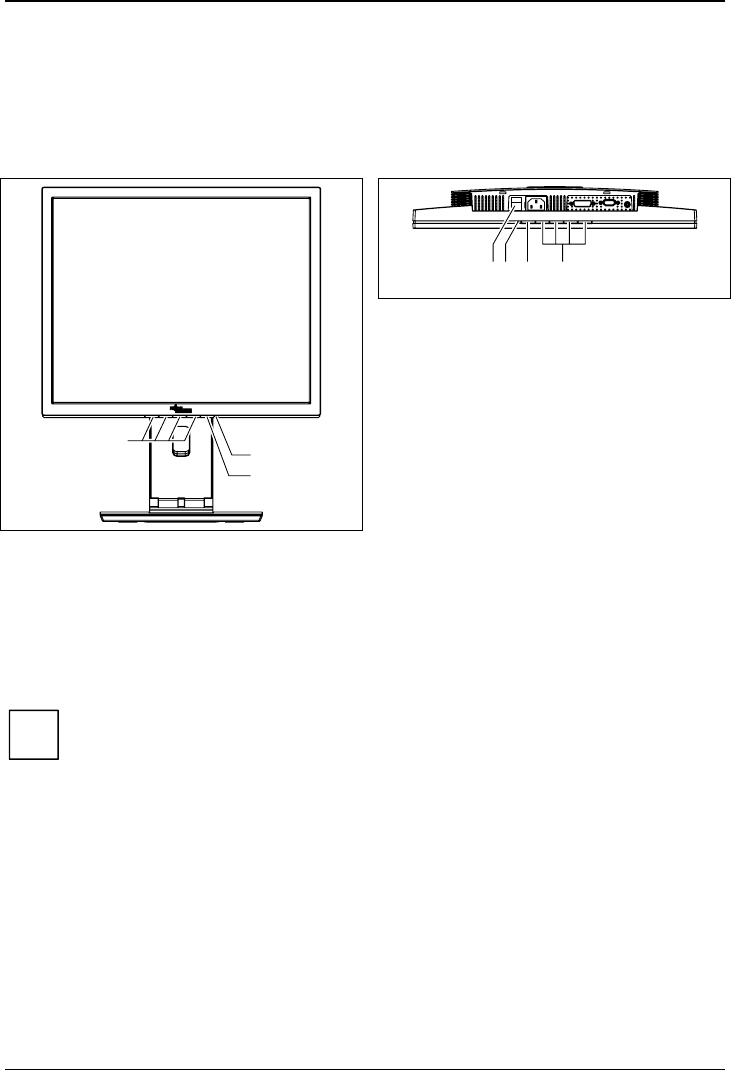
SCENICVIEW B17-3/B19-3/P19-3
Switching the monitor on and off (P19-3)
The main switch on the underside and the On/Off switch on the front of the monitor are used to
switch it on and off.
► Switch on the monitor via the main switch (4) on the underside.
34 2 1
3
2
1
1 = Buttons for the OSD menu
(on-screen display)
2 = On/Off switch
3 = Mains power indicator
4 = Main switch
The mains power indicator (3) lights up blue when the monitor and the computer are switched on.
The mains power indicator lights up orange when the monitor is not receiving a video signal or when
it is in energy saving mode. The mains power indicator goes out when the monitor is switched off.
When you switch the computer system on, you must proceed in the following order:
► First switch on the LCD monitor with the ON/OFF switch (2).
► Then switch on the computer.
If your computer has a power management function (energy-saving mode), you should
read the "
Notes on power management" section in this chapter.
i
16 A26361-K1143-Z120-1-7619, edition 3


















