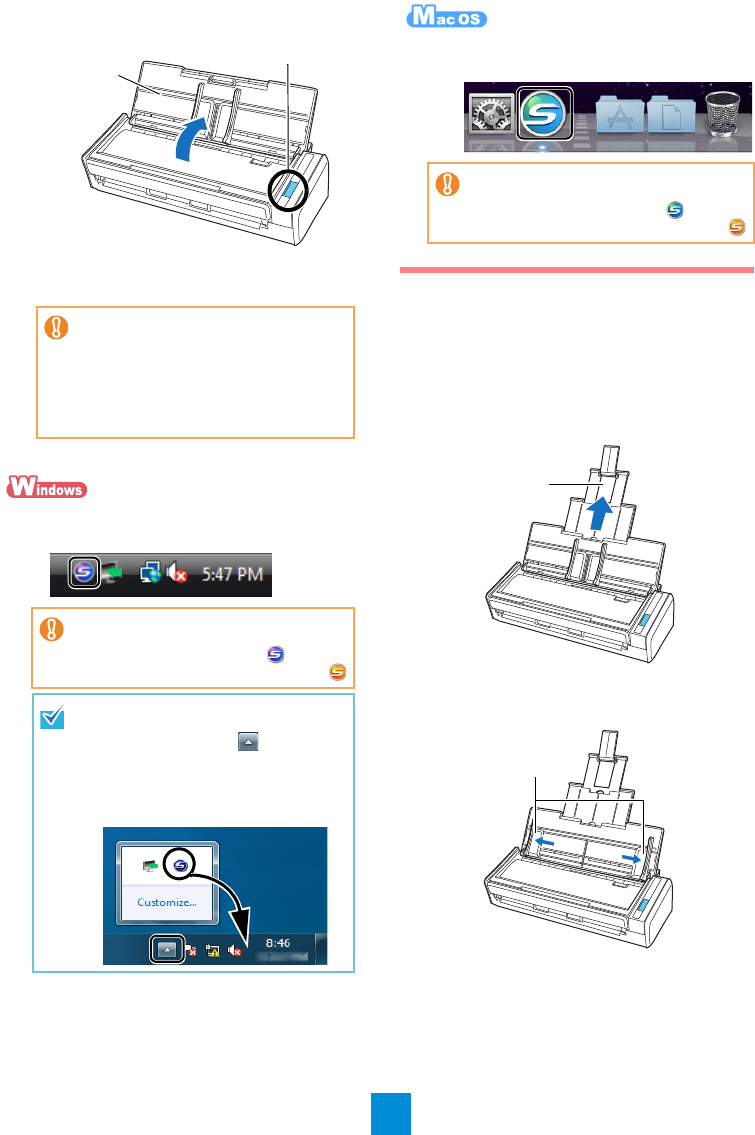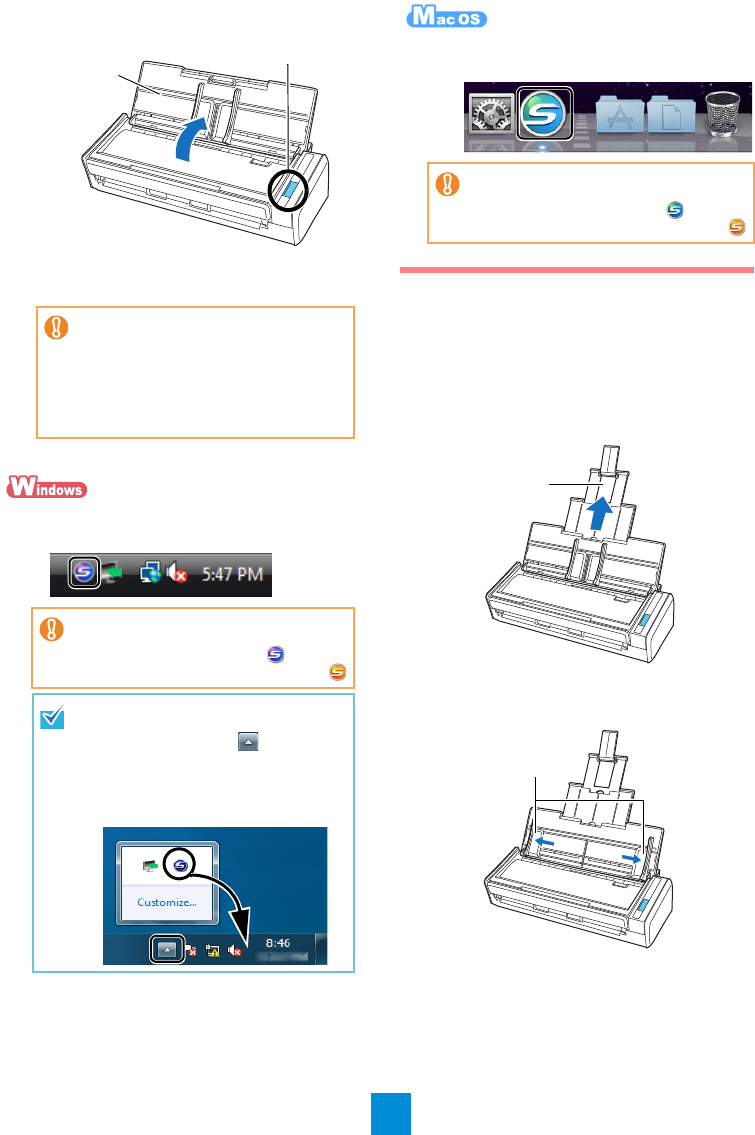
6
4. Open the ADF paper chute (cover) of the
ScanSnap.
D The ScanSnap is powered on and the [Scan]
button lights in blue.
5. Check the ScanSnap Manager icon.
D The ScanSnap Manager icon appears on the
taskbar.
D The ScanSnap Manager icon appears in the
Dock.
Scan Test
For details on documents that can be scanned with
the ScanSnap and how to load documents, refer to
"ScanSnap Overview" in the Operator's Guide.
1. Load a document in the ScanSnap.
1. Pull up the extension.
2. Slide open the side guides of the right and
left.
The bottom of the ScanSnap may
become hot when the ScanSnap is
used. This heat does not affect
ScanSnap operation or cause any
physical harm directly. Be careful not to
drop the ScanSnap when hold the
bottom for carrying the ScanSnap.
The icon varies depending on the power
source to be used.
For power cable connection:
For USB bus power cable connection:
In Windows
®
7, the ScanSnap Manager
icon is displayed in the menu which
appears when you click on the
taskbar.
To have the ScanSnap Manager icon
always displayed on the taskbar, drag
the icon and drop it onto the taskbar.
[Scan] Button
ADF Paper Chute
(Cover)
The icon varies depending on the power
source to use.
For power cable connection:
For USB bus power cable connection:
S1300_Soft_e_GS_JP_EN.fm Page 6 Tuesday, July 12, 2011 2:59 PM