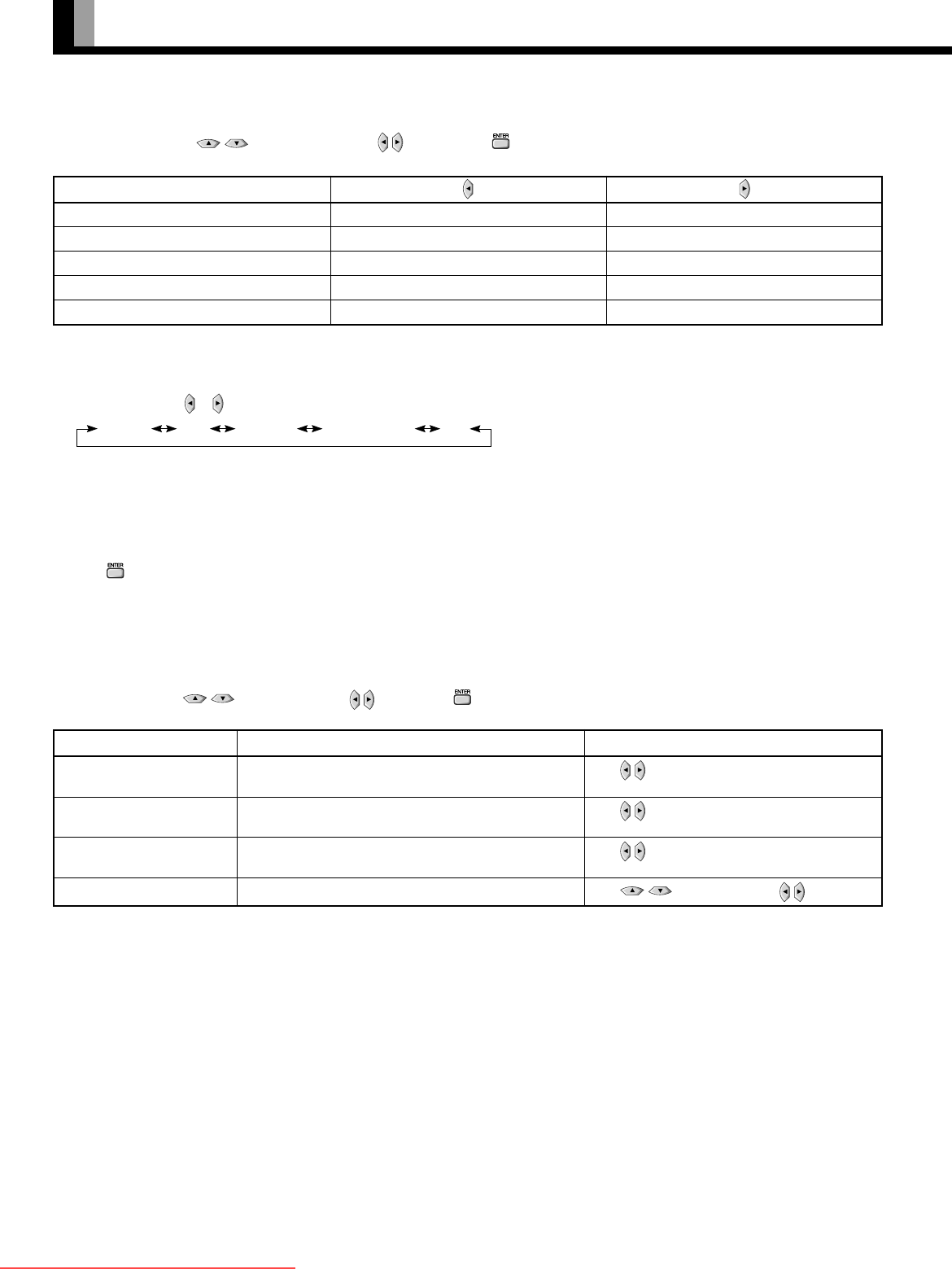
E-20
ADJUSTING PICTURES (PICTURE MENU) (Continued)
• Contrast, brightness, color darkness, tint, and picture sharpness are adjusted as shown in the following chart.
Select the item with
, and then adjust with . Finally, press
to implement the adjustments.
• Setting Picture Mode (Picture Mode)
Can set up the picture mode.
Each time you press or , one of the available choices appears in the following sequence:
Natural Fine Effective Conventional Still
Natural: You can watch the natural color/high clear picture. Suitable for watching a
normal motion picture. (Standard)
Fine: Suitable for watching a dark picture such as movie.
Effective: Makes a strong contrast picture.
Conventional: Makes close to a conventional TV picture.
Still: Suitable for watching a still picture.
Press
to store.
*Select Natural, Fine, Effective, Conventional or Still to suit your taste.
• Precision Setting (for more advanced adjustment)
Luminance, Black Level, Color Temperature, and User Color Temperature are adjusted as shown in
the following chart.
Select the item with , and then adjust with . Finally, press
to implement the
adjustments.
Adjustment Item Contents of Adjustments Operation
Luminance
Black Level
Color Temperature
User Color Temperature
Adjusts the luminance level.
(when the Picture Mode is Fine)
Adjusts the picture when watching a dark image.
(when the Picture Mode is Fine)
Set to low to obtain a warm atmosphere, and set to high
to obtain a cold atmosphere.
Enables individual adjustment of Red, Green and Blue.
Use to adjust.
Use to adjust.
Use to adjust.
Use to select, and use to adjust.
Adjustment Item
Contrast Lower contrast Higher contrast
Brightness Darker screen Brighter screen
Color Lighter colors Darker colors
Tint More purplish colors More greenish colors
Sharpness Softer pictures Sharper pictures
03.10.16, 6:32 PMPage 20
Downloaded From TV-Manual.com Manuals


















