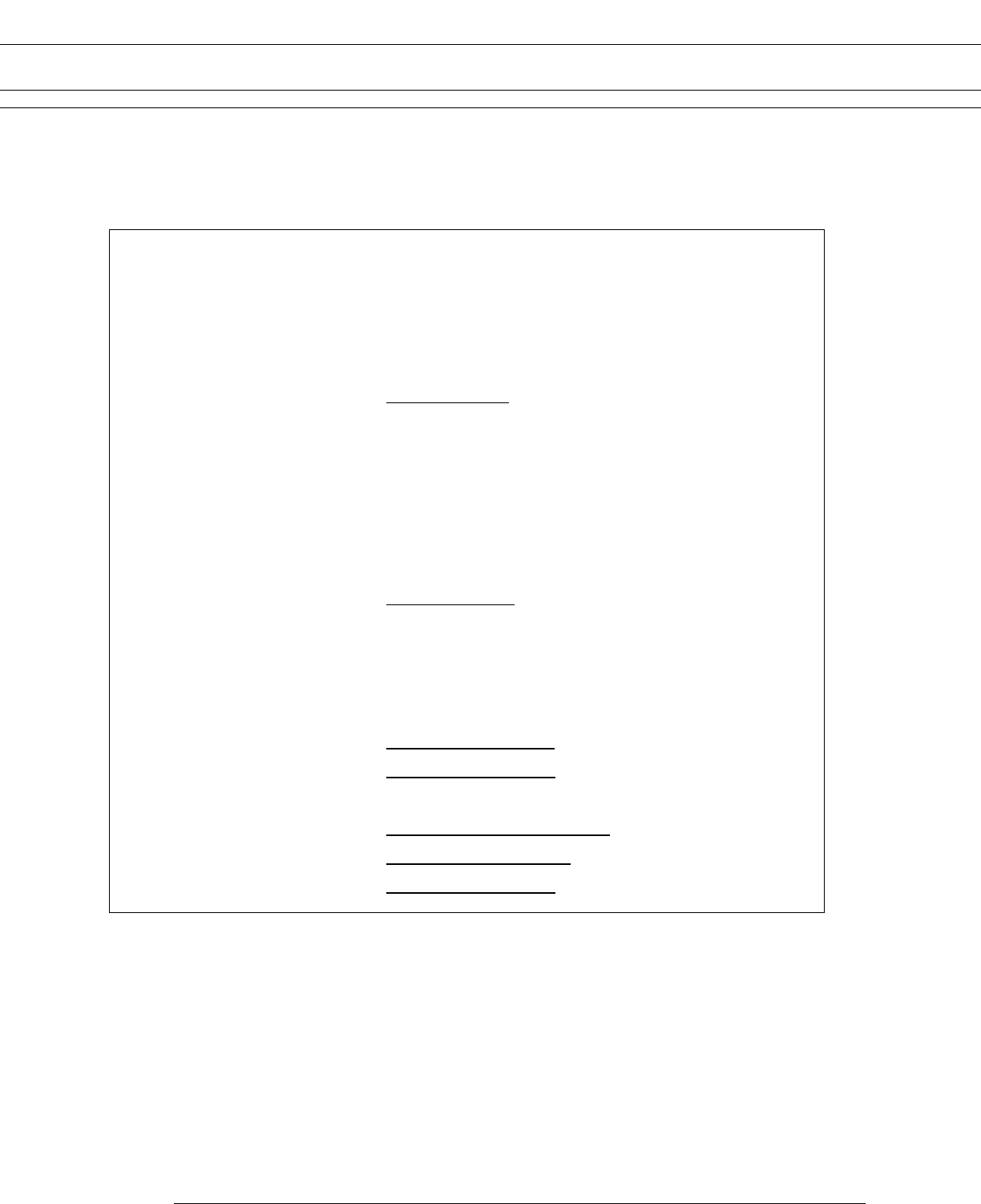
2
Thermal Printer - Operating Manual
www.fcai.fujitsu.com
Specifications
subject to change
STEP 1: Preparing print sample
Start
Programs
MS-DOS prompt
C: \Windows> edit testprt.prn
Editor Screen
<some test script like "abc">
File
Save
File
Exit
C: \Windows> type testprt.prn
<you can get the text you typed>
STEP 2: Communication test
Case 1: Parallel
C: \Windows> copy testprt.prn ltp1
C: \Windows> exit_____________< = to restart Windows
Case 2: Serial
C: \Windows> mode com1:19200, e, 8, 1
C: \Windows> copy testprt.prn com1
C: \Windows> exit_____________< = to restart Windows
Connection Test:
Procedure:






