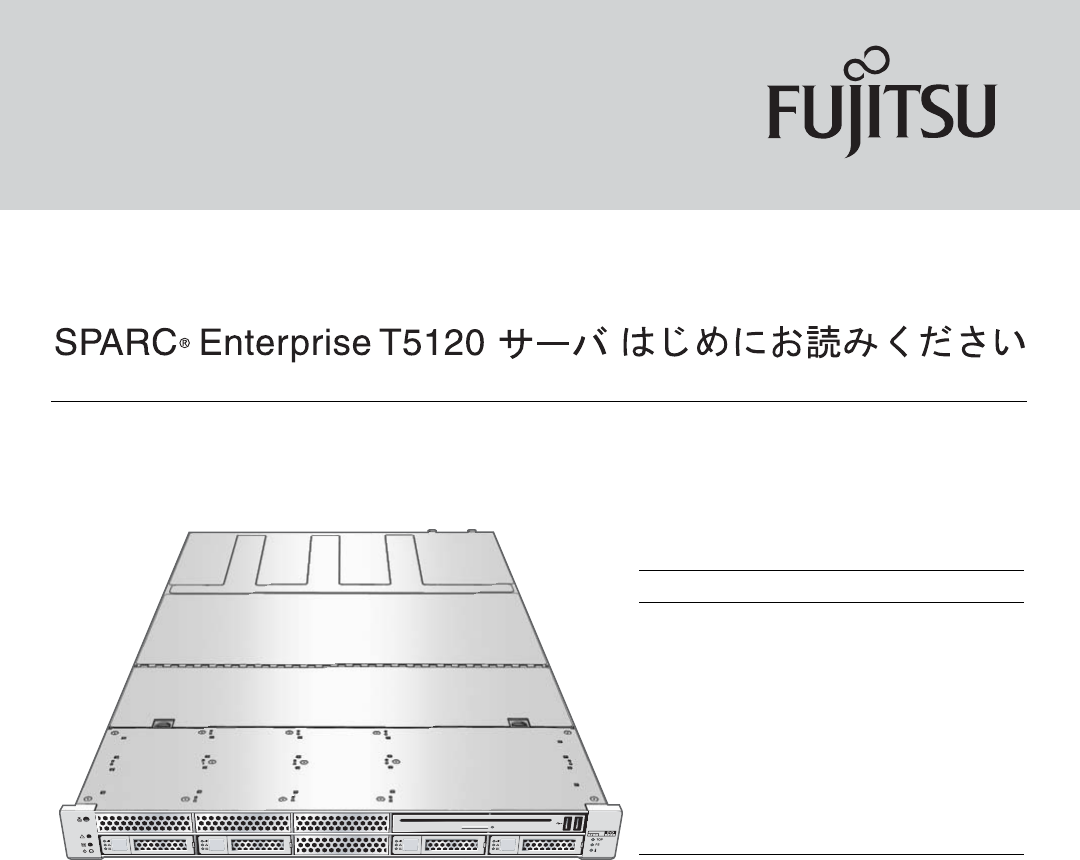
This guide describes the minimum steps you must perform to power on and boot your server for the first time
using the preinstalled Solaris™ Operating System (Solaris OS).
FIGURE 1 SPARC Enterprise T5120 Server
Shipping Contents
Before You Begin
For quick installation and configuration, follow these steps. For more detailed information, refer to the complete
online product documentation set at: http://www.fujitsu.com/sparcenterprise/manual/
Understand the following information before you set up the server for the first time:
■ Do not apply power until instructed to do so – This system includes a service processor (SP) that is used to
configure and boot the host server. To properly configure the host server and view SP messages, do not apply
AC power to the server until the SP and host networking connections are made, as described in this guide.
■ Choose the best instructions for your situation – The quick setup instructions in this guide work for any
networking environment, and require the use of a terminal device for connection to a serial port. If you have
a networking environment running DHCP, you can configure your system using the Ethernet management
port. To take advantage of the DHCP setup method, refer to the online installation guide in the online product
documentation set at: http://www.fujitsu.com/sparcenterprise/manual/
Quantity Item
1Server
2 RJ-45 Ethernet cable
1 RJ-45 to DB-25 adapter (crossover)
1 RJ-45 to DB-9 adapter (crossover)
1 Wrist strap
2Power cords (packaged separately)
1 Rackmounting kit with cable
management assembly
SPARC
®
Enterprise T5120 Server Getting Started Guide














