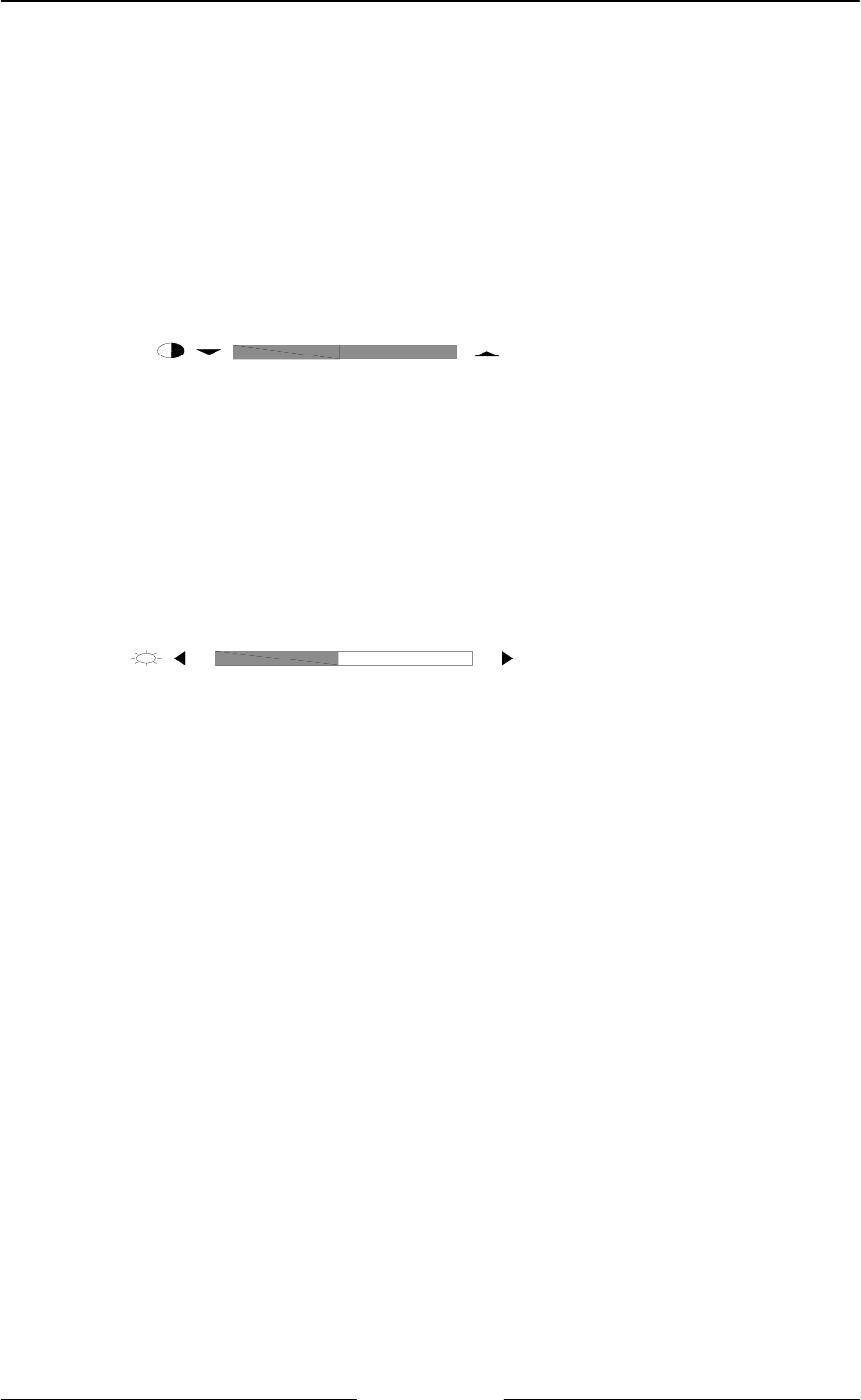
Fujitsu TE988G Color Monitor
7
On-Screen Display Guide
1. Contrast & Brightness
(1).Press either 5 or 6
66
6 to activate and make the contrast adjustment shown by the OSD
parameter. The parameter moves rightward indicating contrast increase and leftward
indicating contrast decrease.
63
Figure5 Contrast Adjustment Parameter
(2). Press either3or4 to activate and make the brightness adjustment shown by the OSD
parameter. The parameter moves rightward indicating brightness increase and leftward
indicating brightness decrease.
32
Figure6 Brightness Adjustment Parameter
2. OSD Function Menu
(1). Press “Menu” key to enter the OSD menu containing 10 functions as shown
in figure 7
(2). Select adjustment function
Please scroll the preferred function from left-right sequence by pressing Menu
key. You may return to the previous item by keeping pressing the Menu key.
(3). Adjustment Operation
Make the adjustment using the four function control keys. Please refer to the
Figure 7 for advanced operation.


















