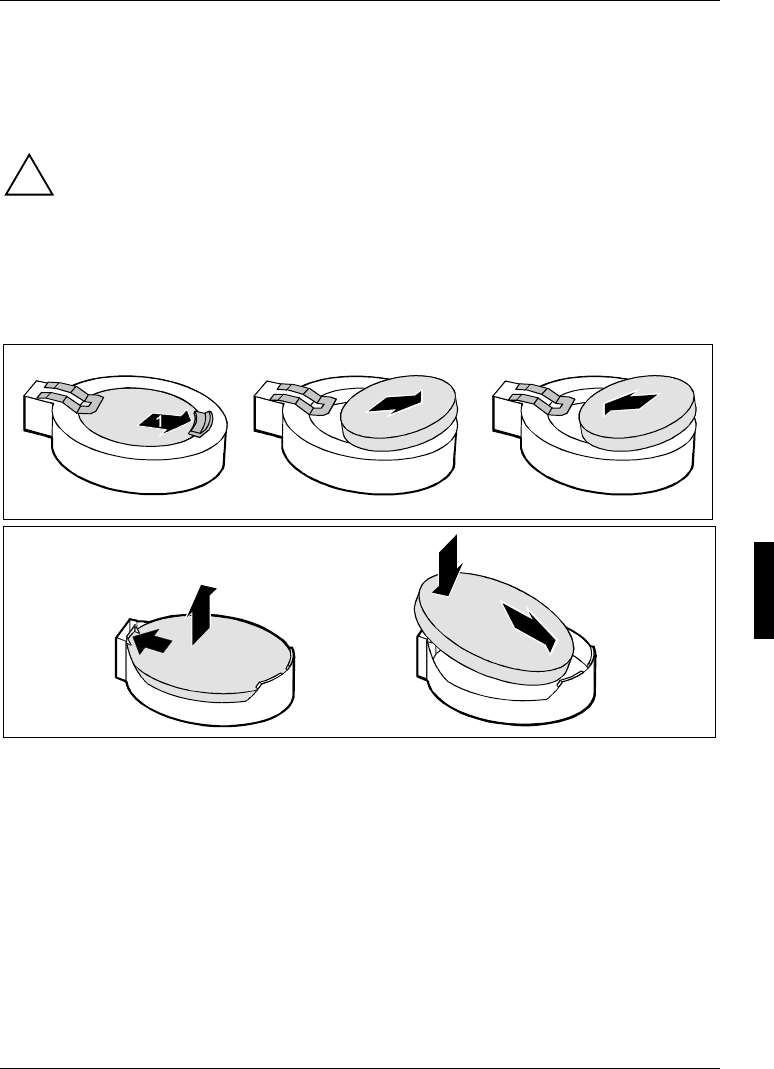
System expansions
A26361-K680-Z122-1-7619, Edition 1 61
Replacing lithium battery
In order to permanently save the system information, a lithium battery is installed to provide the
CMOS-memory with a current. A corresponding error message notifies the user when the charge is
too low or the battery is empty. The lithium battery must then be replaced.
!
Incorrect replacement of the lithium battery may lead to a risk of explosion!
The lithium battery may be replaced only with an identical battery or with a type
recommended by the manufacturer.
Do not throw lithium batteries into the household waste. They must be disposed of in
accordance with local regulations concerning special waste.
Make sure that you insert the battery the right way round. The plus pole must be on the
top!
The lithium battery holder exists in different designs that function in the same way.
2
3
3
1
2
4
► Remove the ventilation duct (see the section "Removing ventilation duct").
► Press the locking lug in the direction of the arrow; the battery jumps somewhat out of the
holder (1).
► Remove the battery (2).
► Push the new lithium battery of the identical type into the holder (3) and press it downward until
it engages (4).
► Refit the ventilation duct (see section "Installing ventilation duct").
► Close the casing (see "Closing the casing" chapter).


















