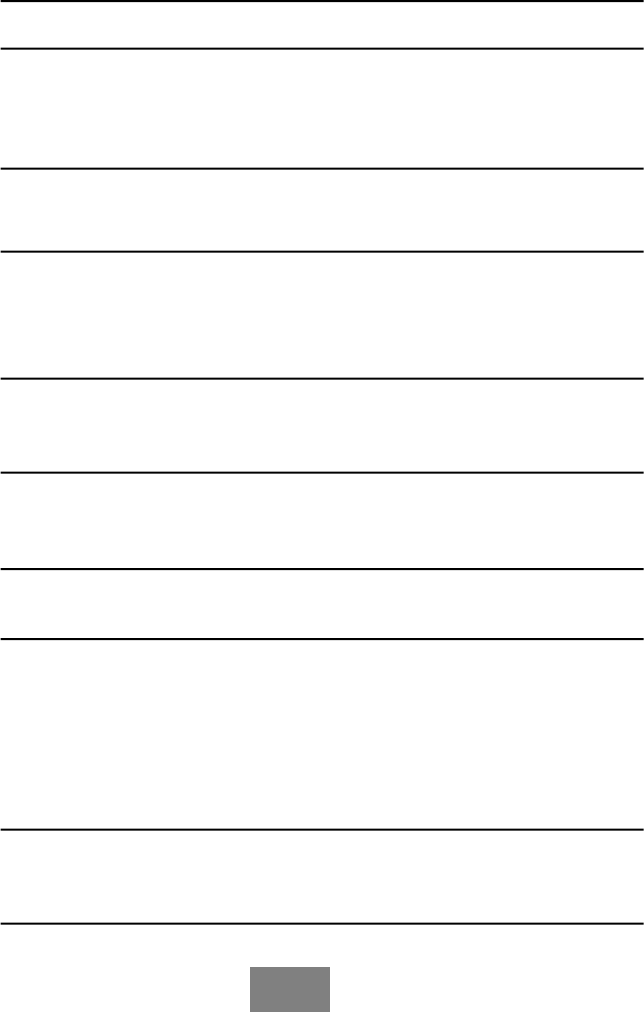
English
16
Problem
Colour defects
Colour
unsatisfactory
Size, position,
shape and
quality
unsatisfactory
Objects on the
screen either too
small or large
Screen flickers
Duplicated
images
Choosing a
display type
Dark, wavy
lines appear
on the screen
What to do
If colour is not uniform, demagnetize (i.e degauss) the
display unit as described in section. Adjusting the picture,
and make sure that the display unit is at least
30 cm from other electrical equipment.
Try another colour temperature.
Adjust color Temperature and R.G.B gain.
Make sure that other electrical devices are at least 30 cm
away.
Adjust the picture characteristics as described in section
Adjusting the picture.
Change resolution or font size (see EasyGuide, your
computer’s online help).
The screen flickers when the refresh rate is less than 75Hz.
See list of recommended modes in section Technical
fact sheet.
A problem with your display controller or unit. Contact
your service representative.
If your computer is DDC compatible, the display type is
automatically recognized when you turn on the
computer. If, however, you need to change the display
type, you will find the display units listed under Fujitsu
ICL in the Manufacturers’ list in Windows 95 or
Windows NT (see EasyGuide, your computer’s online
help).
Adjust moire as described in section Adjusting the
picture.
...continued
Fujitsu 8/16/92 5:16 PM Page 19


















