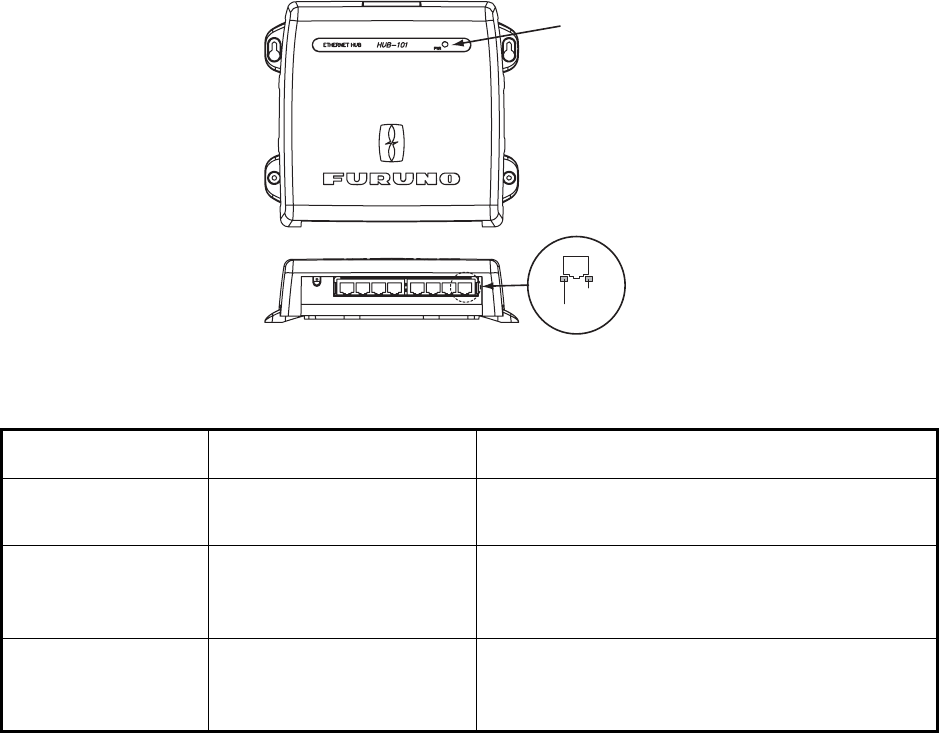
5
Turning Power on, LED function
No operation is required for the user. Simply turn on the HUB-101’s DC power source to power it.
LED display
There are LEDs to monitor power and LAN communication on the unit. The LEDs light, blink or go
off according to equipment status as the table shown below. The LEDs show link, mode (full-du-
plex or half-duplex) and collision statuses. When the equipment is powered, LEDs light as follow-
ing;
Power on sequence
• Power LED: ON
• LAN LEDs: Blink once, then go off
.
LED Status Meaning
Power On
Off
Equipment powered
Equipment off
LAN LED (yellow) On
Off
Blinking
Full-duplex
Half-duplex
Data collision
LAN LED (green) On
Off
Blinking
Connected to terminal
Disconnected from terminal
Data TX or RX
Power LED
LAN LED
Green
Yellow








