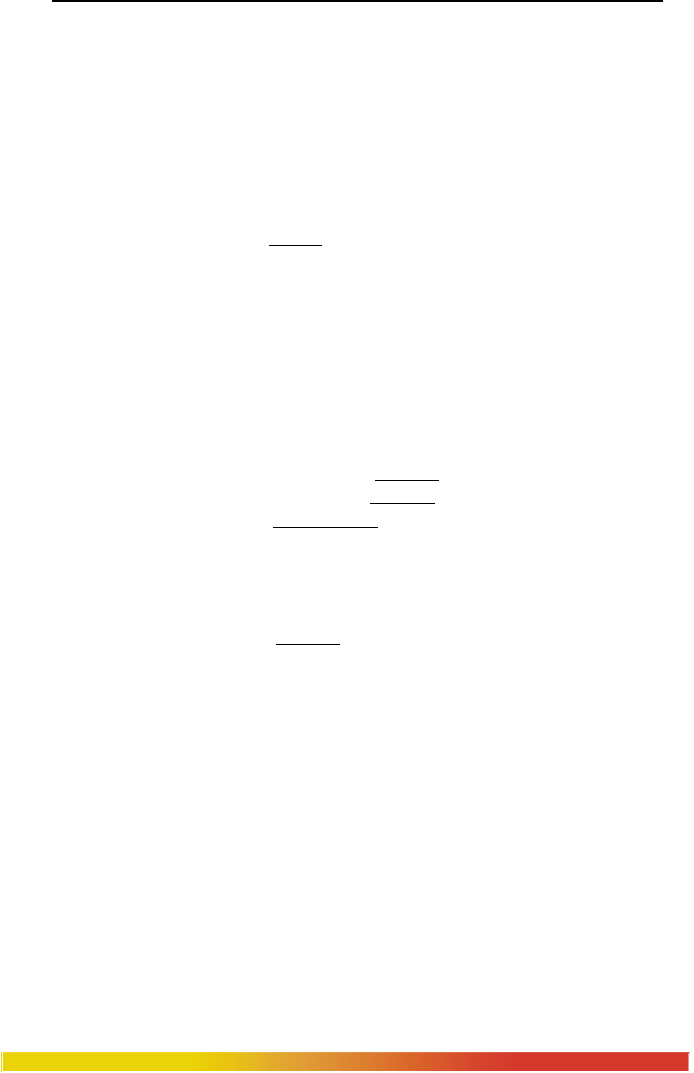
Magnum 6K32 Managed Switch Installation and User Guide (05/05)
iii
www GarrettCom com
..
1.1
Technical Specifications.......................................................................1
1.2
Ordering Information ...........................................................................4
2.0
INTRODUCTION..................................................................................6
2.1
Inspecting the Package and Product.....................................................6
2.2
Product Description - Magnum 6K32 Managed Switch ......................7
2.2.1
Magnum 6K32 and 6K32R chassis..............................................8
2.2.2 Eight-port SFF fiber modules 100Mb fiber........................................9
2.2.3
Eight-Port Copper Module, 6K8-RJ45.......................................10
2.2.4
Six-Port “4 + 2” Combo Modules, ............................................10
2.2.5
Four-Port 10 Mb mm Fiber ST Modules.................................11
2.2.6
Gigabit (1000Mbps) port modulesError! Bookmark not defined.
2.2.7
Packet Prioritization, 802.1p QOS .............................................12
2.2.8
Frame Buffering and Flow Control............................................13
2.2.9
Managed Network Software (MNS-6K) for Magnum 6K32 .....14
2.3
Features and Benefits .........................................................................15
2.4
Applications .......................................................................................16
3.0
INSTALLATION ................................................................................20
3.1
Locating Magnum 6K32 Switches.....................................................20
3.2
Connecting Ethernet Media................................................................20
3.2.1
Connecting Fiber Optic ST-type, “twist-lock”..........................21
3.2.2
Connecting Fiber Optic SC-type, "Snap-In" ..............................21
3.2.3
Connecting Single-Mode Fiber Optic ........................................22
3.2.4
Connecting Twisted Pair ............................................................22
3.2.5
Connecting Twisted Pair ............................................................22
3.3
Table-Top or Shelf Mounting.............................................................23
3.3.1 Rack-mounting regular Magnum 6K32s.....................................23
3.3.2 Rack-mounting, Reverse version of the Magnum 6K32s .................24
3.4
Powering the Magnum 6K32 Managed Switch..................................25
3.4.1 Alarm Contacts for monitoring internal power ..............................25
3.5
6K32 Port Module (6KPM) Installation.............................................26
3.5.1 Preparation for Installing and Removing 6KPMs ............................26
3.5.2
Installing 6KPM Cards in the Magnum 6K32............................29
3.5.3
Removing 6KPM Cards .............................................................31
3.6
Connecting the Console Terminal to Magnum 6K32.........................33
3.6.1
RS-232 (DB-9) Console Com port.............................................33
4.0
OPERATION........................................................................................34
4.1
Switching Functionality .....................................................................34
4.2
Status LEDs........................................................................................35
4.3
Up-link Cross-over Switch on RJ-45 port modules ...........................35
4.4
Auto-cross (MDIX),
Auto-negotiation, for RJ-45 ports..............35
4.5
Flow-control, IEEE 802.3x standard..................................................37
4.6
Power Budget Calculations for Magnum 6K32 PM’s........................38
5.0
MAGNUM 6K32 MANAGED SWITCH PORT MODULES..........39


















