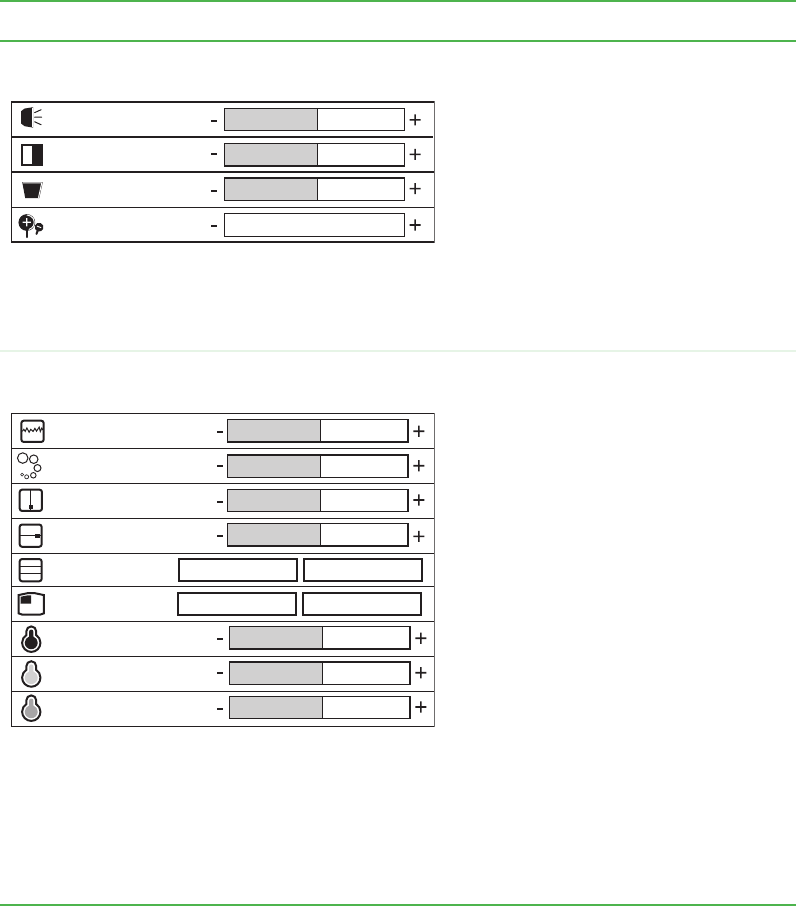
31
Operating the projector
www.gateway.com
OSD menus
OSD Menu Description
VGA MODE - Image
Brightness. Adjusts the brightness of
the display image.
You may need to readjust brightness after
the projector has warmed up.
Contrast. Adjusts the contrast of the
display image.
Keystone. Corrects a display image that
is wider at the top or at the bottom.
Do not activate when displaying text or
spreadsheets to eliminate text distortion.
Zoom. Enlarges or reduces the display
image.
VGA MODE - Display
Frequency. Minimizes any vertical bars
or stripes visible on the screen
background.
Phase. Removes any horizontal
distortion and clears or sharpens the
displayed characters.
V Position. Adjusts the display image up
and down.
H Position. Adjusts the display image left
and right.
Proportion. Switches between a display
image mode of 4:3 or 16:9.
User Color. Activates individual red,
green, or blue color correction controls.
User Red. Customizes the red color
levels.
User Green. Customizes the green color
levels.
User Blue. Customizes the blue color
levels.
Color Temp. Increases the red or blue
tint of the display image.
Brightness
Contrast
Keystone
Zoom
64
128
0
0
Frequency
Phase
V Position
H Position
50
16
Proportion
20
134
User Color
User Red
User Green
User Blue
123
123
123
4:3 16:9
Ye s No


















