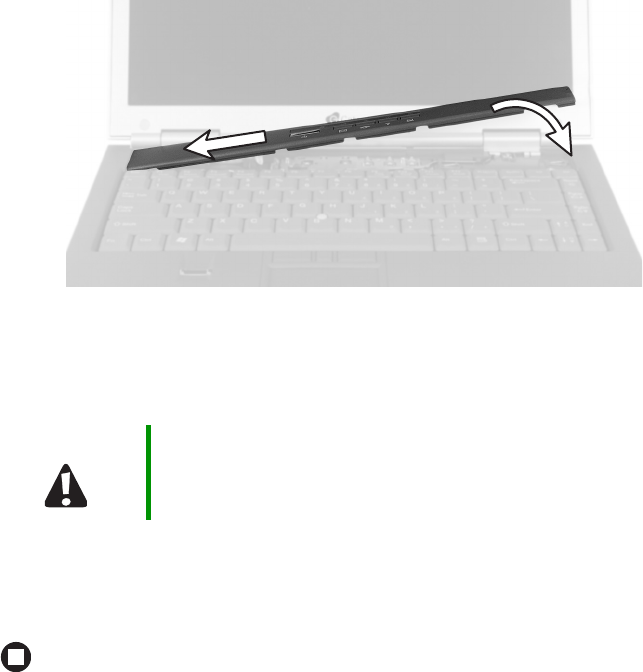
9
www.gateway.com
8 Slide the two tabs on the left end of the bezel under your notebook frame.
9 Press down on the bezel in several places until it clicks in place.
The bezel is correctly mounted when you can run you finger along the bezel and find
no loose spots. The bezel should be flat all the way across.
10 Replace the main and optional secondary batteries.
11 Connect the power adapter and modem and network cables, then turn on your
notebook.
Caution If the bezel is not correctly replaced, your notebook could
be damaged when you try to close the LCD panel.














