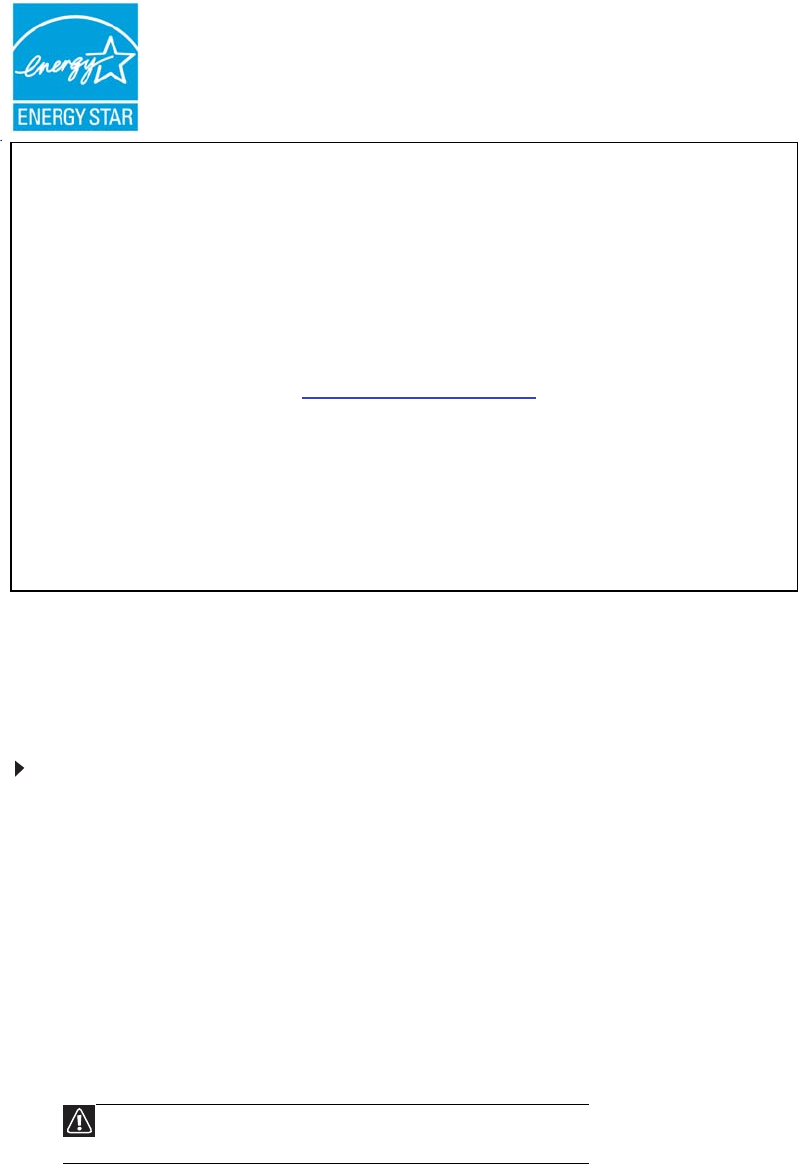
CHAPTER 1: Using Your Gateway Flat-Panel Monitor
10
Power management
Energy declaration
(DPMS) Protocol, the monitor can conserve significant energy by reducing power consumption
during periods of non-use. When your computer goes into the energy saving mode, the monitor
will then enter the Active Off mode (sleep). In the Active Off mode the Power LED will still show
orange.
To “wake” the monitor when it is in Standby/Active Off mode, move the mouse or press any
keyboard key.
You can change the monitor’s power management settings using the Windows Control Panel.
To access the monitor’s power management options:
1 Click Start, then click Control Panel. The Control Panel window opens. If your Control Panel
is in Category View, click Performance and Maintenance.
2 Click/Double-click Power Options. The Power Options Properties dialog box opens.
3 Click Turn off monitor to open the list of values for this setting, then click the amount of
time you want to wait for the monitor to change to Standby mode.
4 Click OK. Your settings are saved, and the dialog box closes.
Maintenace
To keep the monitor in optimal working order:
• Do not block the ventilation holes.
• Do not expose the monitor to rain or use near water.
• Keep the monitor away from radiators or heat vents.
• Keep the monitor out of direct sunlight.
• To clean the monitor, use a soft cloth slightly moistened with water only. Wipe the cabinet,
screen, and controls.
Caution
Do not use any type of abrasive pad or glass cleaner. You will permanently
scratch the screen.
When connected to a computer that supports the VESA Display Power Management Signaling
ENERGY STAR
®
Acer ENERGY STAR qualified products:
inactivity respectively.
ENERGY STAR and the ENERGY STAR mark are registered U.S. marks
What is ENERGY STAR?
•Computers will save more than 80% energy at “sleep” mode.
•Wake the monitor when it is in Active Off mode, move the mouse or press any keyboard key.
•Automatically go into “display sleep” and “computer sleep” mode after 15 and 30 minute of
protect the environment without sacrificing features or performance. Acer is proud to offer our
Products that are ENERGY STAR qualified use less energy and prevent greenhouse gas
Agency. Acer is committed to offer products and services worldwide that help customers save
save through energy efficiency, the more we reduce greenhouse gases and the risks of climate
http://www.energystar.gov/powermangement
emissions by meeting strict energy efficiency guidelines set by the U.S. Environmental Protection
money, conserve energy and improve the quality of our environment. The more energy we can
Acer’s ENERGY STAR qualified products save you money by reducing energy costs and helps
customers products with the ENERGY STAR mark.
•Produce less heat and reduce cooling loads, and warmer climates.
change. More information refers to http://www.energystar.gov or


















