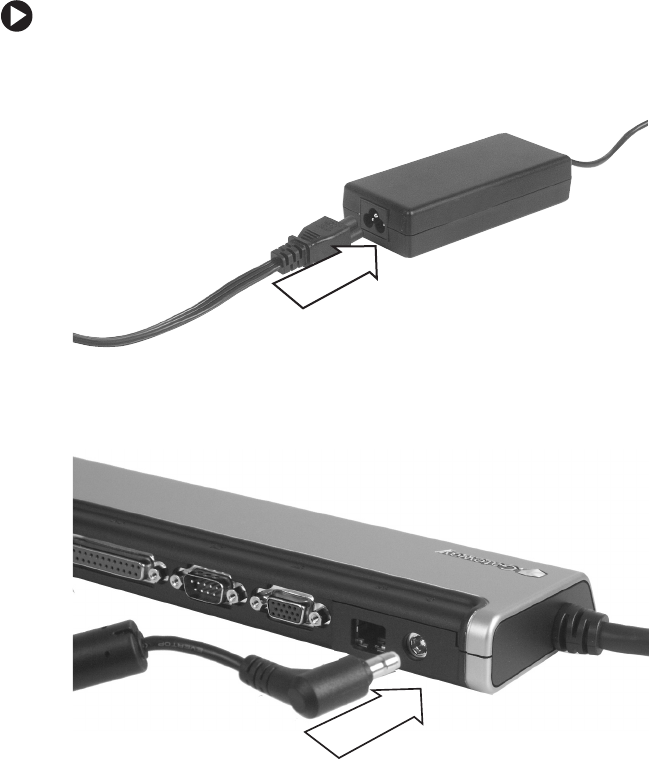
5
www.gateway.com
Connecting to the port replicator
Connecting to the port replicator
You can attach your notebook to the port replicator while your notebook
is off, on, or in Standby mode.
Attaching to the port replicator
To attach your notebook to the port replicator:
1 Connect the power cord to the AC adapter that was packaged with
your port replicator.
2 Connect the AC adapter to your port replicator’s power connector.
For more information, see “Back” on page 4.


















