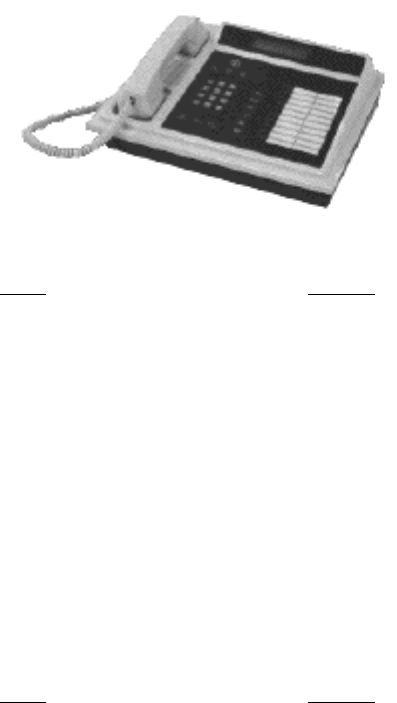
90si Reference Guide
GateWay Fax Systems, Inc., www.gwfs.com, 1-877-951-9800 page 6/13
1.4 GE / RCA 2400
Objective: To set Secure Data Mode for 2.4 Kbps, Full Duplex, Synchronous.
While On-Hook (to permanently change set-up):
Press
Display
PROGRAM
RCA STU-III Type I
SET-UP (back of unit)
Do You Want To Set term Options?
* (YES)
Do You Want To Set Standard Options
# (NO)
TONE Dialing in ON/OFF Change?
#
Comm. Mode FULL/HALF DUX Change?
#
Remote Capability is DISABLED
#
Configure Data Port?
*
(Example) Data Mode 2400 ASYNC Change?
* (until...)
Data Mode 2400 SYNC Change?
#
(lines enabled display)
PROGRAM
SAVE the CHANGES?
*
(beep) Changes SAVED Press YES to GO ON
SET-UP (back of unit)
RCA STU-III Type I
While Off-Hook (to check set-up and/or change set-up for THIS call ONLY):
Press
Display
MENU
Comm. Mode FULL/HALF DUX Change?
# (NO)
Do You Want To Set Local Volume?
#
Configure Data Port for THIS Call ONLY?
* (YES)
Ex. Data Mode 2400 ASYNC Change?
* (until...)
Data Mode 2400 SYNC Change?
#
This Call 2400 SYNC WITHOUT EC Press YES
*
(current call status displayed)















