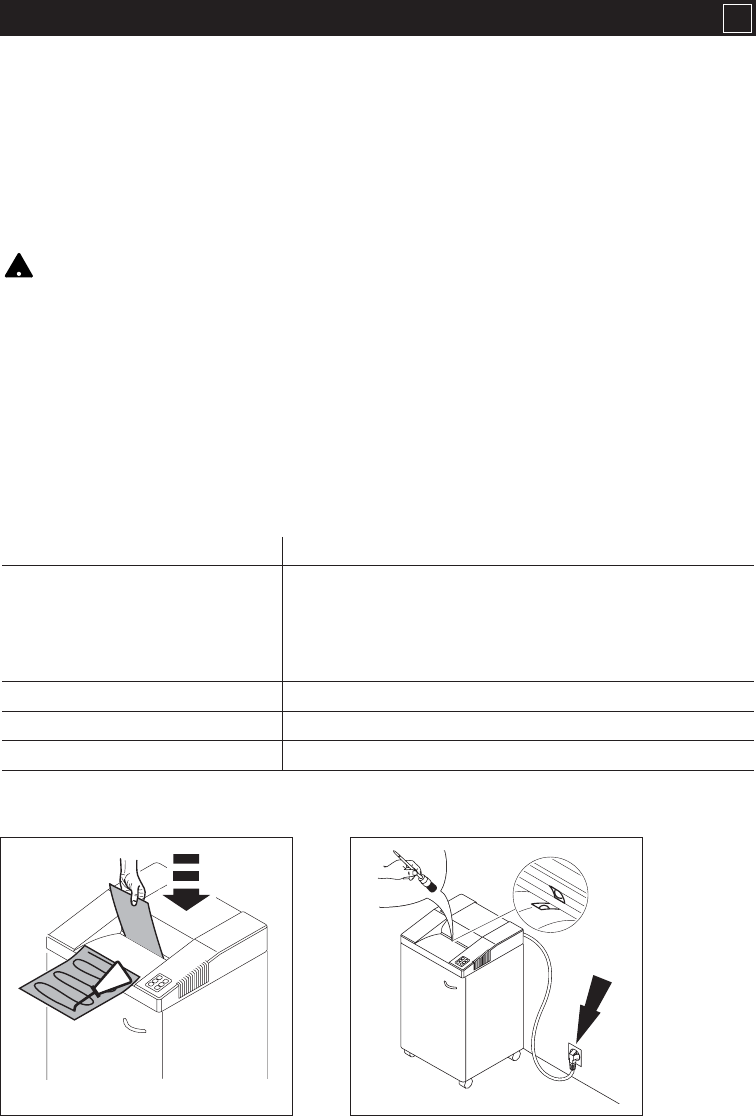
MAINTENANCE
For best performance it is recommended that you oil the cutting blades whenever a decrease in shred
capacity is noticed. Follow the steps below to oil your cutting blades (see Figure 5).
1. Pour a stream of shredder oil onto a sheet of paper.
2. Turn the shredder on and shred the lubricated sheet.
3. When shredding is complete, switch the shredder into reverse to help distribute the lubricant
across the cutting blades.
4. Repeat as necessary.
WARNING: GBC recommends only the Shredmaster lubricant which is a non-flammable, non-
aerosol and biodegradeable formula. The use of other lubricants, areosols or pump sprays may
be a fire or combustion hazard due to the solvent content, atomization or the propellant.
ACCESSORIES
Shred Bags: Please refer to the label on the inside of the front door of your shredder cabinet for the
part number for the proper bag for your unit.
Shredder Oil: Order Part Number 1760049
To order contact your dealer or call GBC National Service at 1-800-790-7787.
TROUBLESHOOTING
If your machine does not function please check the following:
SYMPTOM CORRECTIVE ACTION
Unit will not run Plug unit in.
Switch unit to Power On position (green LED lights up).
Feed paper into the center of the feed opening (photo cell).
Close cabinet door.
Empty shred bag.
Decrease in sheet capacity (see Fig. 6) Lubricate cutting blades per “Maintenance” section of this Manual.
Machine will not stop (see Fig. 7) Remove plug. Clean the photocell with a small brush.
Machine stops Overload protection, cooling down period approx. 5-10 minutes.
If none of the above actions correct the problem contact your local dealer or call GBC National Service at
1-800-790-7787.
0
7
FIGURE 6 FIGURE 7
!
3890 shredder 3/14/05 10:09 AM Page 7


















