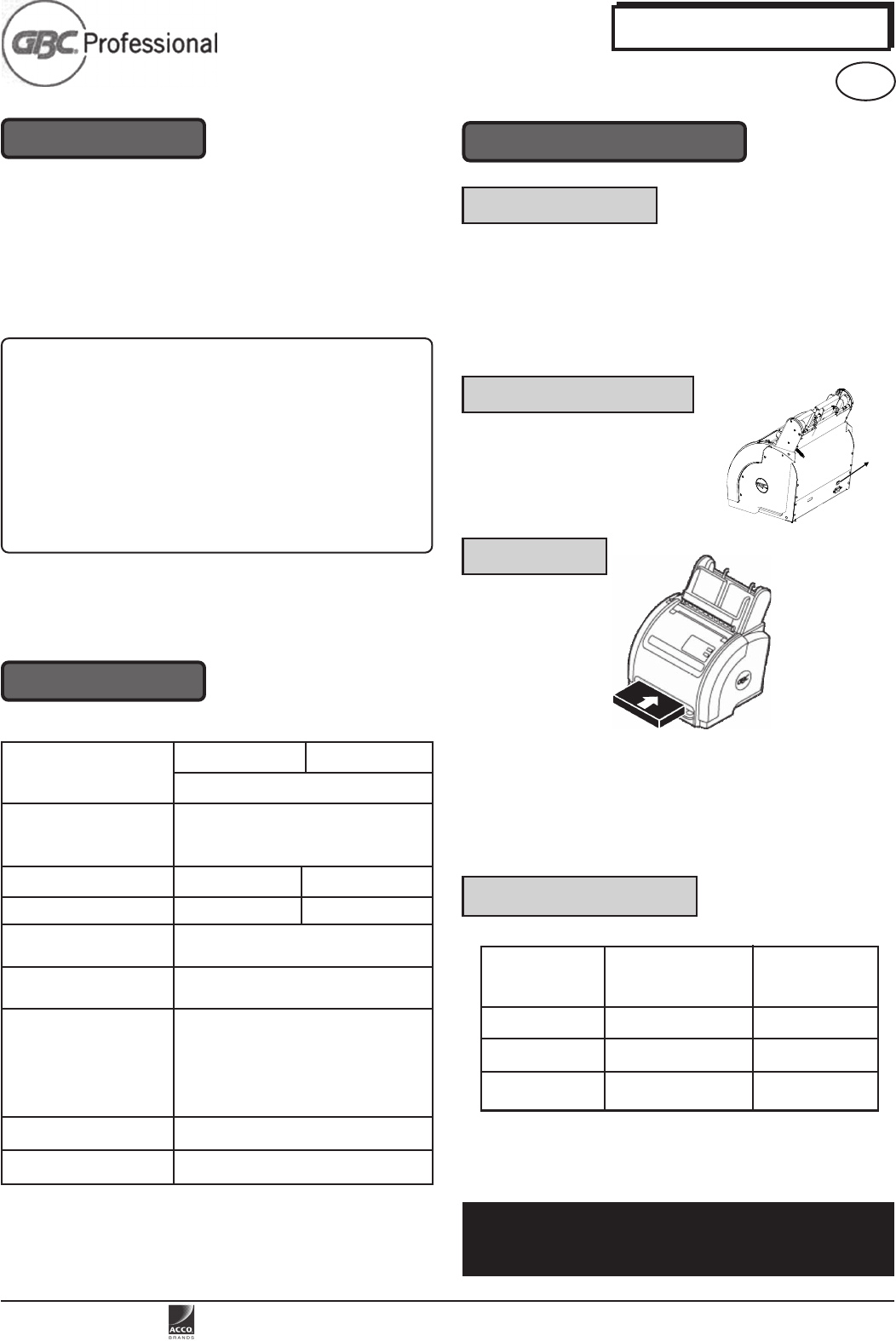
ProClick
Pronto
®
™™
™™
™
Unpack the ProClick
®
Pronto
™™
™™
™
and place on a secure, stable
table, desk or surface, capable of supporting 175 lbs. convenient
to a power outlet.
Attach the power cord and follow the instructions carefully to
operate your ProClick
®
Pronto
™™
™™
™
.
4.1 Assembly - Setup
4.0 Operating Instructions
2.0 Introduction
The GBC ProClick
®
Pronto
™™
™™
™
is designed for easy operation. It is
ruggedly built and light enough for use on any table or desk.
The
ProClick
®
Pronto
™™
™™
™
is a unique binding system that incorporates
several features designed to make the process of mechanical
binding as easy as 1-2-3 for the average office worker.
The ProClick
®
Pronto
™™
™™
™
is also an Ideal solution for quick and
professional binding.
The ProClick
®
Pronto
™™
™™
™
is a unique binding system that incorporates
several unique design features:
The User Interface Panel guides the user through the binding
process with ease.
The
ProClick
®
Pronto
™™
™™
™
provides an electronic measuring
device that indicates to the user the spine size required just
by placing the document into the document sizer.
The
ProClick
®
Pronto
™™
™™
™
handles the spine for you. Simply
slide the spine cassette into the spine slot,
ProClick
®
Pronto
™™
™™
™
will automatically feed the spine onto the document.
These instructions have been prepared to acquaint you with the
machine and its operation. Please read them carefully. Keep these
operating instructions for future reference.
P 3000 P 2000
Binder Paper Size Letter 11 x 8.5 inches
5/16”, 1/2”, 5/8”
Up to 100 sheets or .400” (10mm)
maximum with largest element
Machine Weight 82.5 lbs (37.4kgs) 68.2 lbs (30.9kgs)
3.0 Specification
Packaged Weight 85.8 lbs (38.9kgs) 71.5 lbs (32.4kgs)
Binding Diameter Range
Dimensions 19” x 21” x 19”
W x H x D (480 mm) x (532 mm) x (488 mm)
Package Dimensions 26” x 26” x 28”
W x H x D (655 mm) x (655 mm) x (700 mm)
Electrical
Amps
Frequency
Voltage
Power
2.5 A
60 Hz
115 V
220 Watts
751 Btu
Agency approval cCSAus
Power the machine with I/O Switch.
Machine will sound a “Beep” when
the power is turned on.
4.2 Powering the Machine
(I/O)
4.3 Punching
Insert the document to be punched into punch tray, align
paper to the left of tray and press “PUNCH” button.
Note:
Maximum 15 sheets of 20lb bound can be punched at a time.
Do not attempt to punch more than 2 plastic covers at a time.
(Only for P3000 Model)
ENG
Required Testing FCC
4.4 Sheet Capacity Guide
Approximate
Max. Sheet
Capacity
Spine Type
Spine Size
40 Small 5/16” (8mm)
70 Medium 1/2” (12mm)
100 Large 5/8” (16mm)
Sheet capacity is based on 20 lbs. (75 g/m
2
) bond paper
IMPORTANT
To quickly and easily confirm your warranty, register
your new ProClick
®
Pronto
™™
™™
™
at www.gbc.com
Office Zone
800.543.5454
www.officezone.com








