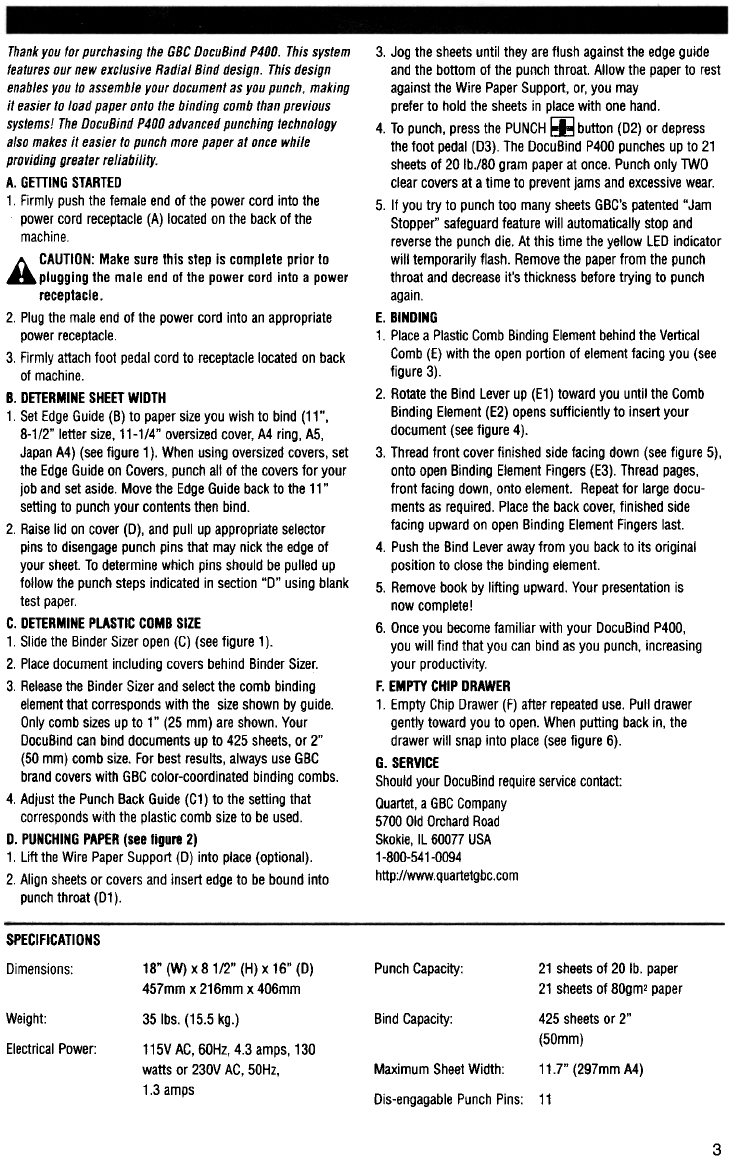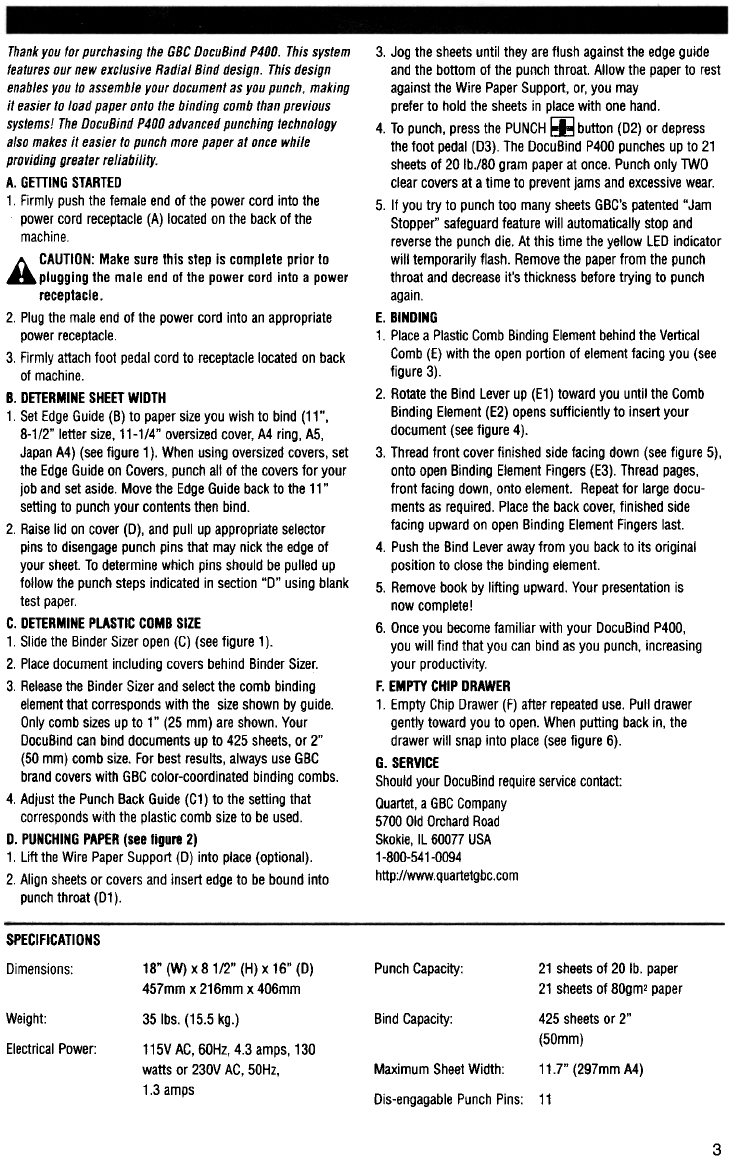
3. Jog the sheets until they are flush against the edge guide
and the bottom of the punch throat. Allow the paper to rest
against the Wire Paper Support, or, you may
prefer to hold the sheets in place with one hand.
4. To punch, press the PUNCH ~ button (D2) or depress
the foot pedal (D3). The DocuBind P400 punches up to 21
sheets of 20 Ib./80 gram paper at once. Punch only TWO
clear covers at a time to prevent jams and excessive wear.
5. If you try to punch too many sheets GBC's patented "Jam
Stopper" safeguard feature will automatically stop and
reverse the punch die. At this time the yellow LED indicator
will temporarily flash. Remove the paper from the punch
throat and decrease it's thickness before trying to punch
again.
E. BINDING
1. Place a Plastic Comb Binding Element behind the Vertical
Comb (E) with the open portion of element facing you (see
figure 3).
2. Rotate the Bind Lever up (E1) toward you until the Comb
Binding Element (E2) opens sufficiently to insert your
document (see figure 4).
3. Thread front cover finished side facing down (see figure 5),
onto open Binding Element Fingers (E3). Thread pages,
front facing down, onto element. Repeat for large docu-
ments as required. Place the back cover, finished side
facing upward on open Binding Element Fingers last.
4. Push the Bind Lever away from you back to its original
position to close the binding element.
5. Remove book by lifting upward. Your presentation is
now complete!
6. Once you become familiar with your DocuBind P400,
you will find that you can bind as you punch, increasing
your productivity.
F. EMPTY CHIP DRAWER
1 Empty Chip Drawer (F) after repeated use. Pull drawer
gently toward you to open. When putting back in, the
drawer will snap into place (see figure 6).
G. SERVICE
Should your DocuBind require service contact:
Quartet, a GBC Company
5700 Old Orchard Road
Skokie, IL 60077 USA
1-800-541-0094
http://www.quartetgbc.com
Thank you for purchasing the GBC DocuBind P400. This system
features our new exctusive Radial Bind design. This design
enables you to assemble your document as you punch. making
it easier to load paper onto the binding comb than previous
systems! The DocuBind P400 advanced punching technology
also makes it easier to punch more paper at once while
providing grealer reliability.
A. GETTING STARTED
1. Firmly push the female end of the power cord into the
power cord receptacle (A) located on the back of the
machine
h CAUTIDN: Make sure this step is complete prior to
~ plugging the male end of the power cord into a power
receptacle .
2. Plug the male end of the power cord into an appropriate
power receptacle.
3. Firmly attach foot pedal cord to receptacle located on back
of machine.
B. DETERMINE SHEET WIDTH
1. Set Edge Guide (B) to paper size you wish to bind (11 ",
8-1/2" letter size, 11-1/4" oversized cover, A4 ring, A5,
Japan A4) (see figure 1 ). When using oversized covers, set
the Edge Guide on Covers, punch all of the covers for your
job and set aside. Move the Edge Guide back to the 11 "
setting to punch your contents then bind.
2. Raise lid on cover (0), and pull up appropriate selector
pins to disengage punch pins that may nick the edge of
your sheet. To determine which pins should be pulled up
follow the punch steps indicated in section "0" using blank
test paper
C. DETERMINE PLASTIC CDMB SIZE
1. Slide the Binder Sizer open (C) (see figure 1).
2. Place document including covers behind Binder Sizer.
3. Release the Binder Sizer and select the comb binding
element that corresponds with the size shown by guide.
Only comb sizes up to 1" (25 mm) are shown. Your
OocuBind can bind documents up to 425 sheets, or 2"
(50 mm) comb size. For best results, always use GBC
brand covers with GBC color-coordinated binding combs.
4. Adjust the Punch Back Guide (C1) to the setting that
corresponds with the plastic comb size to be used.
D. PUNCHING PAPER (see figure 2)
1. UtI the Wire Paper Suppol1 (0) into place (optional).
2. Align sheets or covers and insel1 edge to be bound into
punch throat (01 ).
SPECIFICATIONS
Dimensions Punch Capacity" 21 sheets of 20 Ib" paper
21 sheets of 80gm2 paper
Bind Capacity" 425 sheets or 2"
(50mm)
Maximum Sheet Width" 11.7" (297mm A4)
Dis-engagable Punch Pins: 11
Weight
Electrical Power"
18" (W) x 81/2" (H) x 16" (0)
457mm x 216mm x 406mm
351bs. (15.5 kg.)
115V AC. 60 Hz. 4.3 amps, 130
watts or 230V AC. 50Hz.
1.3 amps
3