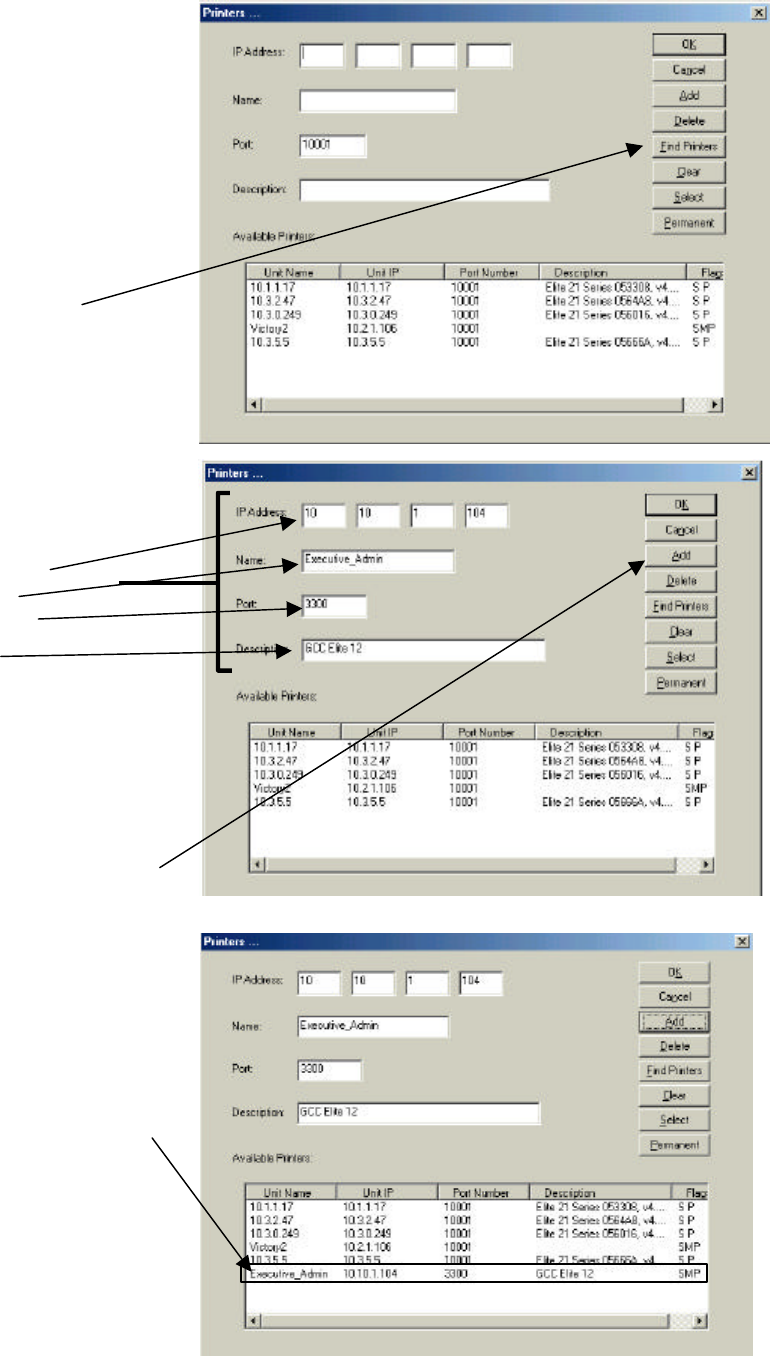
2
You will now see a window as
shown on the right. You may or
may not see any printers listed. If
this is your first installation there will
be no printers listed in this window.
Note:
When installing an Elite 8/12/16 or 20
the Find Printers WILL NOT function,
you will need to enter your printer
information manually.
Enter the following:
IP Address of your printer;
a name for your printer
the port number ‘3300’
a Printer Description
such as GCC Elite 12, Elite XL20,
Elite XL8 or Elite XL616.
Once this information is entered in the
appropriate fields you will click on
‘Add’
You will notice when you click ‘ADD’
your printer now shows in the Available
printers window with the Designators
SMP which means this is Selected,
Manually Entered and Permanent.
Click OK to close this window and then
click OK on the remaining IP/P2P
window, to close out of if IP/P2P.







