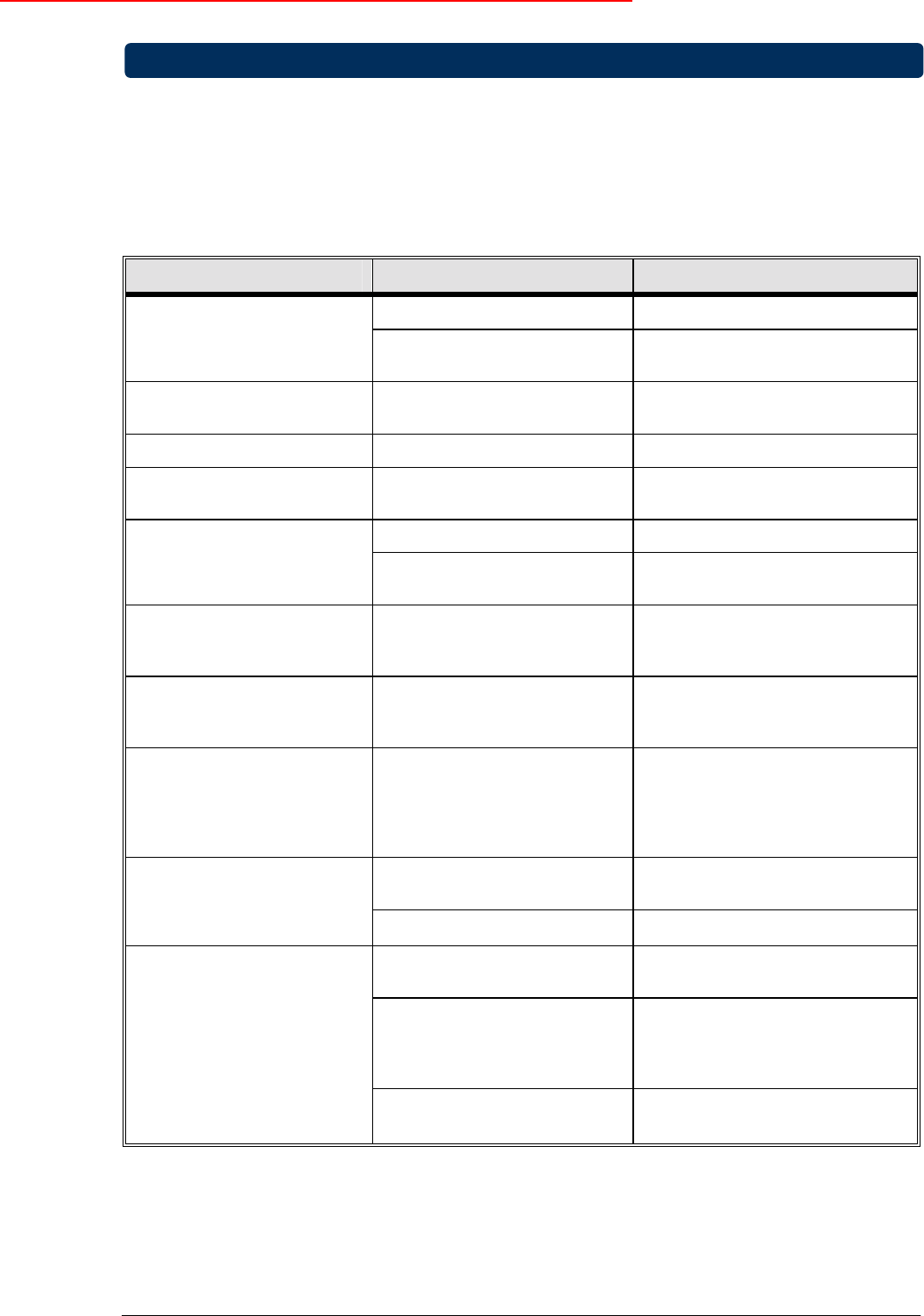
OPM_MLE_LTE_350_1K0_1GB_V011 8 DE ML Series: user manual 1.1 (GB)
GE Digital Energy
™
ML Serie
s
g
Whenever a malfunction occurs, first check external factors (e.g. connections, temperature, humidity or
load) to determine whether the problem is caused by the unit itself or by its environment. Subsequently
check the input fuse: it may be blown. If so: replace the fuse (see 5.2) and be sure that the UPS is not
overloaded.
The following chart is a simple troubleshooting checklist only. If the suggested solution does not succeed,
or if the information is insufficient to solve the problem, please contact your dealer or consult
www.gedigitalenergy.com.
PROBLEM POSSIBLE CAUSE SOLUTION
Blown input fuse Output overload Reduce load, replace fuse
System failure Please contact your dealer or
consult www.gedigitalenergy.com
No output voltage during self
test (3.2.2)
System failure Please contact your dealer or
consult www.gedigitalenergy.com
Only battery start possible Blown input fuse See above
No communication between
computer and UPS
Computer interface problem Check interface cable and
attached computer.
Blown input fuse See above UPS operates on battery
though mains is present
Very high, low or distorted
mains voltage
Check mains voltage, contact
qualified electrician
Continuously sounding
buzzer
mains present
UPS overload Reduce load
Continuously sounding
buzzer
mains not present
UPS overload in battery mode Reduce load
UPS does not provide the
expected back-up time, no
alarm ‘replace battery’
Weak battery: recent outage or
worn out battery
Charge the battery. If the battery is
near the end of its service life,
consider replacing the battery
even if the ‘replace battery’ alarm
is not yet active.
Battery test just after
installation or mains failure
Allow the UPS to recharge the
batteries
Blinking LED ‘BAT’,
intermittent buzzer
Weak battery Read 5.3
UPS output switches OFF Battery depleted during mains
failure: end of runtime
Wait until mains returns
Load is less than 5% of rated
output and no mains power is
present (no-load shutdown
function is active)
Wait until mains returns
Load is more than 150% of
rated output
Reduce load
6 - Troubleshooting












