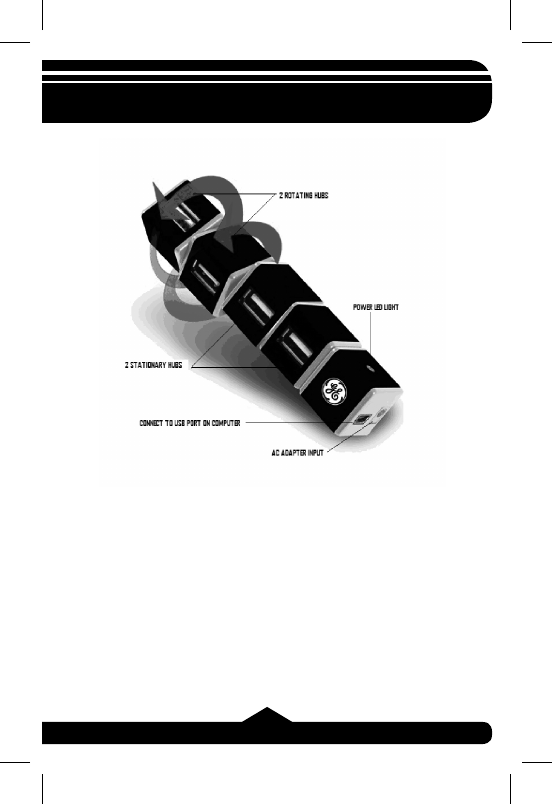
7
V. Hardware Installation
Make sure your computer has all the nec-
essary updates required to support USB.
These can be found on Microsoft’s website.
1. Position the Hub as desired.
2. (Optional) Plug the optional AC power
adapter into the Power Jack on the
side of the USB 2.0 4-Port Hub.


















