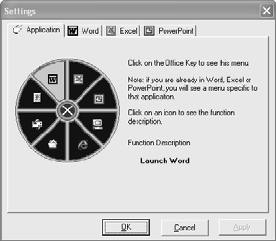
Using the Office® Button
Included with your GE Laser Mouse is additional software that adds
efficiency and convenience to your computer use. The following
instructions will help you use the features this button offers.
1) Press the Office button on top of your GE Laser Mouse next to
the scroll wheel at any time to get to the menu shown below.
From the options presented here, you can navigate easily to
the Internet, various Microsoft Office applications, My
Documents and more with the click of a button.
Page 10


















