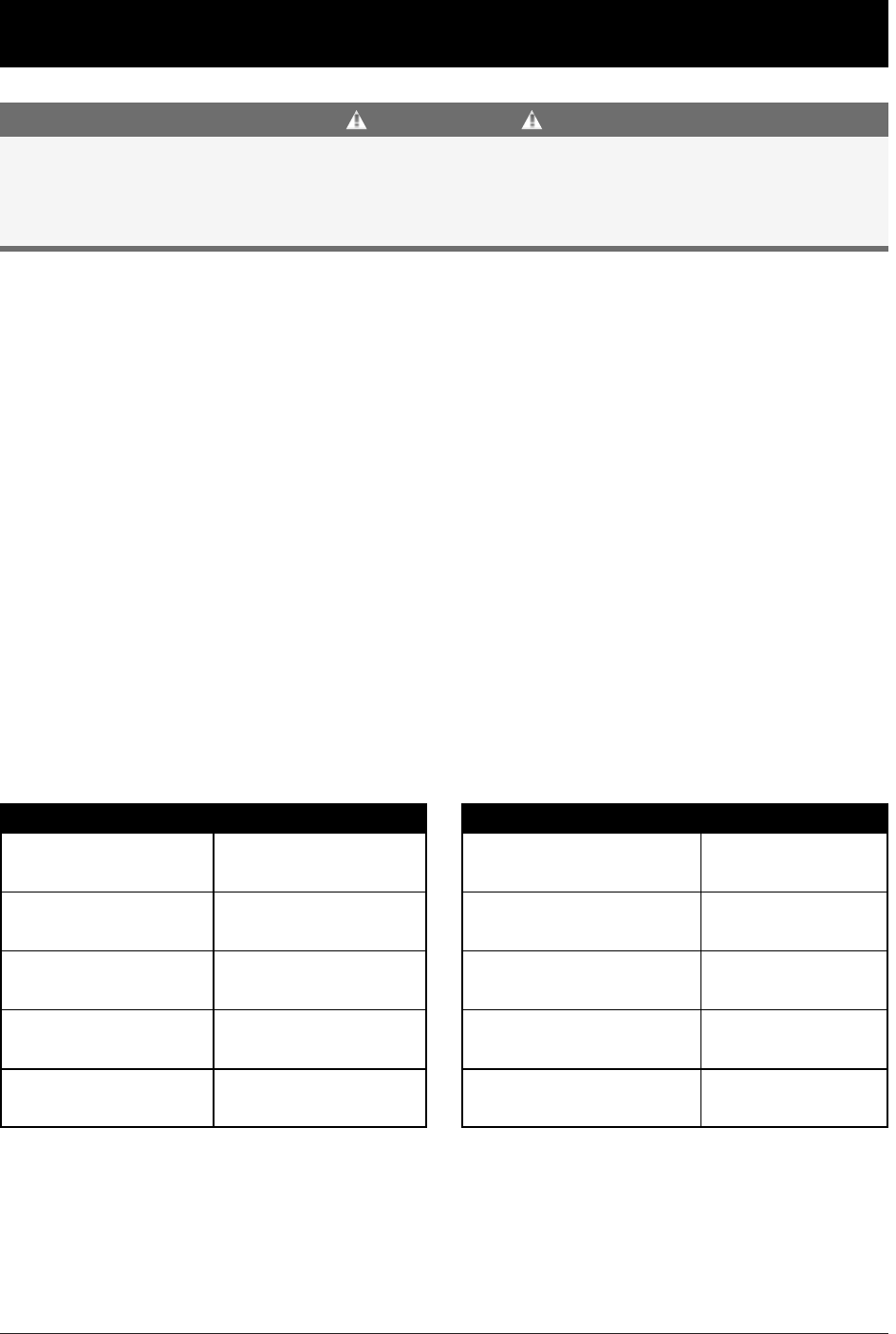
■■
6 GE Zenith Controls
■■
ZTX Operation and Maintenance Manual (62
R-2000)
Utility Pickup Voltage
90% Nominal
Line Voltage
Utility Dropout Voltage
80% Nominal
Line Voltage
Utility Pickup Frequency
90% Nominal
Line Frequency
(T) Timer/Delay to Utility 5 minutes*
(U) Timer/Engine
Cool Down
5 minutes*
Factory Settings
Functional Test
The functional testing of the transfer switch consists of
electrical tests described in this section. Before proceed-
ing, read and understand all instructions and review the
operation of all accessories provided.
To begin the test, close the Utility source circuit breaker.
The controller will illuminate the optional Utility Available
LED when proper voltage is sensed. Verify the phase to
phase voltages at the Utility line terminals.
Next, close the Generator source breaker and start the
engine generator. The optional Generator Available
LED will illuminate when proper voltage and frequency
levels is sensed. If Generator
LED is flashing, use the Reset
button to clear. Check the phase to phase voltages at the
Generator line terminals. On three phase units, verify
that the phase rotation of the Generator source is same
as Utility source.
After the sources have been verified, shut down the engine
generator, and put the starting control in the automatic posi-
tion. Complete the visual inspection of the transfer switch,
and replace the cabinet cover (or close the cabinet door).
Functional Test
Initiate the electrical transfer test by opening the Utility
side breaker. The delay to engine start timer (P) begins
its timing cycle. After the P timer has completed its timing
cycle, the engine start contacts close to start the generator.
When Generator voltage and frequency reach preset pickup
points the optional Generator Available LED illuminates.
Simultaneously, the delay to Generator timer (W) begins
its timing cycle. When the W time delay is completed the
switch will transfer to Generator. The optional Utility
Position LED goes off, and the optional Generator
Position LED illuminates.
Reclose the Utility breaker to retransfer to Utility. The
delay to Utility timer (T) begins its timing cycle. When
the T timer has completed its timing cycle, the switch will
transfer into Utility. The optional Generator Position
LEDs go off, and the Utility Position LED illuminates.
The delay engine stop timer (U) begins its timing cycle.
The generator runs unloaded for the duration of the U
timing cycle. When the timer completes its timing cycle,
the generator will stop. The optional Generator Available
LED goes off.
Installation
(cont’d)
Generator Pickup Voltage
90% Nominal
Line Voltage
Generator Dropout Voltage
80% Nominal
Line Voltage
Generator Pickup Frequency
95% Nominal
Line Frequency
(P)Timer/Engine Start 5 seconds*
(W) Timer/Delay to Generator 20 seconds*
Factory Settings
Table 3
* Factory default settings — customer time settings may vary due to specifications from the generator supplier.
DANGER
HAZARDOUS VOLTAGE
(Can Cause Severe Injury or Death)
Turn OFF all power before installation, adjustment, or removal of transfer switch or any of its components.


















