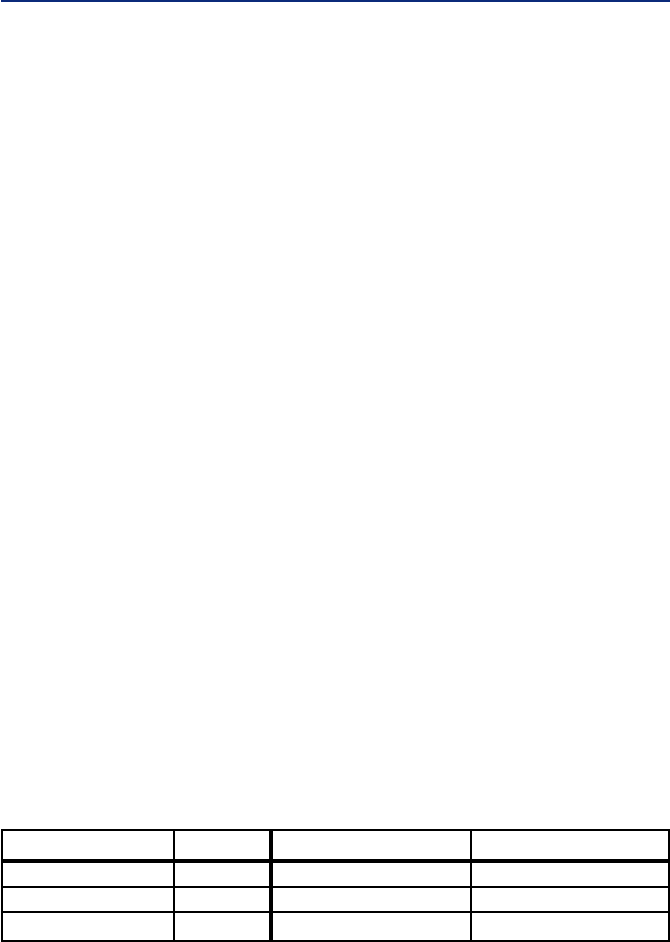
4 - SETTING THE ALARM MODE
Put the function switch on A+T position.
Choose which alarm mode you wish to be
awakened to by moving the alarm mode switch
to one of the following selections :
V : only shaker activated
V+S : both sound and shaker alarm activated
S+F : both strobe light and sound alarm
activated
F+V : both strobe light and shaker alarm
activated
When the alarm is set to one of the alarm mo-
des, the alarm indicator will appear on the
display near the inscription AL.
The table below shows how the alarm modes
indicate an incoming call from the alarm clock.
ALARM MODE
SOUND
SHAKER
STROBE LIGHT
ACTION
Buzzer
Vibrates
Flashes
ALARM CLOCK
Continuous
Continuous
Continuous
INCOMING CALL
With pauses
With pauses
With pauses
6


















