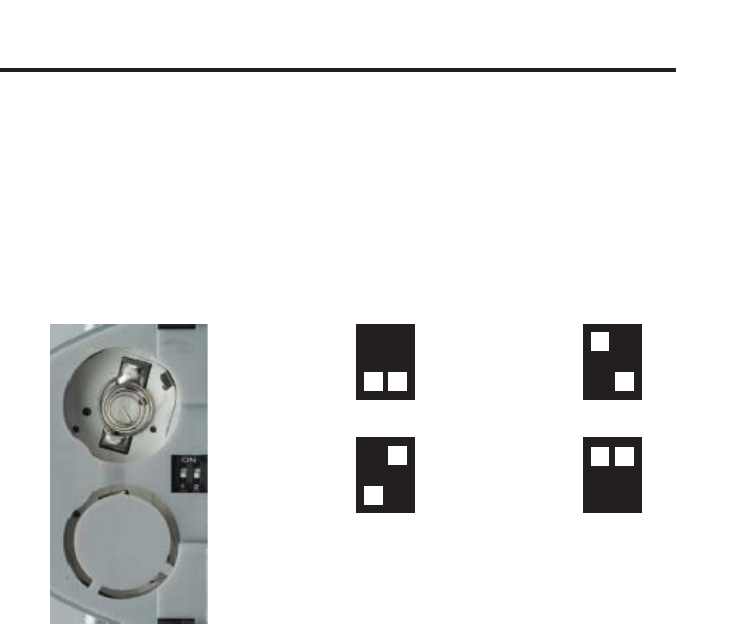
2
0
IR REMOTE CONTROL CONFIGURATIO
N
How to Resolve IR Code Confl icts
In th
e
e
v
e
nt th
a
t IR
co
mm
a
n
ds
f
r
o
m
o
th
e
r r
e
m
o
t
e
co
ntr
o
l
s
int
e
r
fe
r
e
with th
e
s
upplied IR Remote
C
ontrol unit, chan
g
in
g
the IR channel on the IR Remote
C
ontrol unit will
fi
x the problem. The IR Remote
C
ontrol unit has a bank o
f
DIP
s
witches used
f
or settin
g
the IR channel.
The DIP switch bank is located underneath the batter
y
cover.
12
1
2
1
2
1
2
R
emote
C
hannel 2
:
R
emote
C
hannel
0:
D
efau
l
t
R
emote
C
hannel 1
:
R
emote
C
hannel
3:
L
eft: Picture o
f
the opened rear batter
y
c
ompartment o
f
the IR remote showin
g
the
e
xposed DIP
S
witch bank between the batter
y
c
h
a
m
be
r
s
.
It is important that the IR channel on the Remote
C
ontrol unit, matches the IR
c
hannel set on the 16x16 3
GS
DI Push Button Matrix. For example, i
f
both
DIP switches on the IR Remote
C
ontrol unit are set to IR channel 0
(
both DIP
s
witches down
)
, then the 16x16 3
GS
DI Matrix must also be set to IR channel 0.
S
ee pa
g
e 28 on how to chan
g
e the IR channel on the 16x16 3
GS
DI Push Button
Ma
trix.


















