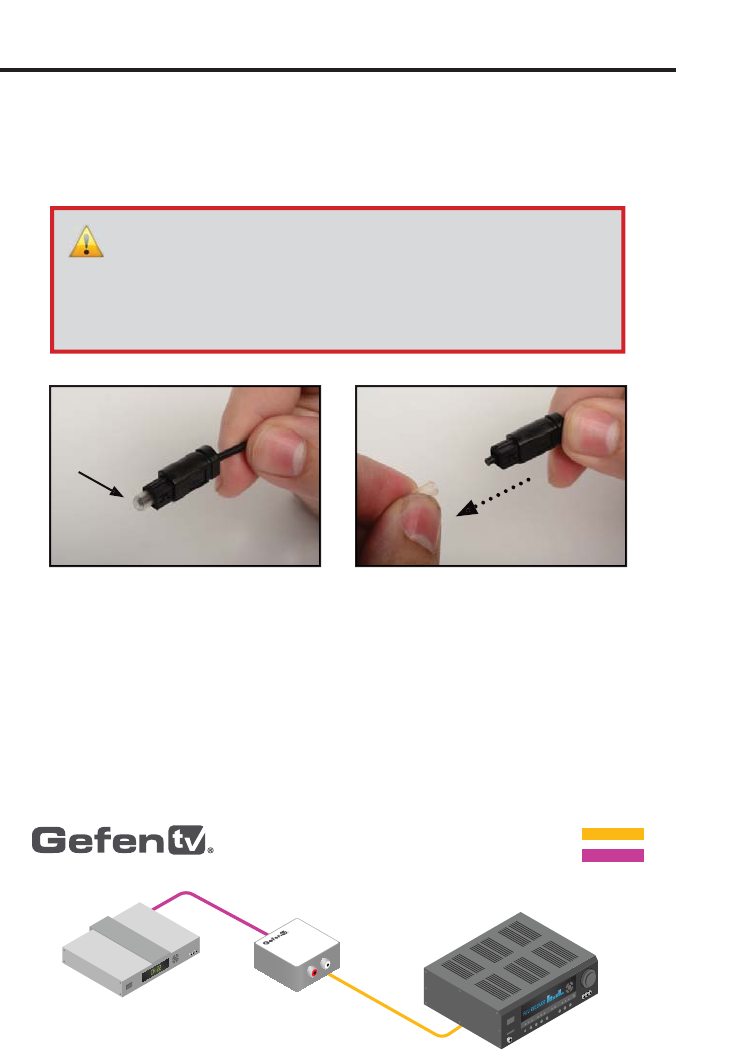
How to Connect the Di
g
ital Audio to Analo
g
Adapter
1.
C
onnect an
O
ptical and
/
or
C
oax cable
f
rom the audio source
(
s
)
to the Di
g
ital
Audio to Analo
g
Adapter.
2.
C
onnect a set o
f
L
/
R analo
g
R
C
A-t
y
pe audio cables
f
rom the Audio L
/
R
output o
f
the Di
g
ital Audio to Analo
g
Adapter to the inputs o
f
the A
/
V
e
quipment.
3
.
C
onnect the included 5V D
C
power suppl
y
to the power receptacle on the
Di
g
ital Audio to Analo
g
Adapter and connect the A
C
adapter to an available
e
l
ec
tri
ca
l
ou
tl
et
.
Wirin
g
Dia
g
ram for the Di
g
ital Audio to Analo
g
Adapter
6
CONNECTING TH
E
D
IGITAL AUDIO TO ANALOG ADAPTER
GTV-DIGAUD-2-AAUD
Audio Receiver
Audio Source
Converter
L/R RCA ANALOG AUDIO CABLE
SPDIF OR TOSLINK DIGITAL AUDIO CABLE
IMPORTANT: Be
f
ore connectin
g
the included optical cable between
the audio source and the Di
g
ital Audio to Analo
g
Adapter, be sure
to remove the clear plastic protective cover on both end o
f
the
T
OS
LINK™ connectors as shown in the photos below. Use
y
our
thumb and index
fi
n
g
er to pinch the protective cover, then
g
entl
y
pull
to remove the cover
f
rom the T
OS
LINK™ connector.


















