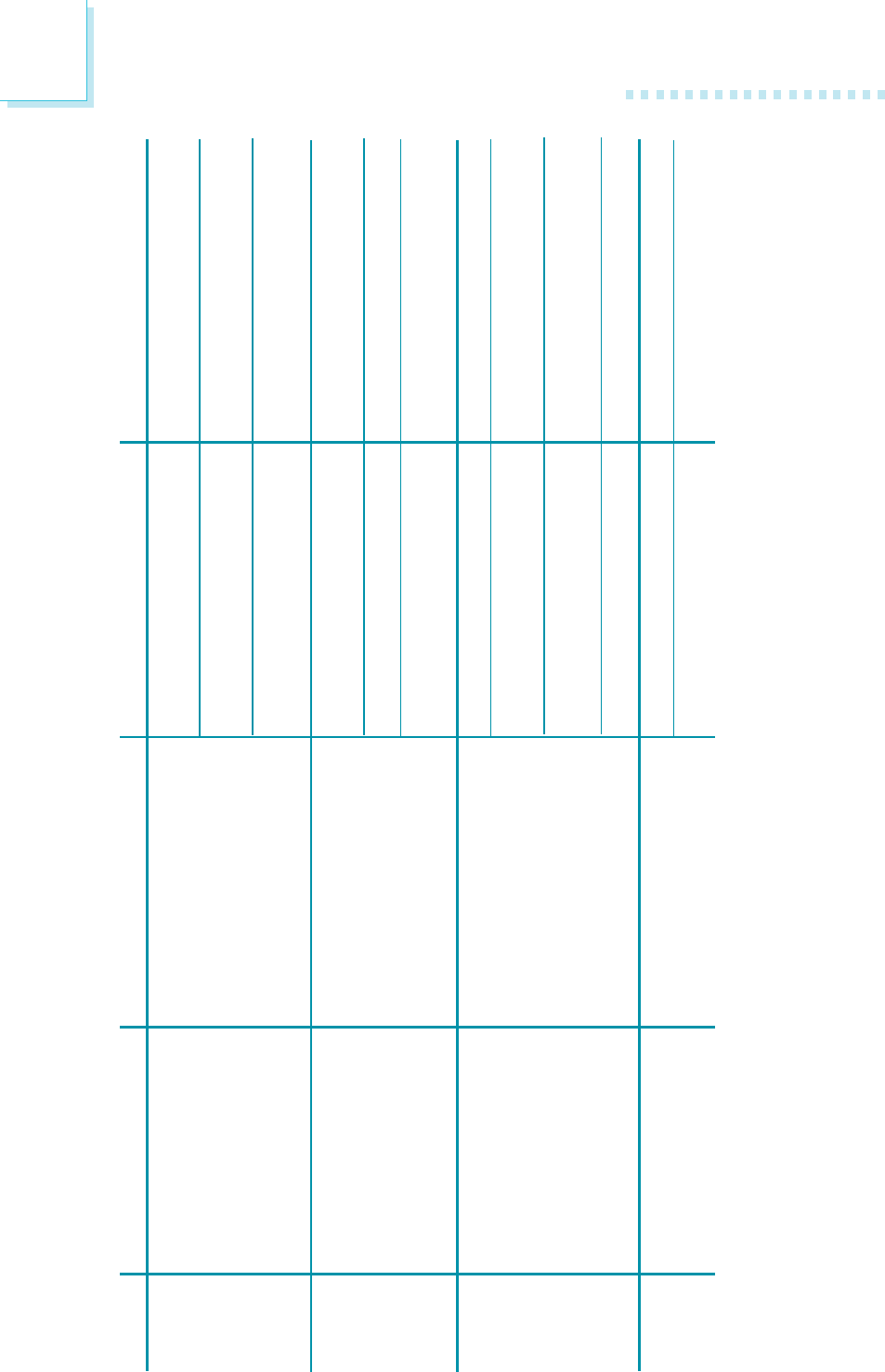
A
112
Debug LED POST and Troubleshooting
POST (hex)
C1
C3/C5
CF
E0
Debug Code Action
00
-
> C0
-
> Stopped at C1
(00
-
> C0
-
> C1
-
>
Reset
-
> Looping)
C0
-
> C1
-
> Stopped at C3/C5
(C0
-
> C1
-
> C3
-
>
Reset
-
> Looping)
Shutdown
-
> Stopped at CF
(Shutdown
-
> CF
-
> Reset)
C0
-
> C1
-
> Stopped at E0
BIOS Program Definition
Detecting memory.
Detecting DRAM size and type.
ECC auto-detection of L2 cache.
Expanding compressed BIOS code to
the DRAM.
Resume on S1/S3 failed.
E0-EF Definition: Initializing PCIE
device check code.
Possible Cause
1. Incompatible memory modules.
2. Overclocking issue (tight DRAM
timing).
3. One of the memory modules is
defective.
1. Tight DRAM timing (system is
unstable).
2. Insufficient DRAM voltage.
3. Overclocking issue.
1. Insufficient DRAM voltage.
2. Incompatible memory modules.
3. Overclocking issue (tight DRAM
timing).
4. BIOS issue.
1. Mixed-up BIOS data.
2. Incompatible PCI devices.
Solution
1. Remove and reinstall the memory
modules.
2. Clear the CMOS then load the
default speed.
3. Try installing a single module only.
1. Clear the CMOS then load the
default speed.
2. Increase the DRAM’s voltage.
3. Remove and reinstall the memory
modules.
1. Increase the DRAM’s voltage.
2. Remove and reinstall the memory
modules.
3. Load the default DRAM speed.
4. Upgrade to the latest BIOS.
1. Clear the CMOS data.
2. Remove and reinstall the PCI
device.


















