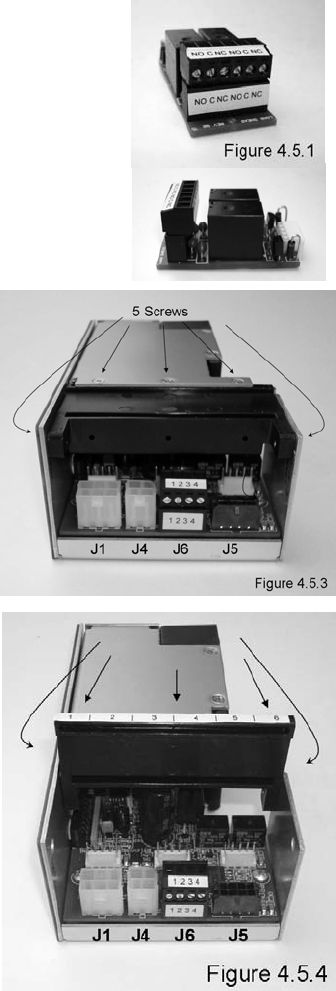
21
NOTE: Not all generators require four control wires to operate. Some may combine the CRANK and ON function in which case the
CRANK wire is not required. Additionally, select generators are controlled by a 240VAC signal from the transfer switch. If you need
assistance with your particular generator-transfer switch control connection, contact your distributor or Gen/Tran for control wiring
instructions.
4.4 Connecting the Low Voltage Cable to the Generator
There is a terminal block in the wiring compartment of the generator to connect the power cables and the low voltage wire to control
the generator. Some generators use 2, others 4 control wires. Refer to the generator installation manual for proper connection.
1. Connect the PIN 1 wire from the transfer switch to the battery “–“ (negative) terminal. If there is no battery terminal block,
run the PIN 1 wire to the “–“ (negative) post on the battery itself.
2. Connect the PIN 2 wire from the transfer switch to the battery “+” (positive) terminal.
3. Connect the PIN 3 wire from the transfer switch to the ON/OFF terminal on the generator. This wire starts and runs the
generator. If your generator has a 2 or 3-wire system, the PIN 3 wire should be installed with the PIN 2 wire as the other +
(positive) wire on the battery.
4. Connect the PIN 4 wire from the transfer switch to the Crank or Start terminal (only used on generators having a separate
Start terminal.) The PIN 4 wire is not used if there is no specific Crank/Start terminal on the generator.
4.5 Installing and Wiring PowerPause™ Load Management Modules (optional)
Optional PowerPause™ Load Management Modules (Figure 4.5.1) are required when the load connected to
the generator exceeds the generator capacity and dynamic load management is needed. Each PowerPause™
Load Management Module can control up to 2 loads; up to 3 Load Management Modules can be installed
into each Control Module, 6 (240V) managed loads in total (or 12 x 120V loads). Load management priority
is determined at time of installation.
1. Remove Control Module from transfer switch. Refer to Figure 4.1.1.3.
a. Remove branch circuit breaker (if installed) opposite controller module.
b. Slide Control Module ½” towards circuit breaker bus stabs (towards center of enclosure).
c. Pull up outside end of Control Module ¾”so that controller module is tilted up about
30° degrees.
d. Pull Control Module off of circuit breaker bus stab.
2. Unplug all cables from the Control Module. Cable marking is not required, as connectors
are uniquely keyed; each connector can only be inserted into its proper location.
3. Remove five (5) screws holding black plastic shield in place. Set aside screws. See Figure
4.5.3.
4. Rotate shield ¼ turn, align three (3) top holes and one (1) side hole to metal enclosure,
re-install four (4) screws until tight, discard extra screw. See Figure 4.5.4.
5. Refer to completed TABLE 3.4 for POWERPAUSE™ LOAD MANAGEMENT CIRCUIT
PRIORITY. Note the 1-6 position label on shield edge and three - 5 pin white plugs on
Control Module circuit board. The priority of the managed load wired to the
PowerPause™ Load Management Module is determined by the location the Module is
installed on the control module circuit board, the lower the location #, the higher the
priority (1=highest, 6=lowest). Install PowerPause™ Load Management Modules left-to-
right, priority location 1-2 first, by inserting a PowerPause™ Load Management Module
into left-side 5 pin plug and securing with provided #2x.25 Plastite screw. Repeat for up
to 2 additional PowerPause™ Load Management Modules. Do not skip over priority
locations: i.e. Use location 1-2 for the first Module, location 3-4 for a second Module and
location 5-6 for a third Module. See Figure 4.5.5.
6. Observe mating connector on PowerPause™ Load Management Module(s) labeled
NO-C-NC NO-C-NC. Based on the relay type selected to manage loads (Normally Open
(NO) or Normally Closed (NC)), strip 18AWG, 300V relay control wire ¼” and insert and
tighten into C (common) terminal and NO or NC terminal. Repeat for priority 2-6 loads.
Tighten all wire connections to proper torque. NOTE: If wiring the Module in series to the
24VAC A/C compressor thermostat control circuit, wire to the C and NC terminals, if to a
PowerPause™ Relay Systems, wire to the C and NO terminals. See Figure 4.5.6.


















