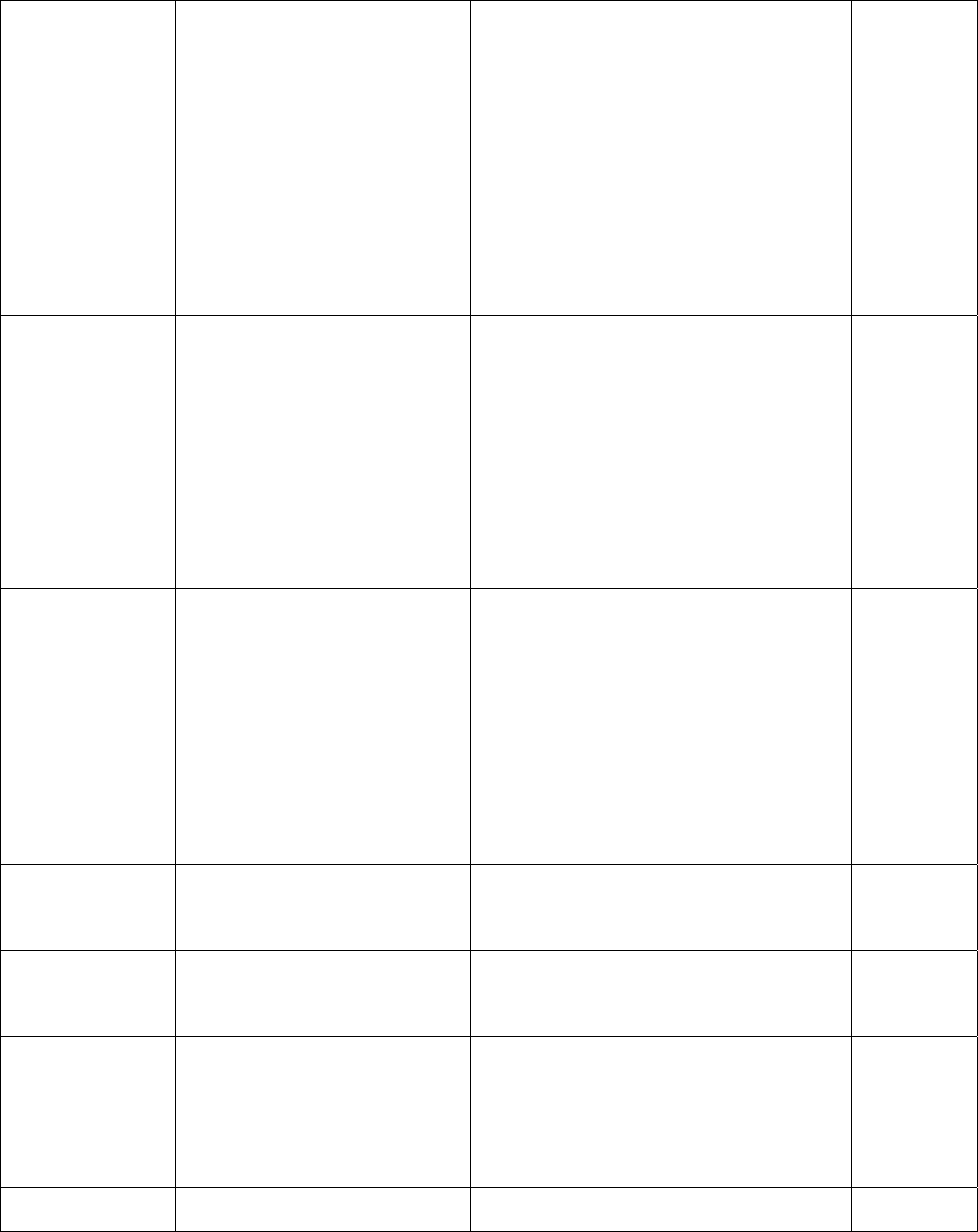
28
E. Genset does not
exercise, or
exercises, but does
not transfer loads
1. Exercise programming incorrect
2.Genset exercise not frequent enough
3. Genset is in MANUAL mode
4. Genset cranks but does not start
5. Genset does not crank
6. No start signal from transfer switch
7. Controller module may be defective
8. TRANSFER during exercise set to NO
1. Check GENERATOR EXERCISE SCHEDULE
2. Reduce days between exercise
3. Set genset to AUTO mode
4. Check genset fuel, spark plugs, refer to genset
manual
5a. Start genset in manual mode. If starts, check low
voltage cable from transfer switch to genset.
5b. Check genset battery and connections
6. Check voltage between CRANK and BATT (-) or (if
CRANK/BATT(-) are not used) between ON and
BATT(-) while switch is attempting to crank
genset. Should be 10.5 to 14 Volts DC.
7. If incorrect voltage replace controller module
8. Set to TRANSFER loads during exercise
5.2
Genset Owners
Manual
8.4
5.4
F. Genset starts
when utility power
is on
1. Generator is in exercise mode.
2. Utility voltage out of range
3. Utility frequency out of range
4. Service disconnect UTIL circuit breaker
powering ATS is OFF
5. GENERATOR START DELAY may be
too short
1. Allow exercise cycle to complete.
2. Check utility voltage. Switch starts genset when
utility voltage is <190 or >280VAC. Wait for
utility voltage to stabilize.
3. Check utility frequency. Switch starts genset when
utility frequency is <54 or >66Hz. Wait for utility
frequency to stabilize
4. Turn ON service disconnect UTIL breaker
5. Can be lengthen (poor utility power quality may
cause the genset to start intermittently even
though there is no power outage)
5.2
5.4
G. Battery fails to
charge, over
charges or under
charges
LED 2 & 5 are
continuously flashing
1. Battery may be defective
2. Incorrect battery charger output
1. Check battery voltage; a reading of 8 VDC or less
after 24 hours of charging indicates that battery
needs replacement
2. Check battery charger in genset, replace. Battery
charger output should be at 13-14VDC.
Genset Owners
Manual
H. Loads turn off
and on when
genset is running
1. PowerPause™ Load Management
program is operating
2. Loads connected to transfer switch
exceed genset capacity
1a. Verify the correct loads are turning off/on
1b. Rewire different loads to PowerPause™ Load
Management module
1c. Temporarily do not use certain appliances
2a. Reduce connected load
2b. Connect switch to larger genset and reprogram
PowerPause module.
4.5,6.4
I. User Interface
Display (UID) is not
responding to
button commands
1. Computer controlling switch is locked
up
2. Control Module may be defective
1. Reset computer by pressing RESET button on
controller module. (Note: User custom
programming is retained in ROM)
2. Replace Control Module. Call GenTran.
5.4
8.4
J. There is a long
delay between
utility power loss &
genset starting
1. Generator start delay is set too long
2. Critical appliances shut off
1. Change to desired delay.
2. Install an Uninterruptible Power System (UPS) on
critical appliances to ensure continuous power.
5.4
K. Managed loads
do not turn on
1. GENERATOR SIZE set to 25Kw
2. PowerPause™ Load Modules not
installed or properly programmed
3. Load is disqualified from operating
1. Change GENERATOR SIZE to <25Kw.
2. Install and program for managed loads.
3. Reduce load to < 85% of generator capacity
5.1
4.5, 6.4
6.4
L. Generator shuts
stalls/shuts down
1. No fuel
2. Generator overloaded
3. Generator failure
1. Check fuel supply, correct
2. Reduce load(s) on generator
3. See generator Installation/Owner’s Manual
M. Control Module
LEDs not ON
1. No 12VDC power to Control Module
1. Check low voltage cable connection between
Control Module and generator
4.3


















