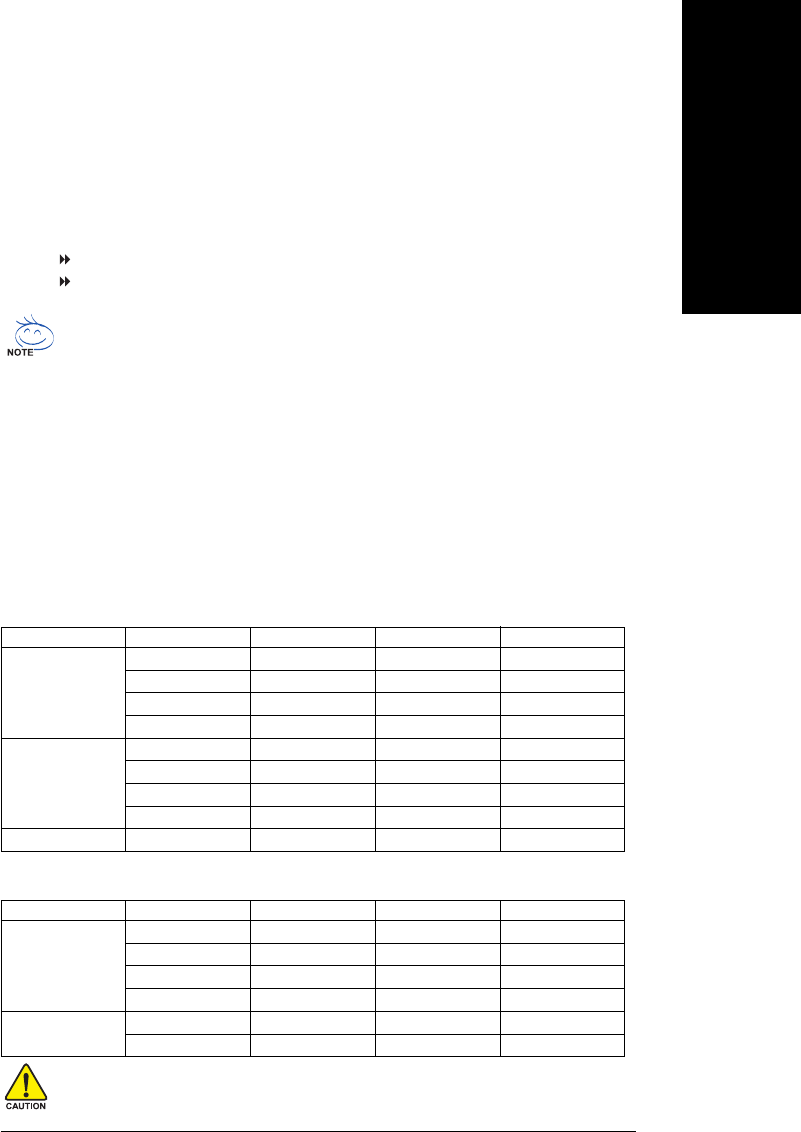
Hardware Installation Process
English
- 19 -
1 memory module
2 memory modules
DIMM 1 DIMM 2 DIMM 3 DIMM 4
DS/SS X X X
X DS/SS X X
X X DS/SS X
XXXDS
DS/SS DS/SS X X
XXSSSS
z Figure 2: Non Dual Channel Technology (DS: Double Side, SS: Single Side)
2 memory modules
3 memory modules
4 memory modules
DIMM 1 DIMM 2 DIMM 3 DIMM 4
DS/SS X DS/SS X
X DS/SS DS/SS X
DS/SS X X DS
X DS/SS X DS
DS/SS DS/SS DS/SS X
DS/SS DS/SS X DS
X DS/SS SS SS
DS/SS X SS SS
DS/SS DS/SS SS SS
z Figure 1: Dual Channel Technology (DS: Double Side, SS: Single Side)
The following tables include all memory-installed combination types:
(Please note that those types not in the tables will not boot up.)
Below are the explanations:
If you want to operate the Dual Channel Technology, please note the following explanations
due to the limitation of nforce chipset specifications.
1. Only one DDR memory module is installed: The Dual Channel Technology can't
operate when only one DDR memory module is installed.
2. Two DDR memory modules are installed: The Dual Channel Technology will operate
when two memory modules are inserted individually into Channel A and B. If you install
two memory modules in the same channel, the Dual Channel Technology will not
operate.
3. Three or Four DDR memory modules are installed: Please follow figure 1 to achieve the
Dual Technology.
Dual Channel DDR:
GA-7N400 Pro2 / GA-7N400 / GA-7N400-L support Dual Channel Technology. When Dual Channel
Technology is activated, the bandwidth of memory bus will be double the original one, with the fastest
speed at 6.4GB/s(DDR400) .
GA-7N400 Pro2 / GA-7N400 / GA-7N400-L include 4 DIMM slots, and each Channel has 2 DIMMs as
following:
Channel A : DIMM 1, 2
Channel B : DIMM 3, 4
If memories are inserted on dimm3 and dimm4 at the same time, please note that the memories
must be exactly identical in device, type, size and single side. This is enssential to let system
boot up correctly
¥¼©R¦W-1 2005/5/5, ¤W¤È 11:3519


















