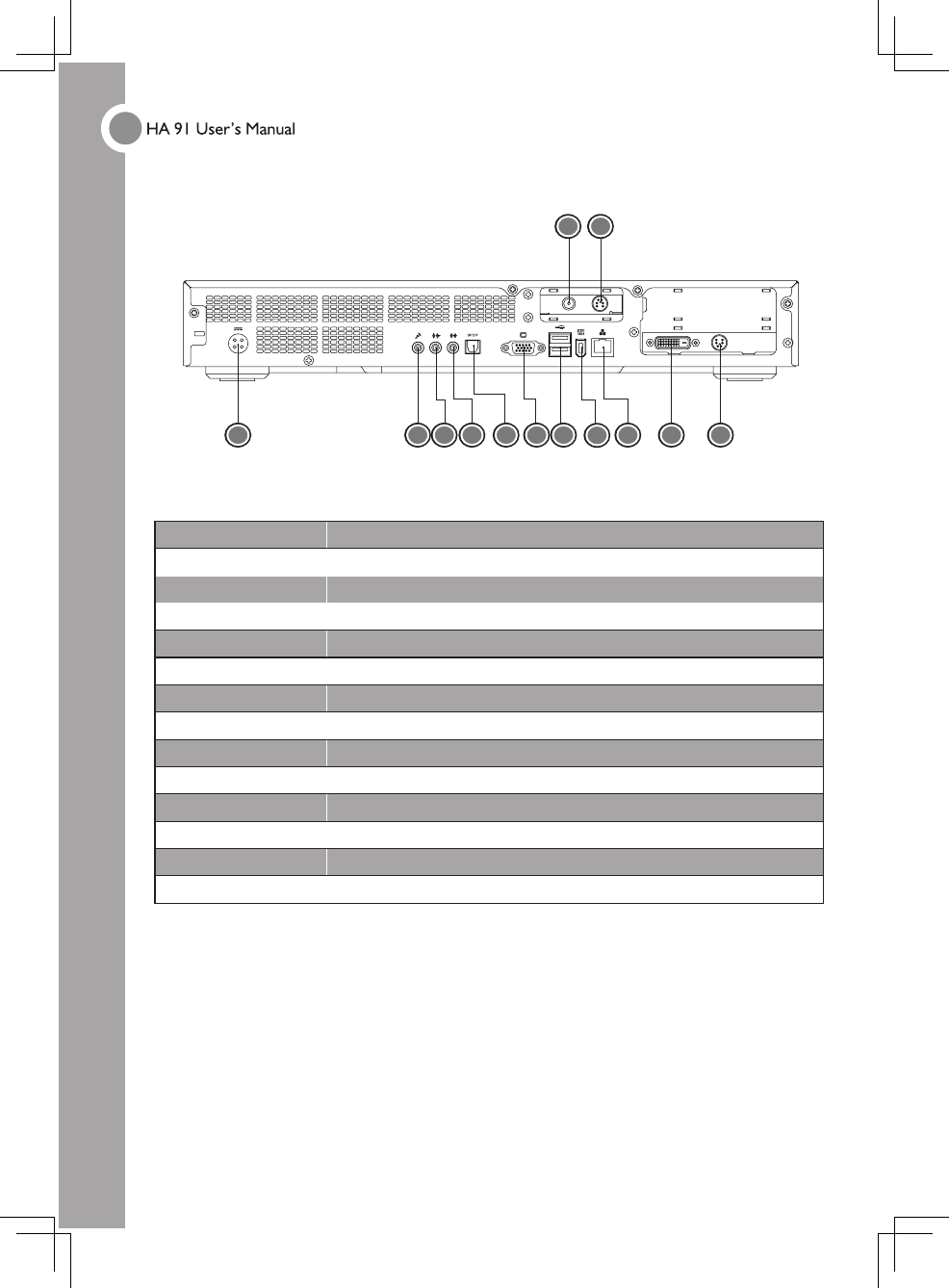
3
CHAPTER ONE
►Rear View
Item Description
1. Power Connect the power cord DC Jack here.
2. MIC-In Connect a microphone here.
3. LINE-Out Connect to speakers or an amplifier.
4. LINE-In Stereo audio input port.
5. SPDIF Digital audio output connector.
6. RGB Out Connected to flat screen.
7. USB (x2) Connect USB-enabled devices here.
8. IEEE1394 (6-pin) Connect IEEE1394-enabled devices here.
9. LAN Connect to an RJ-45 connector (Ethernet cable).
10. DVI Port Connect to digital monitor.
11. S-Video Port Connect to a television or display device with S-Video input.
12. CATV
Cable-TV input.
13. Video/ Audio in Connector for Video/Audio in.
1 2 5 7
12
13
43 6
8
9 10
11


















