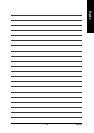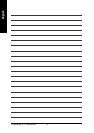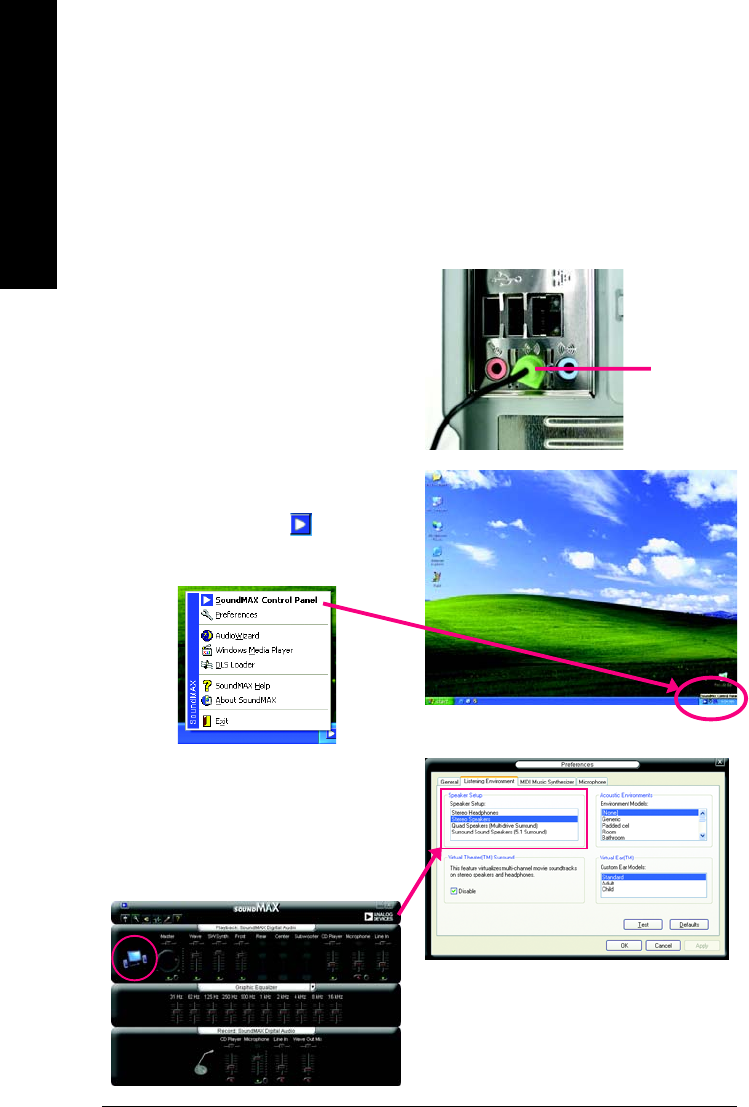
GA-8I865GM(F)K-775 Motherboard - 64 -
English
4-1-3 2- / 4- / 5.1- Channel Audio Function Introduction
Line Out
Stereo Speakers Connection and Settings:
We recommend that you use the speaker with amplifier to acquire the best sound effect if the stereo output
is applied.
STEP 1:
Connect the stereo speakers or earphone to "Line
Out".
STEP 2 :
After you install the audio driver, you will find the
"SoundMAX Control Panel" icon in the status area
on the lower right of the screen. Right-click the icon
to select "SoundMAX Control Panel" or "Preferences".
STEP 3:
On the "Preferences" menu, click the "Listening
Environment" tab. In the "Speaker Setup" box, click
"Stereo Headphones" or "Stereo Speakers" and then
click "Apply". You will find a headphone or stereo
speakers icon on the SoundMAX menu. This com-
pletes the headphone or stereo speakers setup.
The installation of audio software is very simple. Please follow the steps to install the function.
(Following pictures are in Windows XP.)